Reference control, Reference control -10 – Rockwell Automation 20D PowerFlex 700H and 700S Frame 9-14 Drives Installation - A4 Size User Manual
Page 36
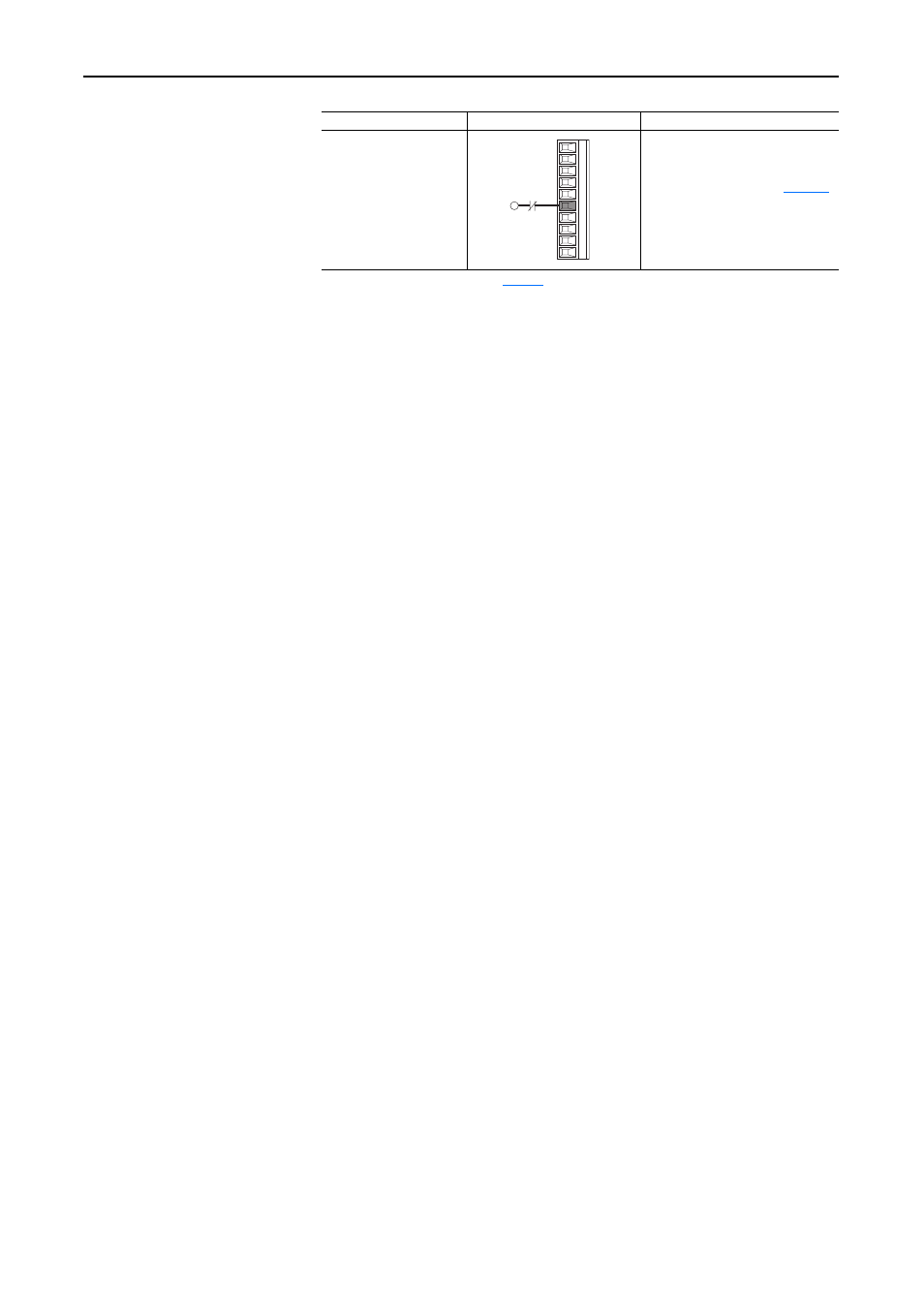
2-10
PowerFlex
®
700H Control Wiring
Reference Control
“Auto” Speed Sources
The drive speed command can be obtained from a number of different
sources. The source is determined by drive programming and the condition
of the Speed Select digital inputs, Auto/Manual digital inputs or reference
select bits of a command word.
The default source for a command reference (all speed select inputs open) is
the selection programmed in parameter 90 [Speed Ref A Sel]. If any of the
speed select inputs are closed, the drive will use other parameters as the
speed command source.
“Manual” Speed Sources
The manual source for speed command to the drive is either the HIM
requesting manual control or the control terminal block (analog input) if a
digital input is programmed to “Auto/Manual.”
Changing Speed Sources
The selection of the active Speed Reference can be made through digital
inputs, DPI command, jog button or Auto/Manual HIM operation.
Enable Input
•
Configure with parameter 366
[Digital In6 Sel]
For dedicated hardware Enable:
Remove Jumper J5 (see
(1)
Refer to the Attention statement on
for important bipolar wiring information.
(2)
Important: Programming inputs for 2 wire control deactivates all HIM Start buttons unless parameter 192
[Save HIM Ref], bit 1 “Manual Mode” = “1.” This will allow the HIM to control Start and Jog.
Input/Output
Connection Example
Required Parameter Changes
16
