Removing the 20c-dg1 option board, Verify operation – Rockwell Automation 20D PowerFlex 700H and 700S Frame 9-14 Drives Installation - A4 Size User Manual
Page 234
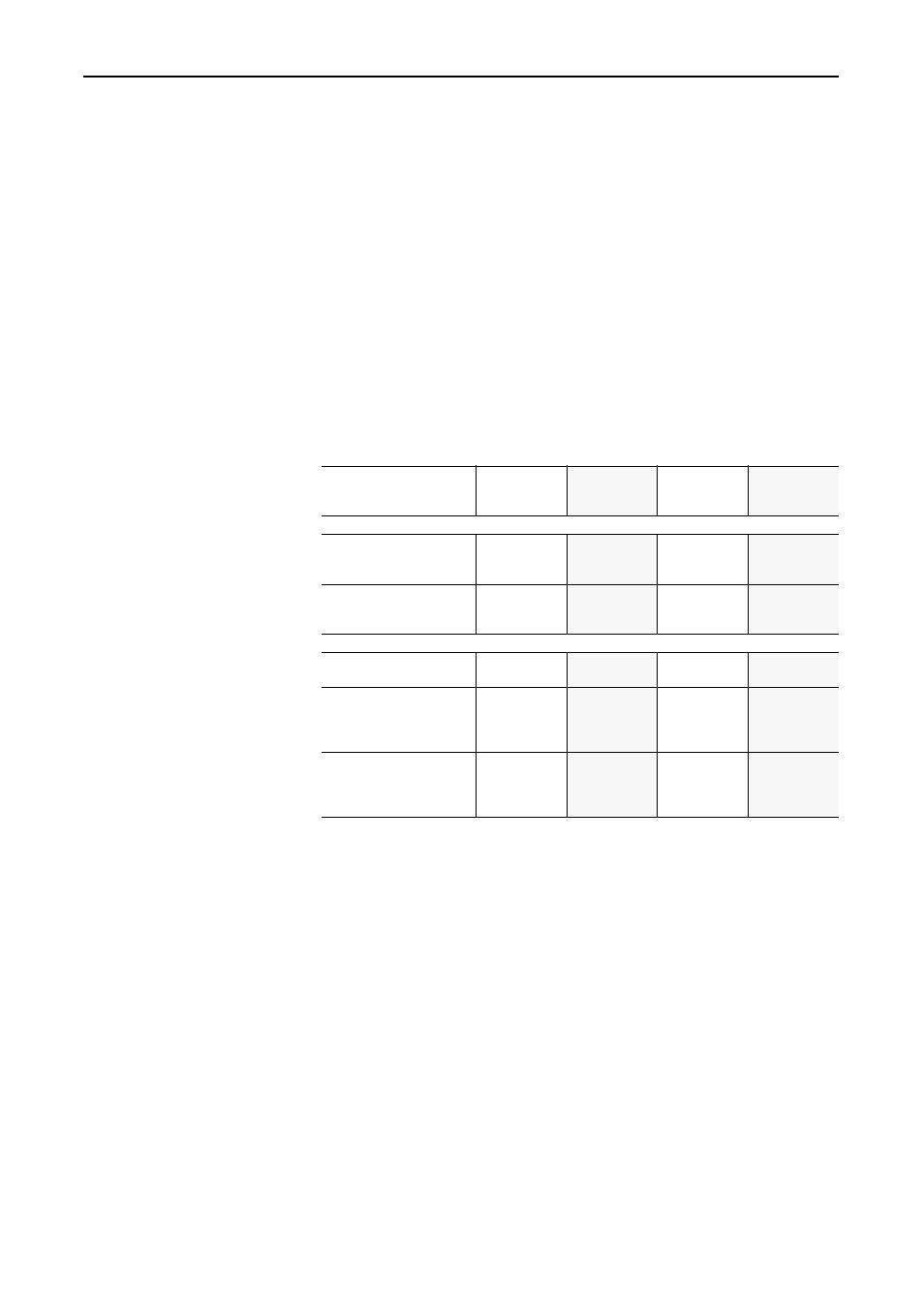
F-6
Instructions for ATEX Approved PowerFlex 700H Drives in Group II Category (2) Applications with ATEX Approved Motors
Removing the 20C-DG1
Option Board
During maintenance or service there may be a need to remove the 20C-DG1
option board.
The drive is designed to generate a non-resettable fault F10 “System Fault”
if the option board is removed. The operator must manually change
parameter 358 [20C-DG1 Remove] to 1- “Remove” and then back to 0 -
“Ready” to clear and acknowledge the fault.
Once maintenance or service is completed and the 20C-DG1 option card
has been reinstalled, the drive will recognize the option card on power-up.
Verify Operation
At regular intervals during the life of the machine check the protective
system for proper operation. Both channels shall be verified using the table
below. How frequently the protective system is checked is dependent on the
safety analysis of the machine section controlled by the drive.
Table F.B Gate Disable Status and Verification
Protective System Status
Drive In
Gate Disable
State
Drive In
Gate Disable
State
Drive In
Gate Disable
State
Drive Able
To Run
Channel Operation
SD1 - terminals X5-1 & X5-2
Par 359 [20C-DG1 Status],
bit 3 “No Enable CH1”
Bit 3 = 1
No Power
Applied
Bit 3 = 0
Power Applied
Bit 3 = 1
No Power
Applied
Bit 3 = 0
Power Applied
SD2 - terminals X5-3 & X5-4
Par 359 [20C-DG1 Status],
bit 4 “No Enable CH2”
Bit 4 = 1
No Power
Applied
Bit 4 = 1
No Power
Applied
Bit 4 = 0
Power Applied
Bit 4 = 0
Power Applied
Description For Verification
PowerFlex 700H Drive
Status
Output
Disabled
Output
Disabled
Output
Disabled
Output
Enabled
Par 359 [20C-DG1 Status],
Bit 0 “Gate Disable”
or Bits 2 “Unexp In Pro” and
15 “Unexp HW Pro”
Bit 0 = 1
Bit 2 = 1
Bit 15 = 1
Bit 2 = 1
Bit 15 = 1
Bit 0 = 0
Fault or Alarm
F59 “Gate
Disable” (Fault
or Alarm Based
on drive set up)
F10 “System
Fault”
F10 “System
Fault”
None
