Editing the runtime display configuration – Rockwell Automation 999 IMC S Class Compact Motion Controller (Cat. No. 4100-999-122) User Manual
Page 98
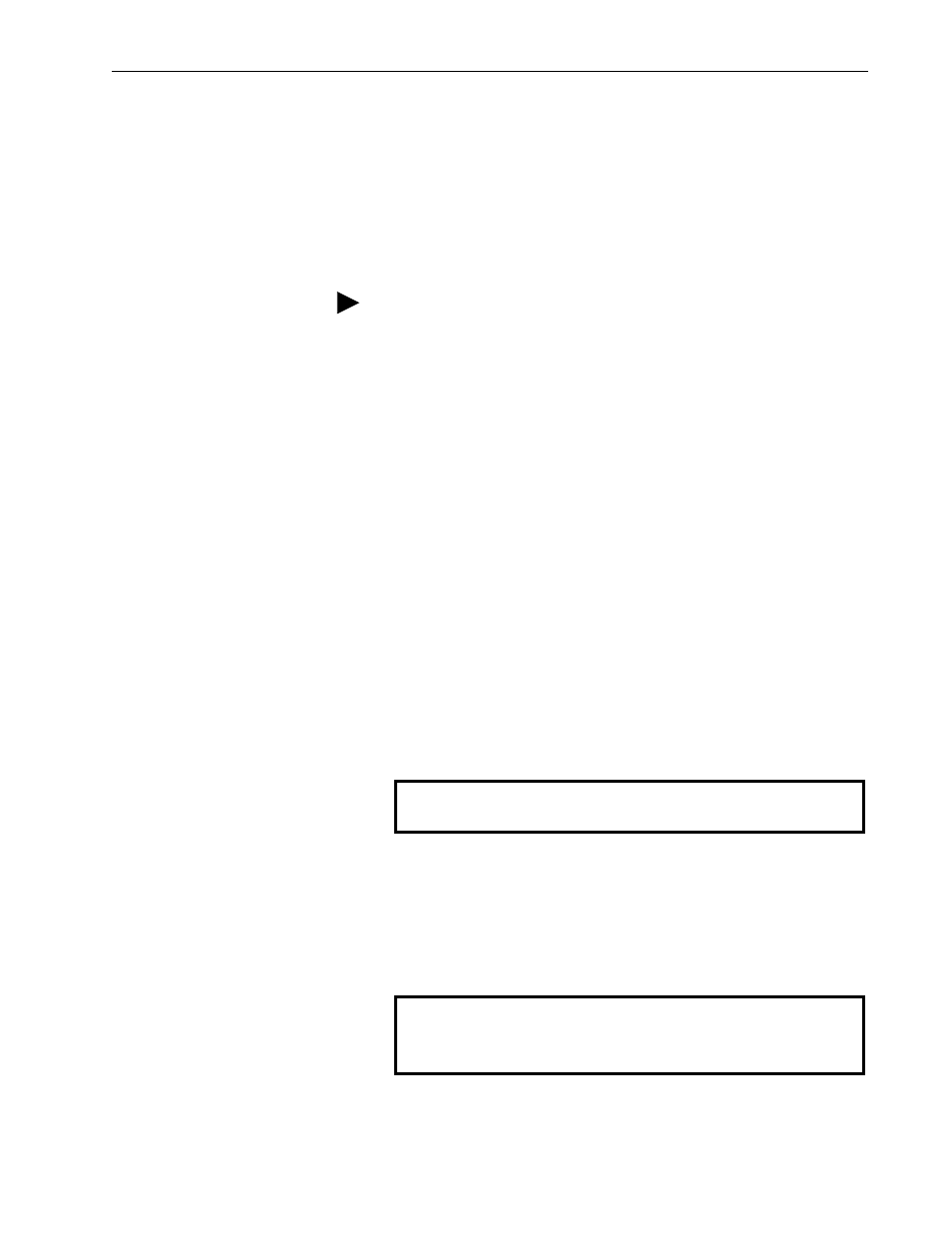
5-18
Understanding IMC-S/23x Setups
Publication 999-122 - January 1997
The operator interface can be configured to operate off either serial
port. If you are using DH-485 or your application uses serial port B for
another function (such as the master controller in multidrop), answer
A to the
Operator Interface Serial Port?
question to
place the operator interface on serial port A. Since direct command
mode always appears on serial port A, if you configure the operator
interface for use on serial port A also, use the ESC (Escape) key to
toggle between these two modes.
If you are using a dumb terminal or terminal emulation software on a
computer which automatically inserts Line Feed characters whenever
a Carriage Return character is received as an operator interface, answer
NO
to the
Linefeed Insertion?
question to turn off the extra line
feed normally generated by the IMC-S/23x. You can tell that your
terminal is generating its own linefeeds if the operator interface display
is double spaced.
Do not answer
NO
to the
Carriage Return Insertion?
question otherwise erratic behavior of the operator interface
may result.
The setup and application passwords may be changed from their default
values by entering the desired three character string in response to the
appropriate question. The passwords are not case-sensitive, so either
upper or lower case characters may be used for the passwords. If you
change the passwords, do not forget them or you will be prevented from
re-entering the setup menus!
Editing the Runtime
Display Configuration
After completing the operator interface configuration, the IMC-S/23x
asks
Toggle to
YES
and press ENTER to configure the runtime display for
your application.
If you are not using DH-485 (see Configuring the IMC-S/23x in the
Installation and Hookup section of this manual), the recommended
setting of the runtime display configuration parameters for use with
most serial devices is shown below:
TIP: If the Operator Interface display is double-spaced, turn off
Linefeed Insertion.
Setup Pasword?
Edit Runtime Display Configuration? NO
Runtime Display? YES
Runtime Display Serial Port? B
Display Refresh Time (SEC) = 0.50
