Hookup diagnostics menu – Rockwell Automation 999 IMC S Class Compact Motion Controller (Cat. No. 4100-999-122) User Manual
Page 122
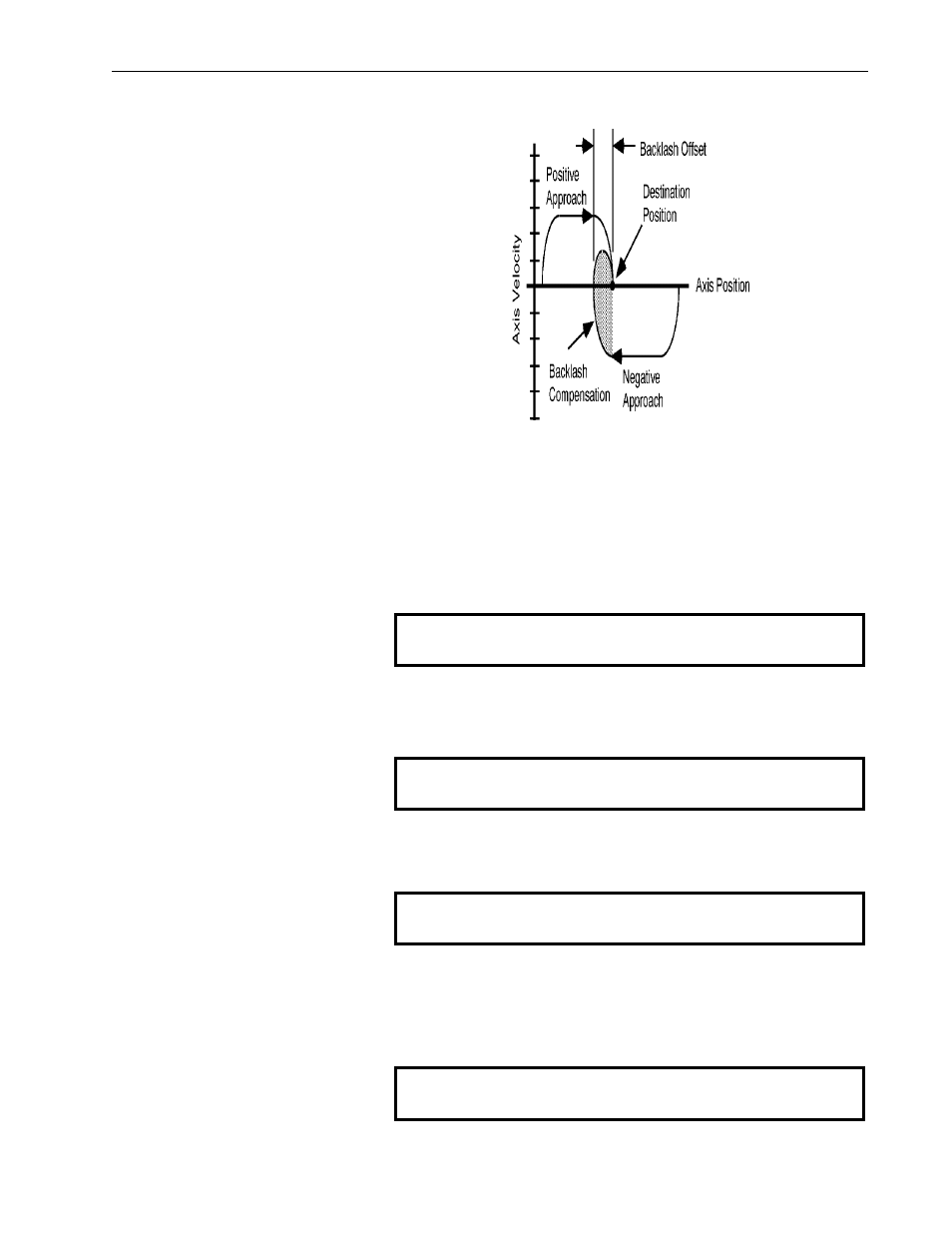
5-42
Understanding IMC-S/23x Setups
Publication 999-122 - January 1997
Hookup Diagnostics Menu
The IMC-S/23x provides a complete set of diagnostic routines to
determine and verify correct hookup of feedback transducers, servo
amplifiers, limit switches, and discrete I/O devices. Before running any
of these diagnostics, however, the appropriate external components
should be connected to the control as explained in the Installation and
Hookup section of this manual.
After completing the positioning configuration, the IMC-S/23x asks
Toggle to
YES
, press ENTER, and select the desired physical axis on
which to run the hookup diagnostics. If the axis you have selected is
not configured, the message
is displayed and you must select another axis.
If the axis you have selected is a virtual axis, the message
is displayed and you must select another axis. Virtual axes cannot be
tested using the hookup diagnostics–check the associated physical axis
at the appropriate motion controller.
If you select the imaginary axis, the message
Another Axis? NO
Hookup Diagnostic Menu? NO
Select: AXIS #
*** This Axis is NOT CONFIGURED!
Select: VIRTUAL AXIS #
You must test on the Physical Axis!
Select: IMAGINARY
No Diagnostics for IMAGINARY AXIS!
