Rockwell Automation 999 IMC S Class Compact Motion Controller (Cat. No. 4100-999-122) User Manual
Page 130
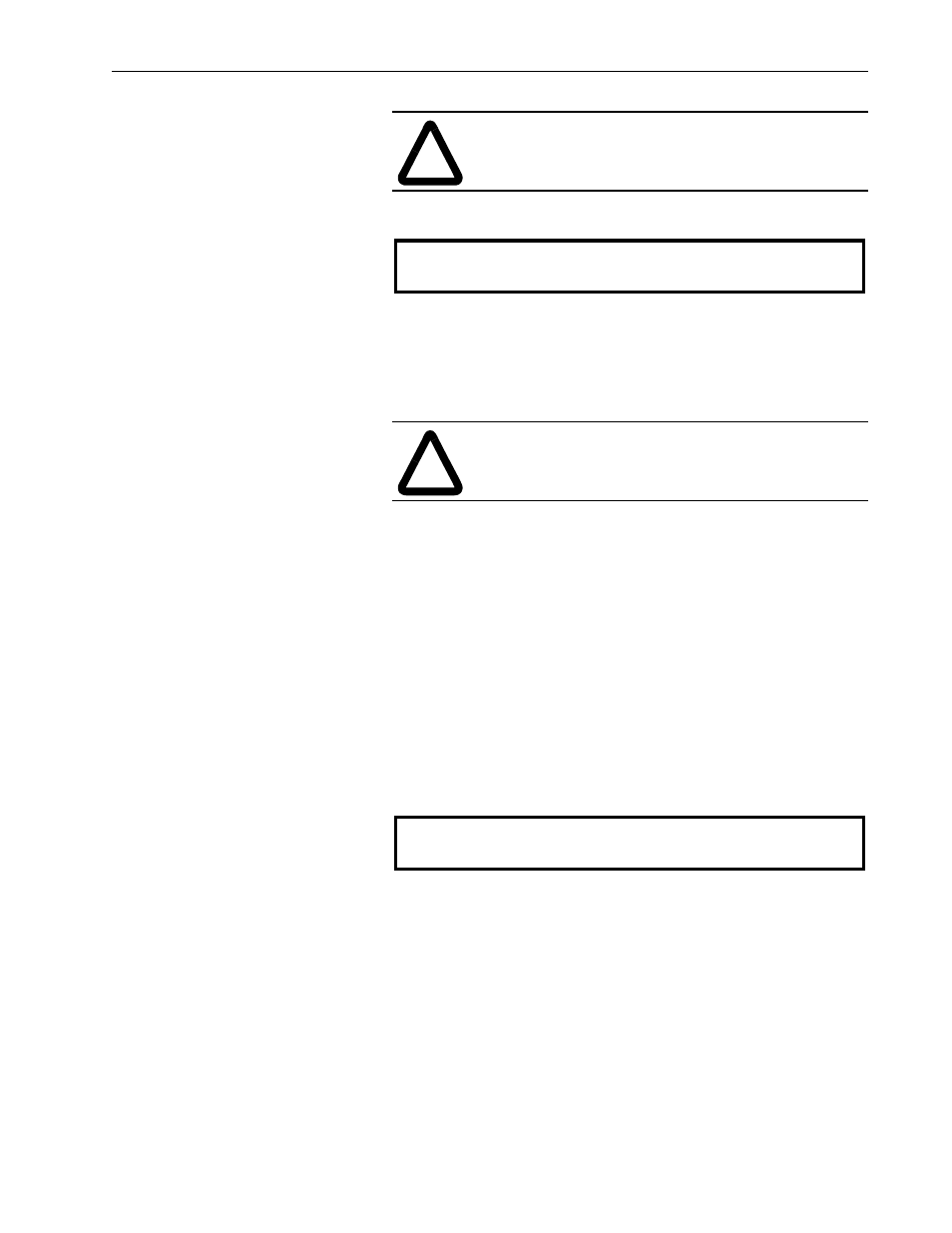
5-50
Understanding IMC-S/23x Setups
Publication 999-122 - January 1997
After defining the desired pulse(s), the IMC-S/23x asks:
Toggle to
YES
and press ENTER to initiate the test. While the digital
battery box is running, a continuously updated display of the current
velocity and overshoot is displayed. Use the velocity reading with long
pulses for drive scaling and the overshoot value to adjust the response
of the amplifier for the minimum (or specified) velocity overshoot.
At the conclusion of the digital battery box test, you may specify a new
pulse or finish the test. Before finishing the test, the drive offset is once
again automatically compensated to reflect any changes as a result of
the tuning.
Checking Encoder
Markers
If you have configured the IMC-S/23x to use the encoder marker for
homing (see Editing the Homing Configuration earlier in this section),
use the marker input test to verify that the marker is being properly
received. The marker input test requests that you generate a marker
pulse (usually by physically moving the feedback transducer) and
verifies that at least one transition on the marker or Z channel was
received.
If a marker pulse is not detected, the message
is displayed. If this occurs, check the connection of the encoder marker
channel to the IMC-S/23x (see the Installation and Hookup section of
this manual) and verify that the marker signal is being generated
properly by the encoder. This is most easily done with an oscilloscope
or logic probe. When the problem is corrected, re-run the marker test.
!
ATTENTION: The distance traveled by the axis
during the digital battery box tests is proportional to
both the magnitude and duration of the pulses!
!
ATTENTION: Press ESC (Escape) to immediately
abort the digital battery box.
Pulse Type?
Ready? NO
Press Any Key
*** Marker NOT Detected!
