Rockwell Automation 999 IMC S Class Compact Motion Controller (Cat. No. 4100-999-122) User Manual
Page 173
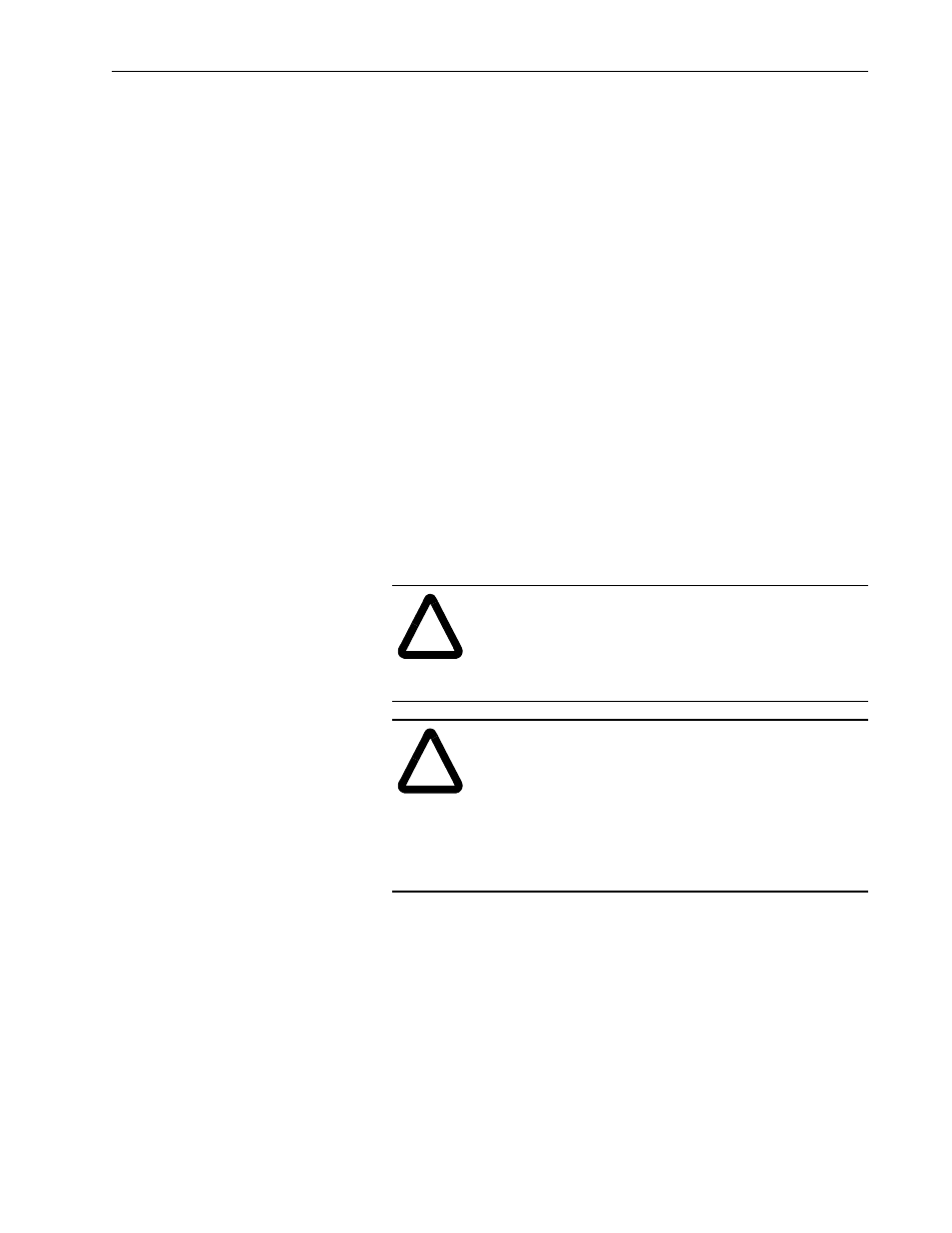
Troubleshooting
7-3
Publication 999-122 - January 1997
Installing a Replacement CPU Module
To install a replacement CPU module:
1. Configure switches as required. Refer to Configuring the IMC-S/23x
for more information.
2. Slide the new CPU module into the chassis.
3. Press firmly into place making sure the tabs on the cover plate are
touching the tabs on the chassis.
4. Install and tighten the two phillips screws ensuring that the ground
lugs are under the screw heads.
5. Close the cover and reconnect all cables.
6. Reconnect 24V DC and AC power.
Removing a Power Supply Module
To remove a power supply module:
1. Remove 24V control power and AC input power from the system
module.
2. Loosen the top and bottom screws on the front cover.
3. Remove all cables from the front panel.
4. Open the front cover.
5. Remove the top and bottom phillips screws.
Important: Do not loosen the two center screws.
6. Using the card ejectors, remove the power supply module.
!
ATTENTION: This system may have multiple sources
of power. More than one disconnect switch may be
required to de-energize the system. To avoid shock hazard
or personal injury, assure that all power has been removed
before proceeding.
!
ATTENTION: This product contains stored energy
devices. To avoid hazard of electrical shock, verify that
all voltage on the capacitors has been discharged before
attempting to service, repair, or remove this unit. You
should only attempt the procedures in this chapter if you
are qualified to do so and familiar with solid-state control
equipment and the safety procedures in publication NFPA
70E.
