Rockwell Automation 999 IMC S Class Compact Motion Controller (Cat. No. 4100-999-122) User Manual
Page 91
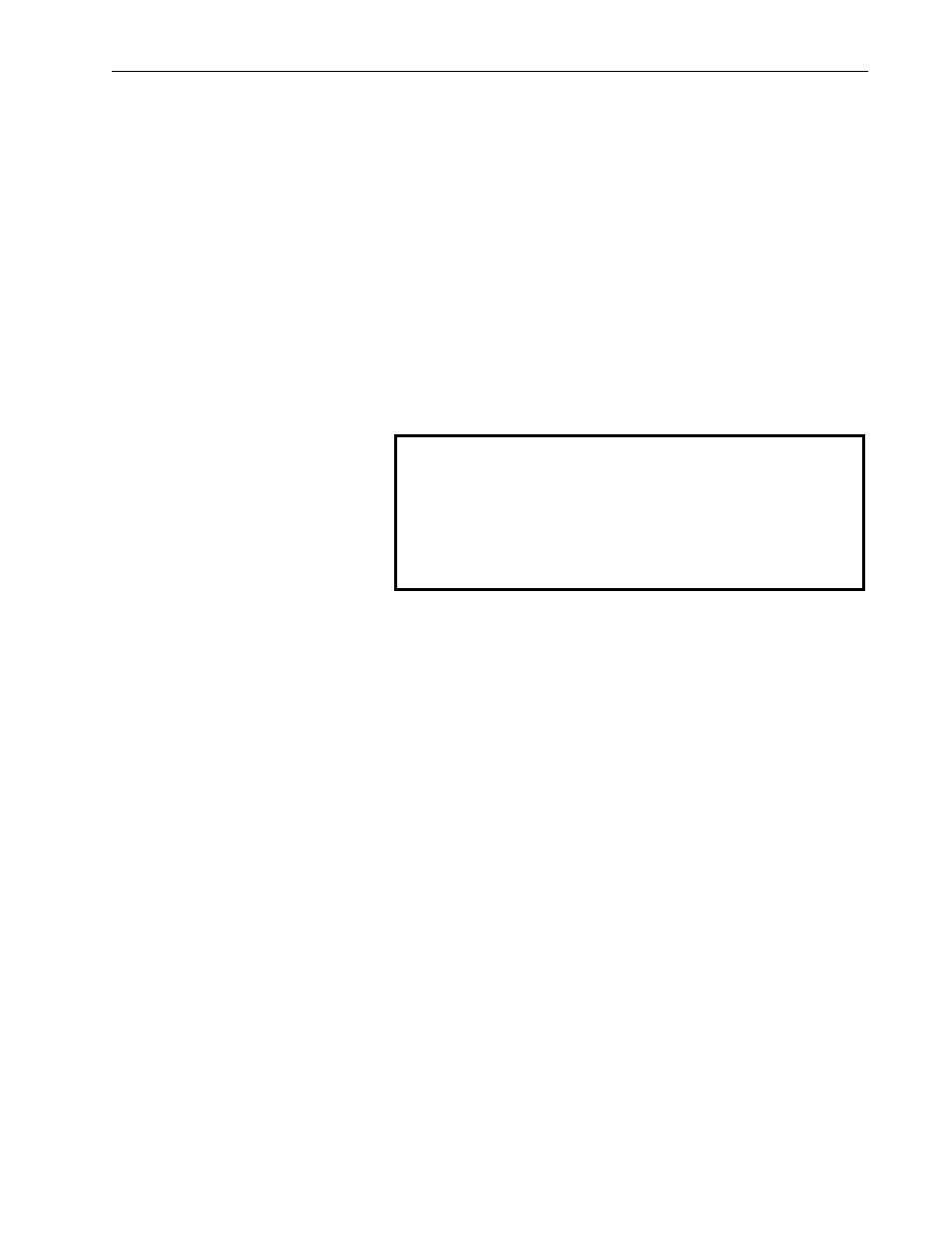
Understanding IMC-S/23x Setups
5-11
Publication 999-122 - January 1997
Display Fields
The runtime display as well as the machine and servo setup menus use
fixed length fields to display and enter all motion-related values
(position, velocity, etc.). Enter the desired total number of characters
(not including the decimal point or sign) to be used for displaying
position, velocity, and acceleration as the appropriate Field Length
value. Specify the location of the decimal point (if necessary) for each
type of parameter by entering the appropriate number of Decimal Digits
(digits to the right of the decimal point). Up to 10 total digits may be
used for the position display, 13 for the velocity display, and 15 for the
acceleration display. MASTER ONLY axes do not request acceleration
display values.
For example, on a linear SERVO axis with position units of Inches,
specifying
provides a position display with three digits on either side of the decimal
point, allowing values between ±999.999 inches to be displayed or
entered in the machine and servo setup menus for this axis.
The Number of Decimal Digits must be greater than or equal to zero
and less than or equal to Display Field Length.
Averaged Velocity Timebase
Specify the desired time in seconds to be used for calculating the
displayed velocity of the axis. This value should be large enough to
filter out the small changes in velocity which would otherwise result
in an unstable and hard to read velocity display, but small enough to
track significant changes in axis speed. Typically, a value between 0.25
and 0.5 seconds works well for most applications.
Position Display Field Length = 6
Number of Decimal Digits = 3
Velocity Display Field Length = 6
Number of Decimal Digits = 3
Accel Display Field Length = 4
Number of Decimal Digits = 0
