Rockwell Automation 999 IMC S Class Compact Motion Controller (Cat. No. 4100-999-122) User Manual
Page 127
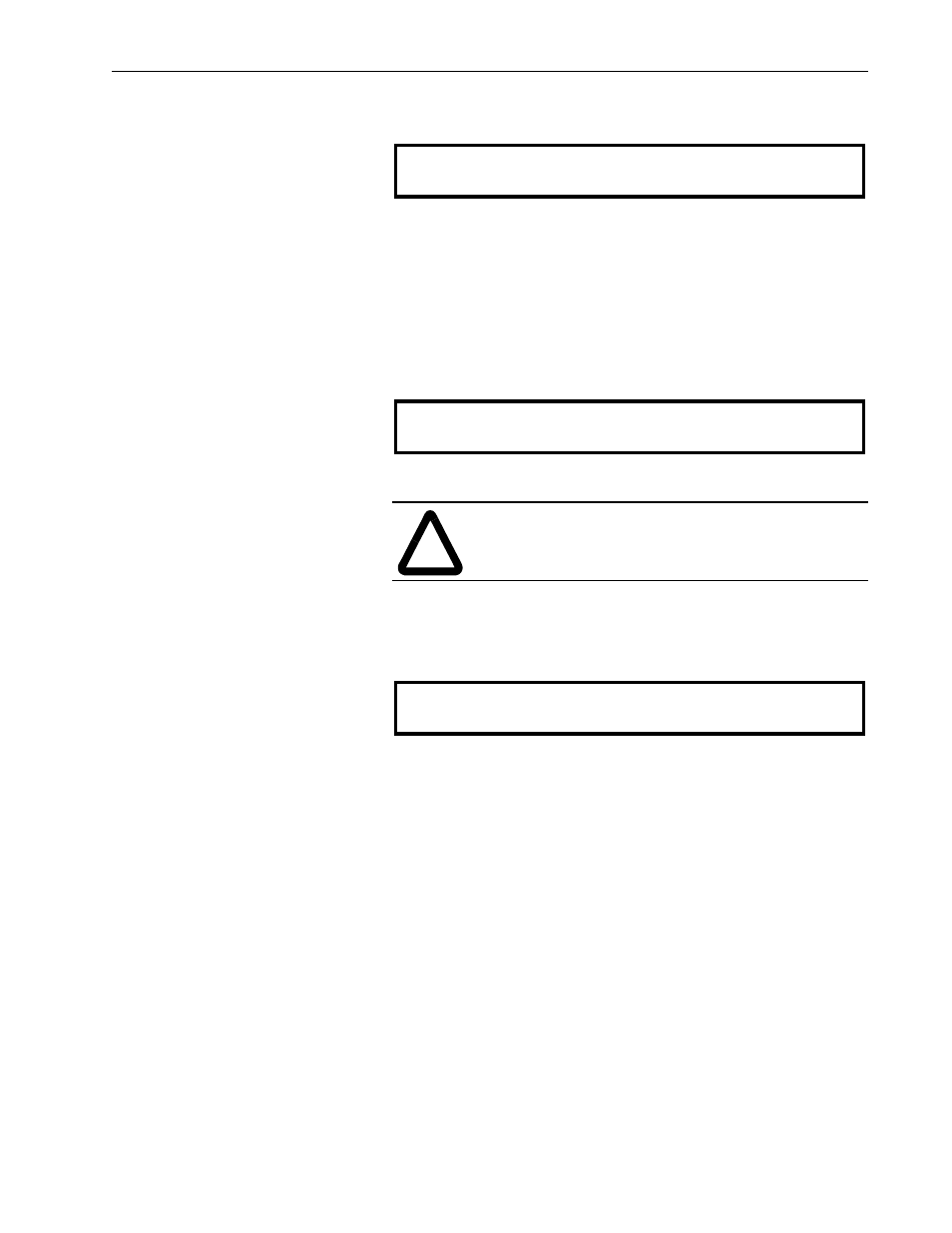
Understanding IMC-S/23x Setups
5-47
Publication 999-122 - January 1997
Editing the Motor/Encoder
Polarity
After completing the motor/encoder test, the IMC-S/23x asks
It is recommended that you do not edit the motor/encoder polarity since
changing either of these parameters after successfully completing the
motor/encoder test will cause axis runaway when the feedback loop is
later applied around the axis. Press ENTER to confirm that you do not
wish to edit the motor/encoder polarity.
If you must review or set the motor/encoder polarities manually, toggle
to
YES
and press ENTER. The IMC-S/23x displays the following
warning:
You may then review or edit the encoder and servo output polarities.
Tuning Velocity Loop
Servo Drives
When a
SERVO
axis is configured for
VELOCITY LOOP
operation,
an extra set of tests is available to allow you to easily set up the drive.
The IMC-S/23x asksServo Amplifiers
Toggle to
YES
and press ENTER test and set up a velocity loop servo
amplifier. While these tests are most often used when the IMC-S/23x
servo output is set for voltage, they may also be used when it is set for
current. In this case, servo output "volts" must be converted to mA by
multiplying by 15. Thus 0.5 "volts" is equivalent to 7.5 mA, 5 volts is
equivalent to 75 mA, etc.
Adjusting Offset
To adjust the offset in the servo amplifier, the IMC-S/23x displays the
current offset compensation voltage (determined during the
motor/encoder test) necessary to make the motor stand still. Next, the
servo output voltage is set to zero volts and the message
!
ATTENTION:
Changing the motor/encoder polarities can cause axis
runaway!
Motor/Encoder Polarity Set
Edit Motor/Encoder Polarity? NO
Edit Motor/Encoder Polarities? YES
*** Changing Polarities Can Cause RUNAWAY!
Tune Drive Offset, Speed, Response? NO
