Align absolute transducers – Rockwell Automation 999 IMC S Class Compact Motion Controller (Cat. No. 4100-999-122) User Manual
Page 131
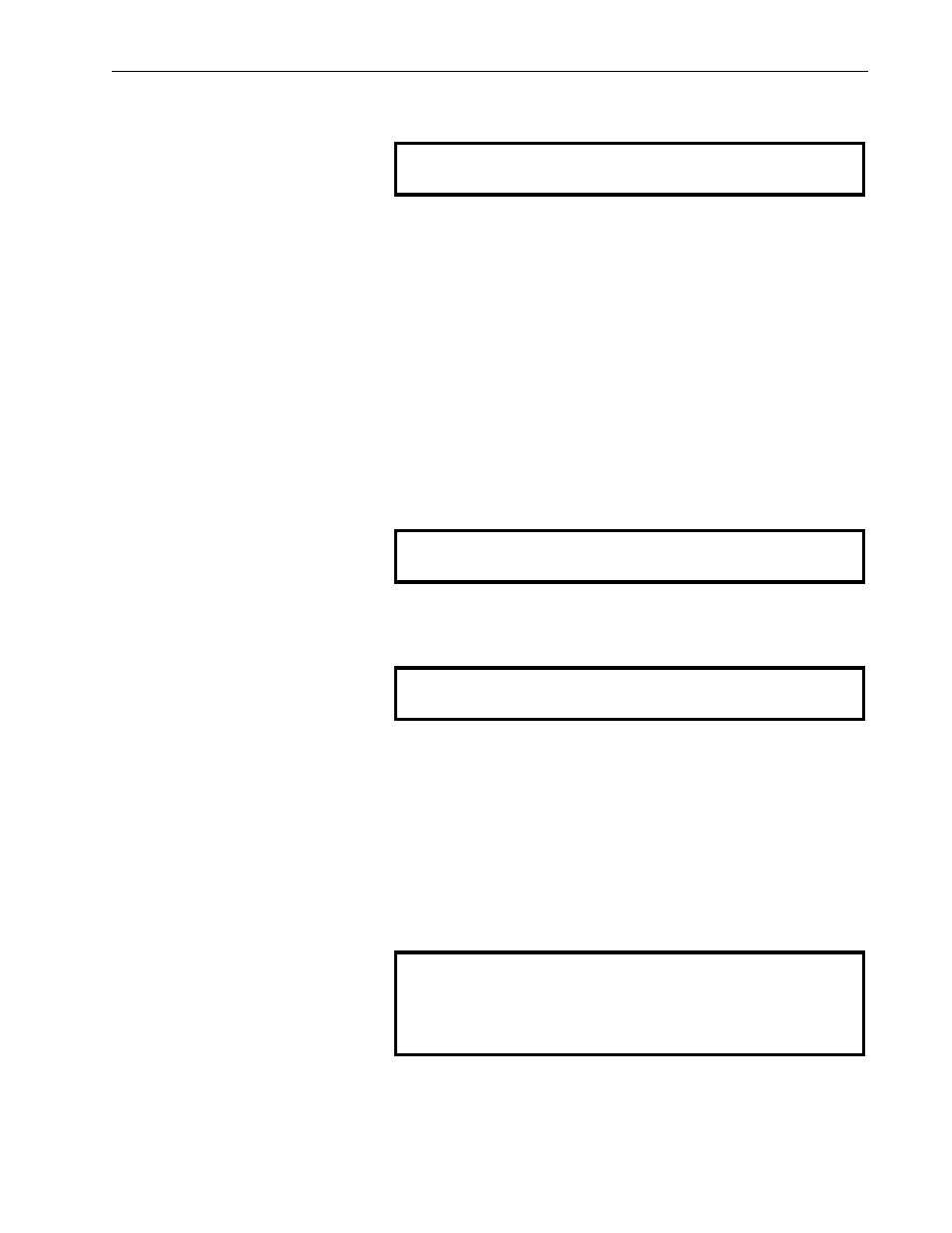
Understanding IMC-S/23x Setups
5-51
Publication 999-122 - January 1997
When the encoder marker is properly detected, the message
is displayed, indicating satisfactory completion of the marker test.
Align Absolute
Transducers
If you have configured the IMC-S/23x to use an absolute transducer,
you need to align the absolute position of the transducer to correspond
with the position of the axis. This can be extremely difficult due to the
resolution of the transducers and their location. Using the Align
Absolute transducer procedure, you can randomly affix the transducer
to the physical axis. There is no need to match the actual position of
the transducer to the actual position of the axis. The Alignment routine
reads the position and then compensates for the position of the
transducer relative to the actual position of the axis. To Align Absolute
Transducers:
1. Select the Align Absolute Transducer procedure. The following
message appears:
2. Press ENTER.
If the message below appears on the IMC-S/23x:
You did not select one of the following during Machine Setup:
•
ABSOLUTE
•
ABSOLUTE_MV
•
ABSOLUTE_SERIAL
The routine ends and no IMC-S/23x parameters are modified. Make
sure you have selected the proper homing procedure for the feedback
transducer.
If this message appears:
Press Any Key
Marker OK
Align Absolute Transducer?
No Alignment Required!
Check Homing Procedure
Alignment for transducer type
Homing Procedure
Move axis to minimum travel position
Press any Key
