Rockwell Automation 999 IMC S Class Compact Motion Controller (Cat. No. 4100-999-122) User Manual
Page 84
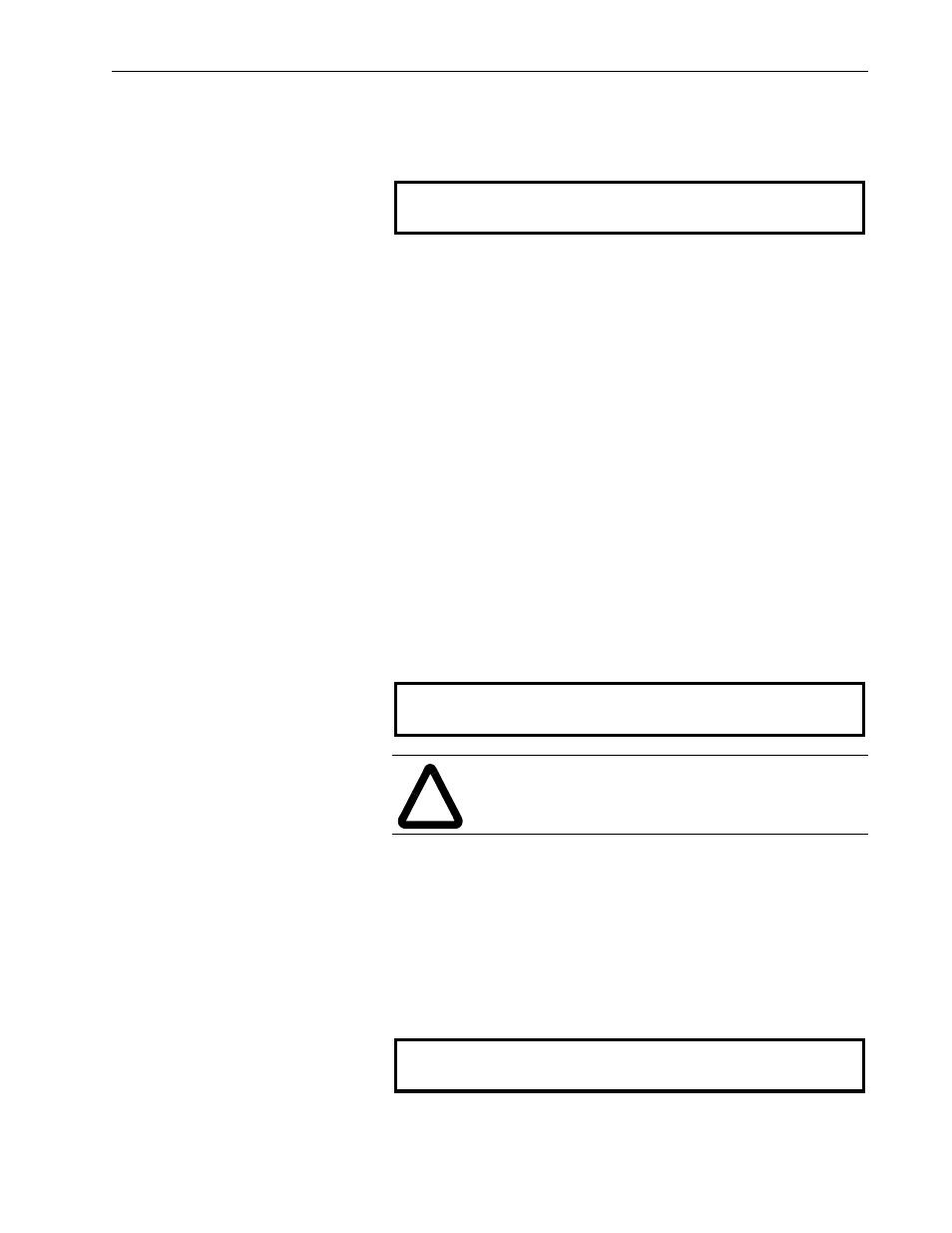
5-4
Understanding IMC-S/23x Setups
Publication 999-122 - January 1997
Loading Setup Values
Next, the IMC-S/23x asks
Toggle to
YES
and press ENTER to load the power-up values for all
parameters. Answer
NO
to this question to edit or review the current
working values of the setup parameters. The working parameter values
may have been modified by the application program and thus be
different from the power-up values.
Selecting a Setup Menu
After entering the setup menus as described above, selection of a
specific setup menu is accomplished by advancing to the desired menu
by pressing ENTER until the desired menu appears, toggling to
YES
and pressing ENTER again. If you go past the menu you want, continue
pressing ENTER or press the ESC (Escape) key to exit the Setup menu
and type
.S
again.
Selecting an Axis
After selecting a setup menu , you must select the axis to configure.
The IMC-S/23x displays
The IMC-S/232 provides two physical axes called Axis 0 and Axis 1,
while the IMC-S/244 provides four physical axes (Axis 0, 1, 2, and 3).
All controllers also provide one imaginary axis . Controllers with
AxisLink (IMC-S/23x-L and IMC-S/23x-RL models) provide two
additional virtual axes (Virtual Axis 0 and 1) for use as remote master
axes. Toggle to the desired axis and press ENTER.
After you have completed any of the setup menus for the selected axis,
the IMC-S/23x asks:
Toggle to
YES
to configure another axis.
!
ATTENTION: Make sure to set all the parameters in
all of the setup menus for all axes in your system!
OK to Disable DH-485 Communication? YES
Load Setups from App Module? NO
Select: AXIS 0
Another AXIS? NO
