Application setup menu – Rockwell Automation 999 IMC S Class Compact Motion Controller (Cat. No. 4100-999-122) User Manual
Page 85
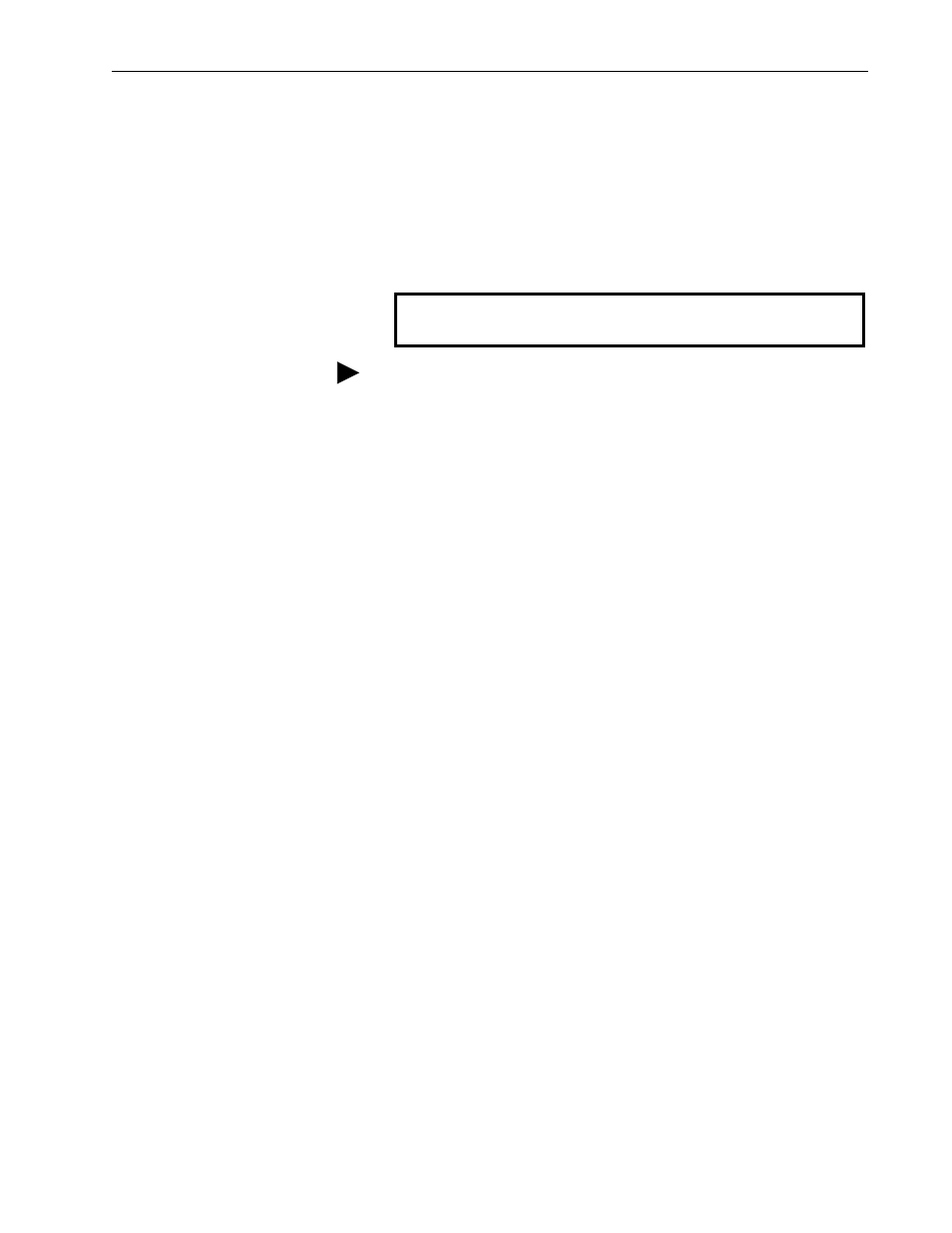
Understanding IMC-S/23x Setups
5-5
Publication 999-122 - January 1997
Editing Parameter Values
In the setup menus, questions are asked that can be answered by
toggling as described above. In addition, numeric values for setup
parameters are requested. The desired values are entered by a process
called editing.
Each setup parameter which requires a numeric value is displayed
sequentially as shown below:
To retain the current value for the displayed parameter, press ENTER.
To change (edit) the value, type in the new value, followed by
ENTER. When entering new parameter values, the decimal point (.)
and the minus (-) keys may be used in addition to the digits 0 through
9. If you make a mistake while entering the new value, press the DEL
(delete) key to erase the entire value or the BSP (backspace) key on a
terminal to erase just the previous character.
If an illegal parameter value (too big, too small, of the wrong sign, or
containing too many digits) is entered, the terminal or PC beeps to alert
you of the error and the value is changed to the closest legal value when
you press ENTER. You can then enter another value directly by
pressing DEL (delete) or BSP (backspace). Press ENTER again to
accept the displayed value.
Application Setup Menu
The Application Setup Menu is password-protected to prevent
unauthorized alteration of application-specific setup parameters.
A list of all the application setup menu parameters is included at the
end of this section for reference.
Like the setup password, the application password is an ASCII
character string selected by the application programmer for each
specific application. As shipped from the factory, the application
password is
APP
, but may be different for your specific application.
If you type the password incorrectly, the IMC-S/23x exits the Setup
menu. Enter the setup menu again as described above and enter the
correct password.
Parameter Name = Current Value
TIP: Editable parameter values are always numbers preceded by =.
