Rockwell Automation 999 IMC S Class Compact Motion Controller (Cat. No. 4100-999-122) User Manual
Page 5
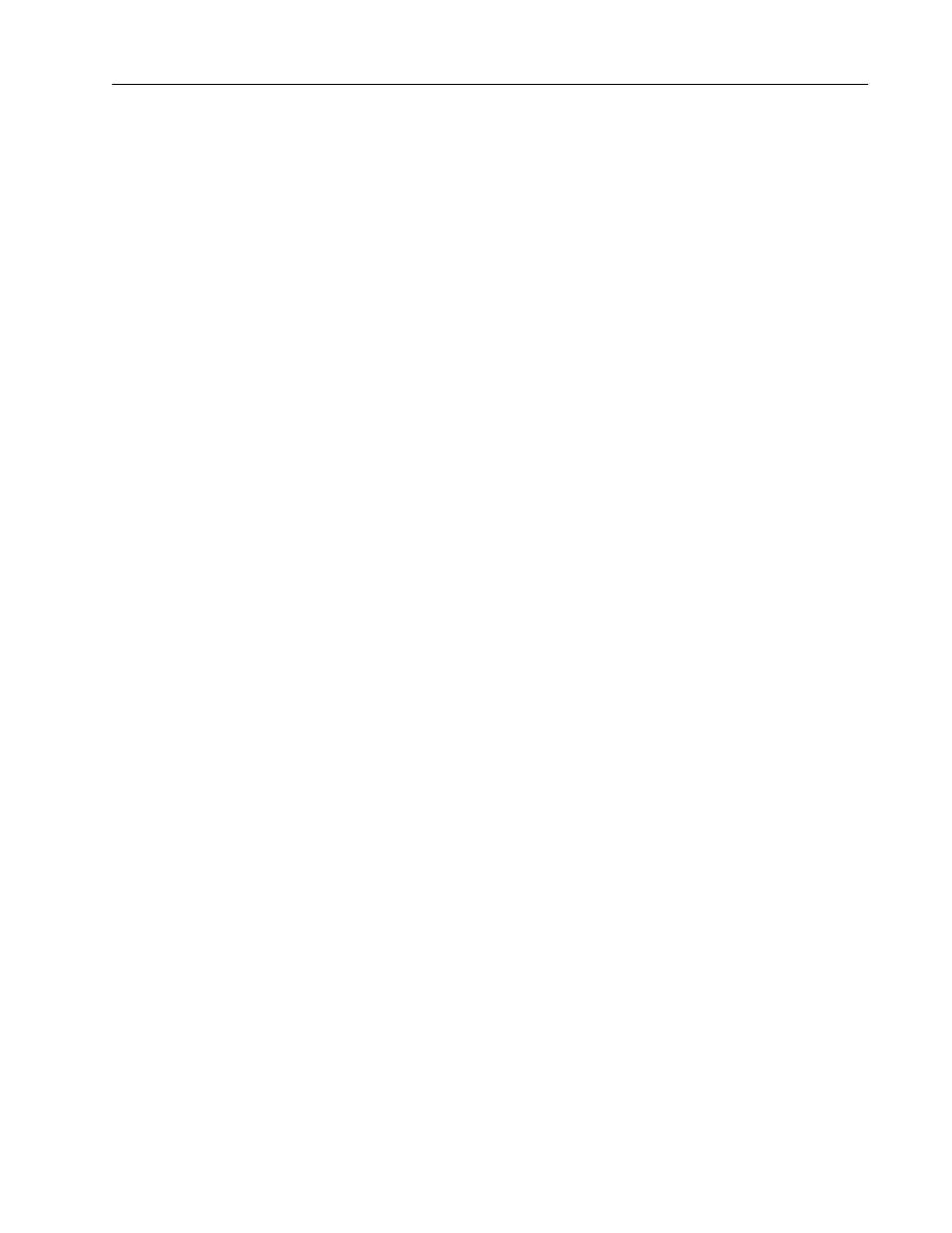
Table of Contents
EEE
Publication 999-122 January 1997
Serial Communication Protocol ................. 4-15
Connecting RS-232 Devices ...................... 4-16
Connecting RS-422 Devices ...................... 4-18
Connecting Encoders ................................... 4-19
AB 1391B-ES & 1391-DES Drives .......... 4-20
AB 845F, 845H, & 845T Encoders ........... 4-20
AB 845K Encoders .................................... 4-21
AB 845P Encoders ..................................... 4-21
Other Encoders .......................................... 4-22
Connecting Servo Amplifiers ....................... 4-22
AB 1391B-ES & 1391-DES Drives .......... 4-23
Other Servo Amplifiers ............................. 4-23
Connecting Hydraulic Valves ...................... 4-24
Connecting Axis-Specific Discrete I/O........ 4-25
The Drive Enable Outputs ......................... 4-26
The Drive Fault Inputs............................... 4-26
Connecting Registration Sensors ................. 4-27
Using the Registration Inputs .................... 4-28
Connecting the CPU Watchdog ................... 4-29
Connecting Flex I/O ..................................... 4-30
Connect the I/O Power Supply ..................... 4-30
Connect the AC Power ................................. 4-31
Connecting Remote I/O (Optional) .............. 4-32
Connecting AxisLink (Optional) ................. 4-33
AxisLink for Standard Operation .............. 4-34
AxisLink for Extended Length Operation . 4-35
Connecting DH-485 (Optional) ................... 4-36
Chapter 5 – Understanding IMC-S/23x Setups
The Setup Menus ........................................... 5-1
Application Setup Menu .............................. 5-1
Machine Setup Menu ................................... 5-1
Hookup Diagnostics Menu .......................... 5-1
Servo Setup Menu ....................................... 5-2
Using the Setup Menus .................................. 5-2
Passwords .................................................... 5-2
Toggling ....................................................... 5-2
Disabling Feedback ..................................... 5-3
Disabling DH-485 ........................................ 5-3
Loading Setup Values .................................. 5-4
Selecting a Setup Menu ............................... 5-4
Selecting an Axis ......................................... 5-4
Editing Parameter Values ............................. 5-5
