Rockwell Automation 999 IMC S Class Compact Motion Controller (Cat. No. 4100-999-122) User Manual
Page 88
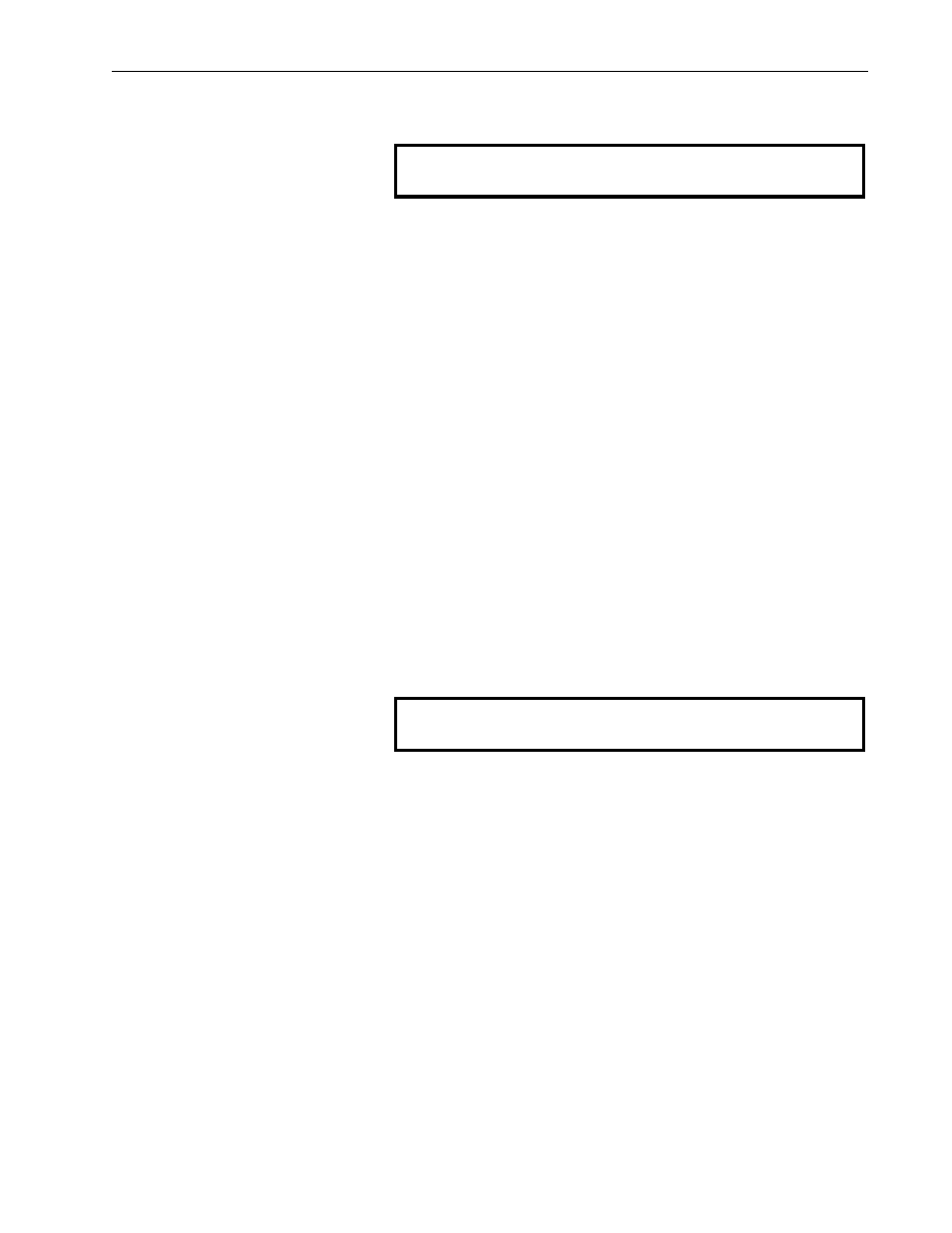
5-8
Understanding IMC-S/23x Setups
Publication 999-122 - January 1997
Editing the Axis Setup
Parameters
When the correct password has been entered, the IMC-S/23x asks
Toggle to
YES
, press ENTER, and select the desired axis as explained
above to configure the axes for your application.
Axis Configuration
Each physical axis in the IMC-S/23x may be independently enabled
or disabled
(NOT CONFIGURED)
as required by your application.
In addition, an enabled axis may be configured as either a full
closed-loop servo axis
(SERVO)
or for position monitoring only
(MASTER ONLY)
. Toggle to the desired configuration for the selected
axis and press ENTER.
When an axis (physical or virtual) is configured for
MASTER ONLY
,
the encoder input for that axis may be used as the master encoder for
electronic gearing or cams, and questions relating to closed-loop
operation are not asked in the following setup menus. When an axis is
configured as a full closed-loop
SERVO
axis, all questions are asked.
Virtual Axes
Virtual axes provided by AxisLink are automatically configured for
position monitoring only
(MASTER ONLY)
. The following message
is displayed when a virtual axis is selected. Functionally, AxisLink
virtual axes are identical to extra encoder inputs on the motion
controller. All setup parameters available for physical
MASTER ONLY
axes are also available for virtual axes unless mentioned otherwise.
Edit Axis Setup Parameters? NO
Select: VIRTUAL AXIS 0
A Virtual Axis is MASTER ONLY
