Editing the serial port configuration – Rockwell Automation 999 IMC S Class Compact Motion Controller (Cat. No. 4100-999-122) User Manual
Page 100
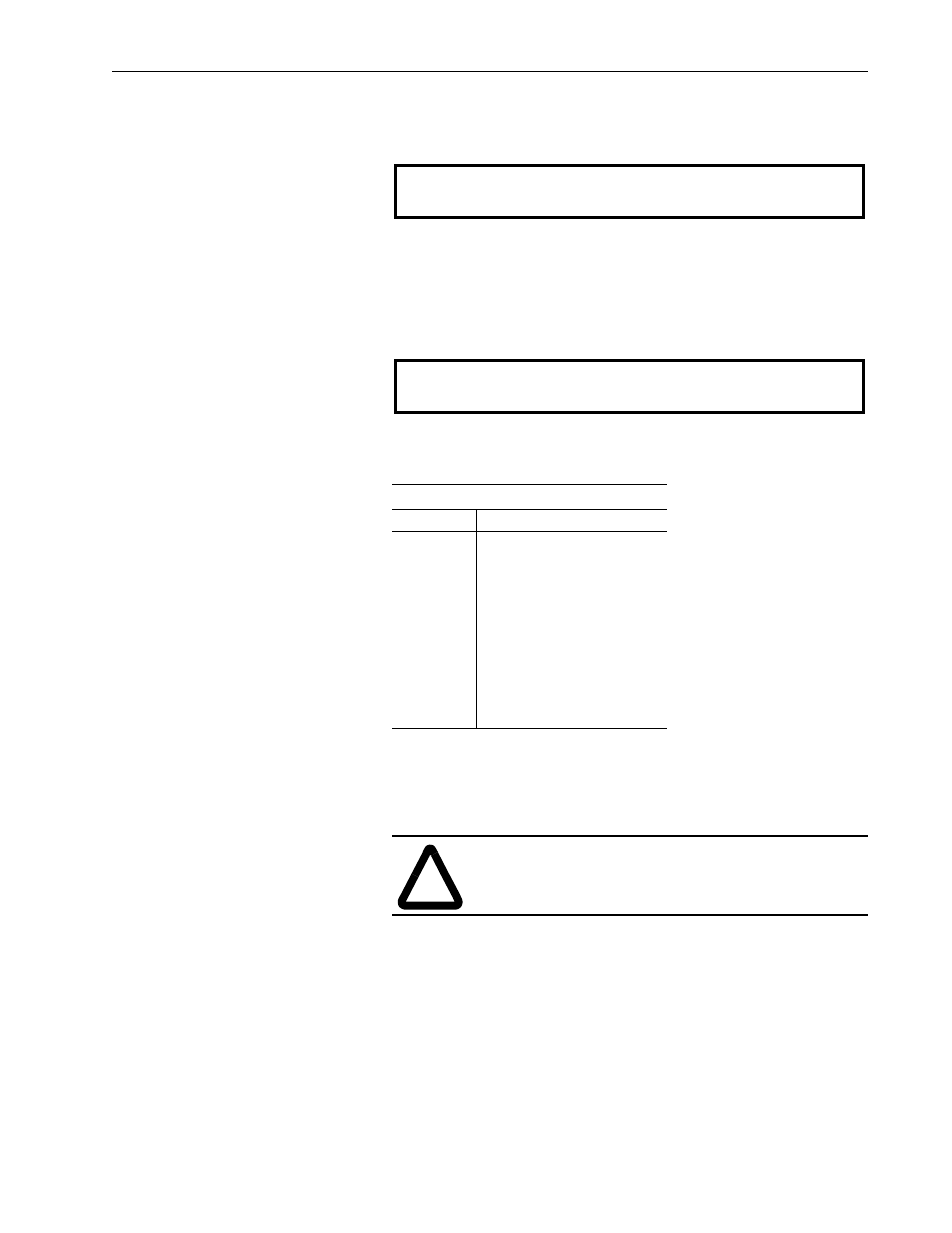
5-20
Understanding IMC-S/23x Setups
Publication 999-122 - January 1997
Editing the Serial Port
Configuration
After completing the runtime display configuration, the IMC-S/23x
asks
Toggle to
YES
and press ENTER to configure the serial ports for your
application.
If you are not using DH-485, the recommended setting of the serial port
configuration parameters for use with GML and most serial devices is
shown below:
Either serial port may be set to any one of the following baud rates by
toggling the appropriate parameter:
If you are using a device which cannot communicate at 9600 baud, set
the baud rate for the appropriate serial port to a suitably lower value.
If you are using DH-485, parameters for serial port B are not requested
since DH-485 uses serial port B.
If you are using a serial device that can communicate faster than
9600 baud, the baud rate for the appropriate serial port may be set
higher. It is recommended, however, not to use rates higher than 9600
with serial ports configured for RS-232 operation. See the Installation
and Hookup section of this manual for more information on configuring
the serial ports.
Display Refresh Time (Sec) =
Edit Serial Port Configuration? NO
Channel A Baudrate? 9600
Channel B Baudrate? 9600
IMC S Class Serial Port Baud Rates
Baud Rate
Recommended Use
300
1200
2400
4800
9600
19200
38400
57600
115200
128000
Minimum Baud Rate
Maximum RS-232C Baud
Rate
RS-422 only
!
ATTENTION: For reliable communications, do not
use baud rates higher than 9600 with RS-232C.
