Connecting flex i/o, Connect the i/o power supply – Rockwell Automation 999 IMC S Class Compact Motion Controller (Cat. No. 4100-999-122) User Manual
Page 72
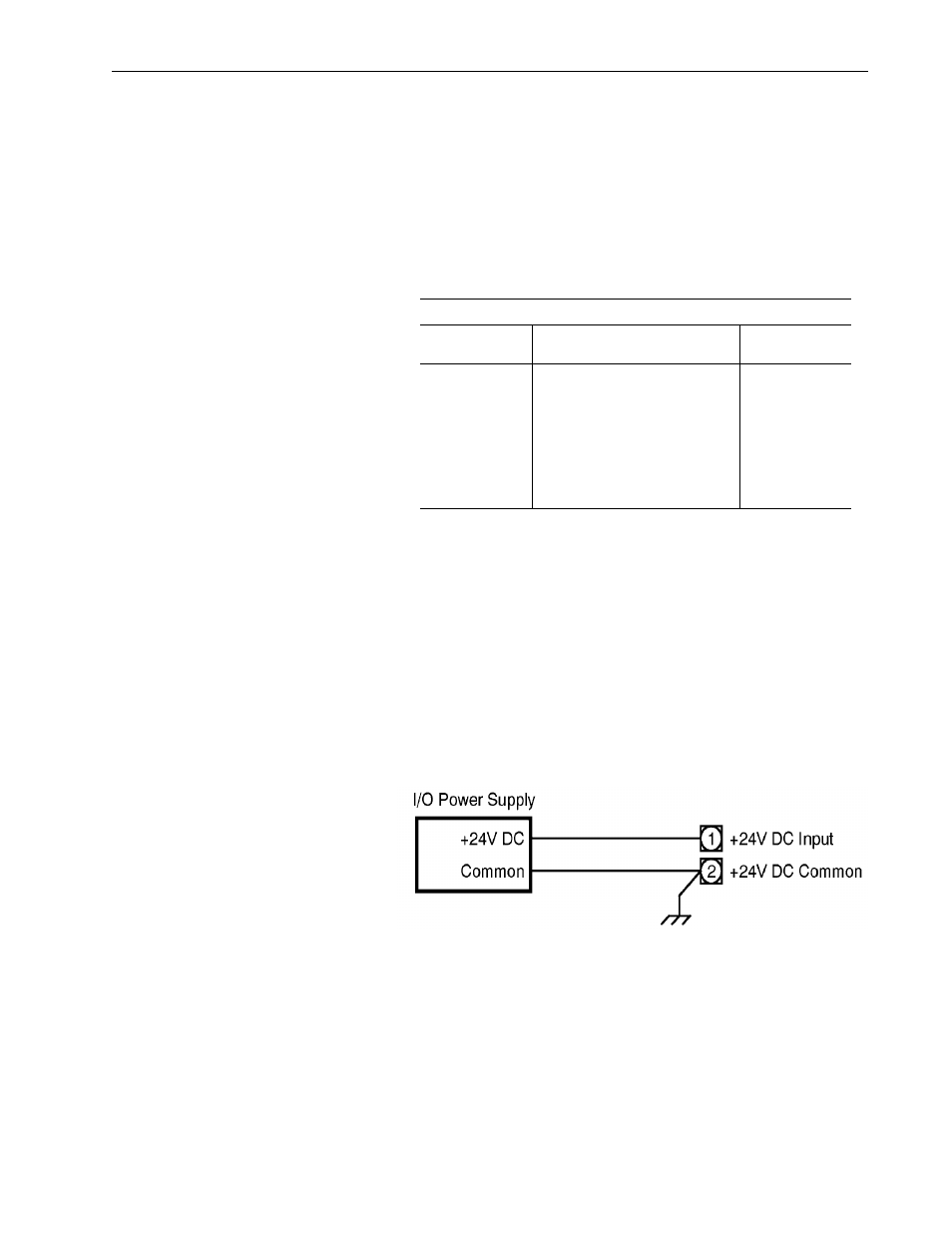
4-30
Installation and Hookup
Publication 999-122 - January 1997
Connecting Flex I/O
Flex I/O modules connect directly to the IMC-S/23x using a
4100-CCF1 or 4100-CCF3 pre-engineered cable assembly. Plug the
mini-D connector end of the 4100-CCF1 or 4100-CCF3 into the
connector marked Flex I/O on the left of the top panel of the IMC-S/23x
and the other end into the first Flex I/O module as shown in the general
connection figure at the beginning of this section.
The Flex I/O modules which may be used with S Class motion
controllers are shown in the table below.
Up to eight separate modules, selected from the table above, may be
connected to the motion controller in any order. For specific
information on connecting I/O devices and mounting Flex I/O modules,
see the appropriate Flex I/O publications listed above.
Connect the I/O Power Supply
The IMC-S/23x requires a source of 24V DC power for the axis-specific
discrete I/O. The I/O power supply must be capable of supplying
enough current for all of the axis-specific discrete I/O (up to a maximum
of 3 amperes). Connect the I/O power supply to the 24V DC power
input (two position) terminal block on the right side of the IMC-S/23x
as shown below.
Be sure to connect the common of the I/O power supply to earth ground
as shown.
IMC S Class Compatible Flex I/O Modules
Catalog
Number
Description
For Additional
Information See...
1794-IB16
1794-IA8
1794-IE8
1794-OB16
1794-0A8
1794-OE4
1794-IE4XOE2
16 24V DC Discrete Inputs
8 115V AC Discrete Inputs
8 Analog Inputs
16 24V DC Discrete Outputs
8 115V AC Discrete Outputs
4 Analog Outputs
4 Current/Voltage Analog Inputs
2 Current/Voltage Analog Outputs
1794-2.1
1794-2.1
1794-2.1
1794-2.1
1794-2.1
1794-2.1
1794-2.1
