Editing the homing configuration – Rockwell Automation 999 IMC S Class Compact Motion Controller (Cat. No. 4100-999-122) User Manual
Page 109
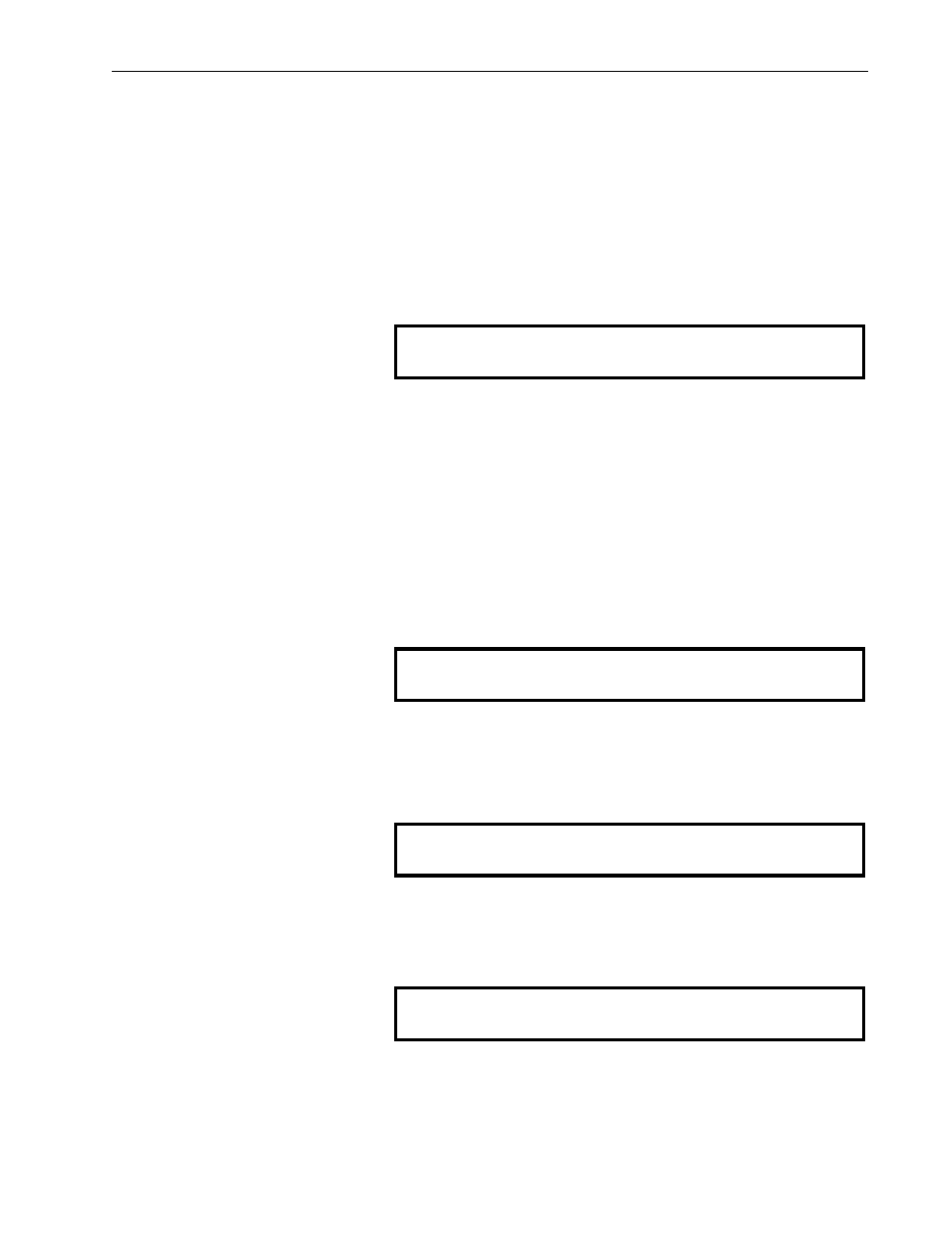
Understanding IMC-S/23x Setups
5-29
Publication 999-122 - January 1997
since the maximum negative travel must always be less than the
maximum positive travel.
The software travel limits–unlike the overtravel limit switches–are not
enabled until the selected homing sequence is completed.
Editing the Homing
Configuration
A total of six different types of homing are available in the IMC-S/23x
to enable each physical or virtual axis to find a known absolute position
at power-up. After editing the overtravel configuration, the IMC-S/23x
asks
Toggle to
YES
and press ENTER to set up the homing configuration
for this axis.
Home Position
The Home Position is the desired absolute position for the axis after
the homing sequence has been completed. In most cases, enter a home
position of zero, although any value (within the software travel limits
discussed earlier in this section) may also be used. If you enter a home
position value outside the travel limits entered above, the IMC-S/23x
displays
since the home position must always be between the travel limits when
software travel limits are used. When the homing sequence has
completed, the axes will be at their specified home positions.
For physical axes, the IMC-S/23x next asks
Toggle to the desired type of homing procedure and press ENTER. The
three available active homing procedures are described below. For
AxisLink virtual axes, passive homing is selected automatically and
the following message
is displayed. The imaginary axis cannot be homed.
Edit Homing Configuration? NO
Home Position (Position Units) =
*** Home Position Outside Travel Limits!
Homing Procedure? ACTIVE
Select: VIRTUAL AXIS 0
Homing for Virtual Axis is PASSIVE !
