Rockwell Automation 999 IMC S Class Compact Motion Controller (Cat. No. 4100-999-122) User Manual
Page 125
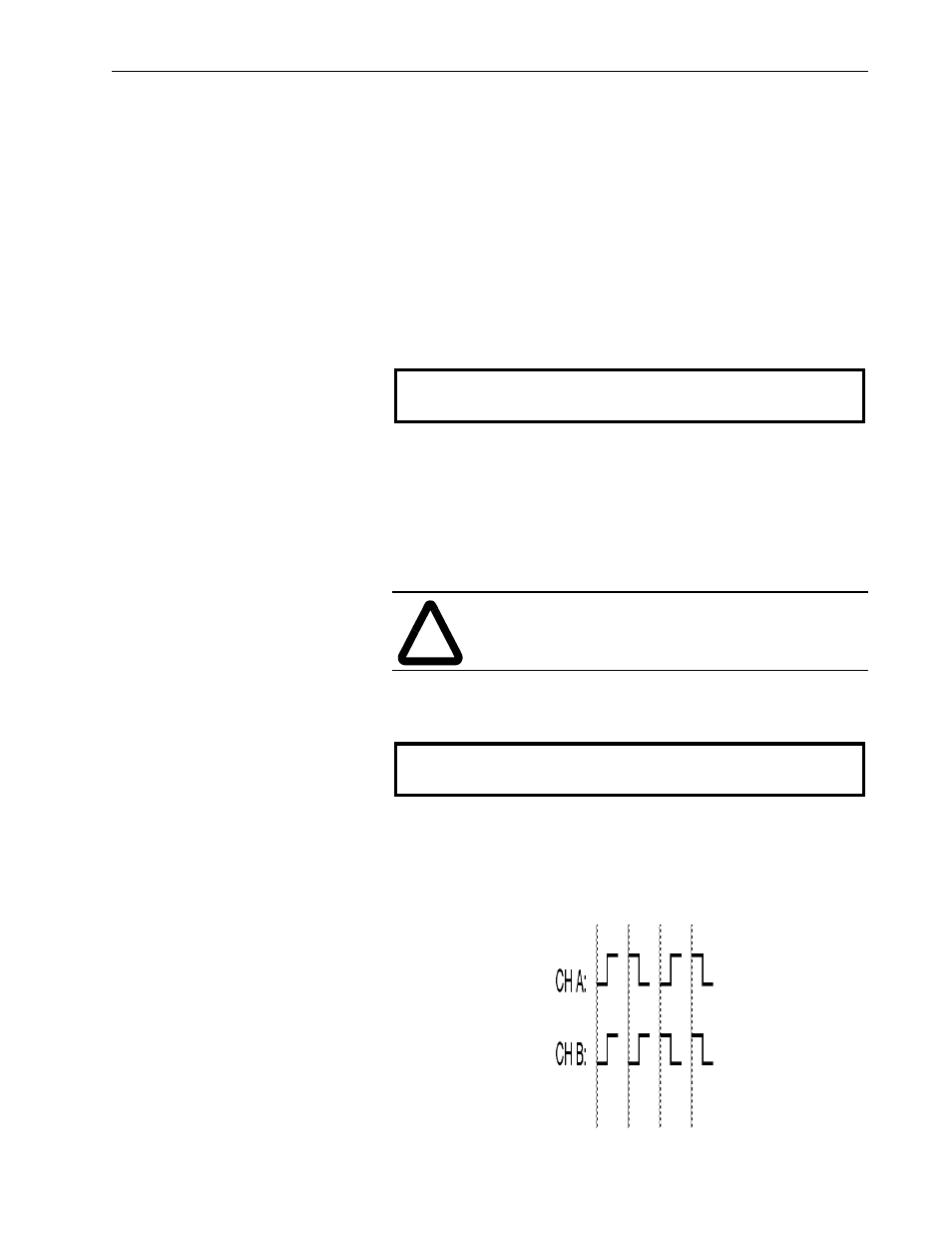
Understanding IMC-S/23x Setups
5-45
Publication 999-122 - January 1997
Testing Encoders
The encoder test is used with physical
MASTER ONLY
axes or
SERVO
axes which fail the motor/encoder test to check for proper electrical
connection of an encoder or other feedback device and also to define
the relationship between the mechanical and electrical rotation
direction of the encoder.
The encoder test asks that you manually move the encoder in whichever
direction is positive for your application and then press a key. If at least
16 valid encoder counts are received, the encoder counters are setup
such that motion in this direction always produces an increasing
encoder count.
If you run the encoder test and no motion is detected, the message
is displayed. If this happens, check that the encoder is connected to the
IMC-S/23x properly (see the Installation and Hookup section of this
manual), has power of the proper voltage, and that both channels A and
B are generating signals. This check is most easily done with an
oscilloscope. Be sure to turn off the IMC-S/23x and the appropriate
axis amplifier before changing any connections. After fixing the
problem, re-run the encoder test.
If encoder noise (a simultaneous transition on both encoder channels)
is detected during the encoder test, the message
is displayed.
Encoder noise (shown below) is most often caused by loss of quadrature
in the encoder itself or radiated noise signals being picked up by the
encoder wiring, both of which may be able to be seen on an
oscilloscope.
!
ATTENTION: Turn off all power before
disconnecting or re-connecting cables.
*** No Motion Detected!
*** Check Encoder Hookup and Retest
*** Encoder Noise Detected!
*** Check Encoder Hookup and Retest
