Editing the axis fault action configuration – Rockwell Automation 999 IMC S Class Compact Motion Controller (Cat. No. 4100-999-122) User Manual
Page 94
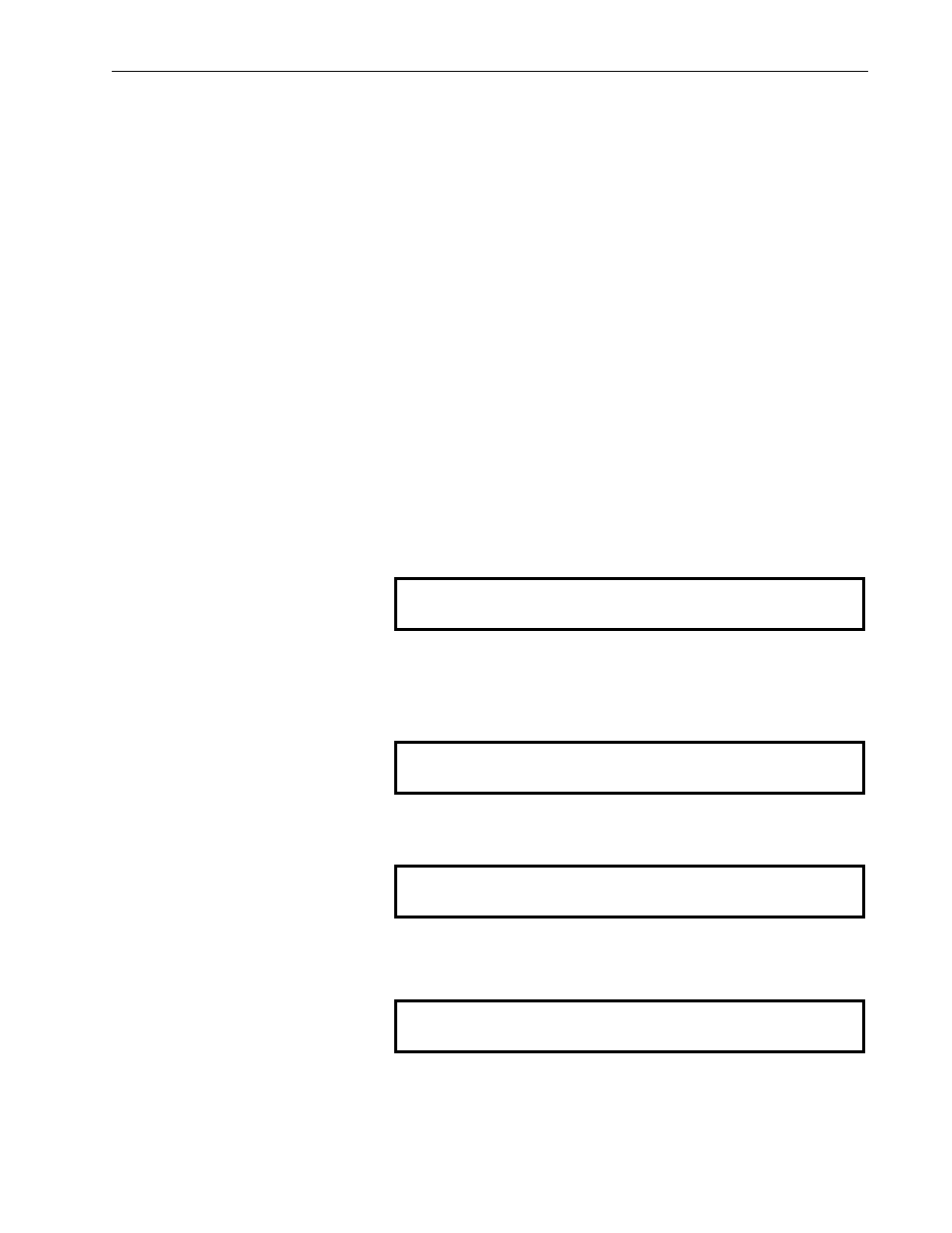
5-14
Understanding IMC-S/23x Setups
Publication 999-122 - January 1997
Backlash Compensation
The Backlash Compensation feature can be used on physical
SERVO
axes to compensate for the mechanical backlash found in many
mechanical transmissions. In most applications, backlash
compensation is not required, and thus should be disabled. Toggle to
NO and press ENTER to disable backlash compensation.
UNIDIR APPROACH
backlash compensation ensures that all moves–
regardless of programmed motion direction–approach the final position
from the same direction. The Approach Direction parameter determines
from which direction the axis approaches the programmed destination
position, while the Backlash Offset parameter determines the amount
of "overshoot" necessary to take up the backlash when approaching
from the opposite direction. Both of these parameters are entered in the
machine setup menu under positioning configuration.
LOAD REVERSAL
backlash compensation adds or subtracts a
programmable offset to moves whenever the axis changes direction.
The Backlash Offset parameter is entered in the machine setup menu
under positioning configuration.
Editing the Axis Fault
Action Configuration
After completing the axis setup parameters, the IMC-S/23x asks
Toggle to
YES
, press ENTER, and select the desired
SERVO
axis as
explained above to configure the fault actions for each physical axis in
your application. If the axis you have selected is not configured, the
message
is displayed and you must select another axis. If the axis you have
selected is configured as a
MASTER ONLY
axis, the message
is displayed and you must select another axis.
If you select the imaginary axis , the message
Another Axis? NO
Edit Axis Fault Action Configs? NO
Select: AXIS #
*** This Axis is NOT CONFIGURED!
Select: AXIS #
*** This Axis is MASTER ONLY!
Select: IMAGINARY
*** This Axis is IMAGINARY ONLY!
