Rockwell Automation 999 IMC S Class Compact Motion Controller (Cat. No. 4100-999-122) User Manual
Page 60
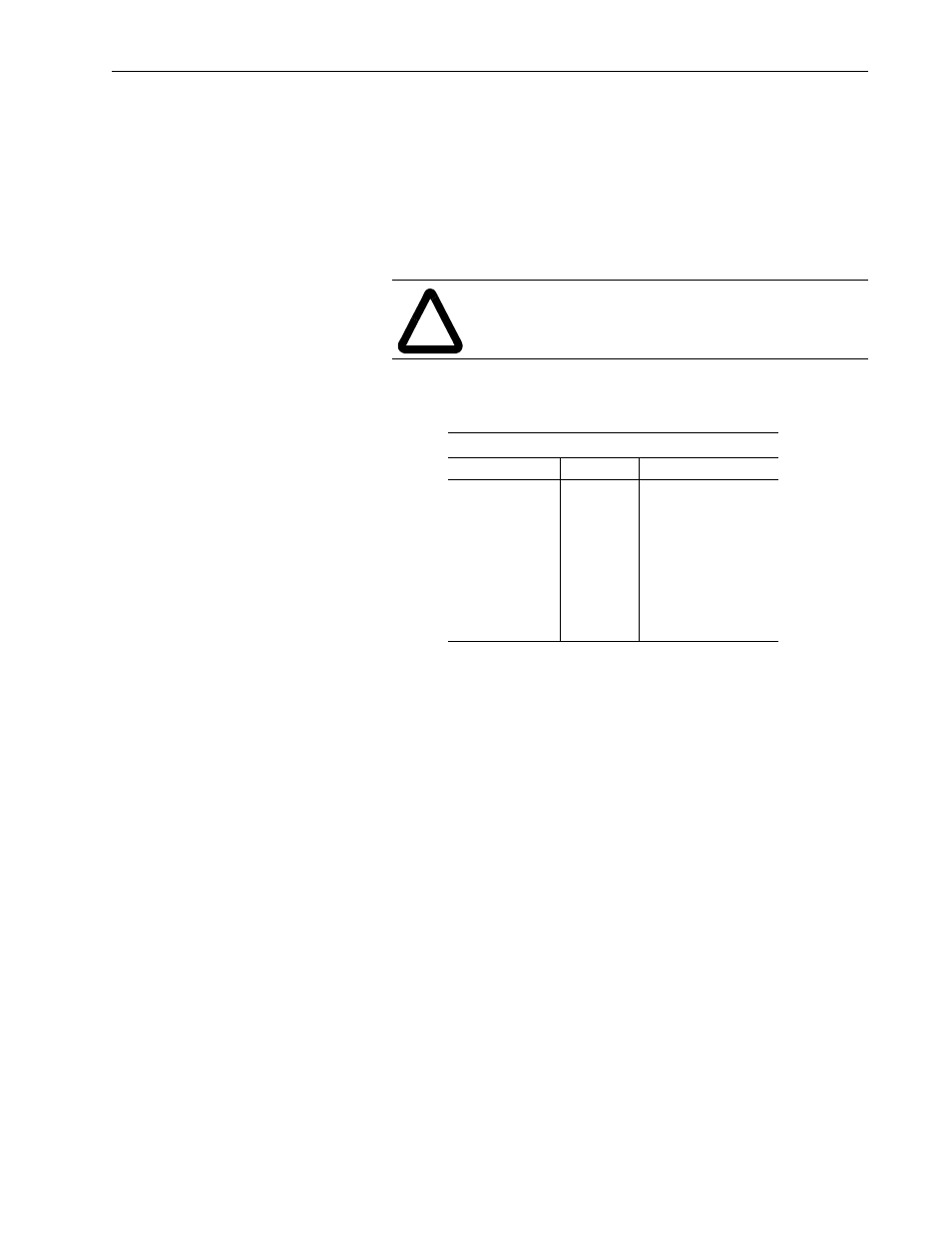
4-18
Installation and Hookup
Publication 999-122 - January 1997
Connecting RS-422 Devices
When an IMC-S/23x serial port is configured for RS-422 operation (see
Configuring the IMC-S/23x earlier in this section), RS-422 compatible
serial communications devices may be connected to it using pre-made
RS-232C/RS-422 cables. To prevent damage to the IMC-S/23x or the
serial device, make sure that the serial port is configured for RS-422
operation before connecting RS-422 compatible devices.
The pinout of each serial port is identical and shown for reference in
the table below.
If your application ultimately requires the use of multiple IMC-S/23x
controllers on the same RS-422 communications link (multidrop),
connect each one to a serial communications device (PC, terminal, etc.)
for setup individually before enabling multidrop. This assures that each
IMC-S/23x is operating properly before being connected to the
multidrop link. The Setup section of this manual describes the setup of
multidrop systems.
!
ATTENTION: Configure the serial port for RS-422
operation before connecting RS-422 compatible devices.
IMC-S/23x RS-422 Serial Port Pinout
DB-9 Pin
Signal
Description
1
2
3
4
5
6
7
8
9
TxD+
TxD-
RxD-
TxD+
Com
TxD+
RxD+
RxD+
N/C
Transmitted Data (+)
Transmitted Data (-)
Received Data (-)
Transmitted Data (+)
Signal Common
Transmitted Data (+)
Received Data (+)
Received Data (+)
No Connection
