Display selector switch, Reel position switches, Display selector switch reel position switches – MacDon M205 Operators Manual User Manual
Page 85
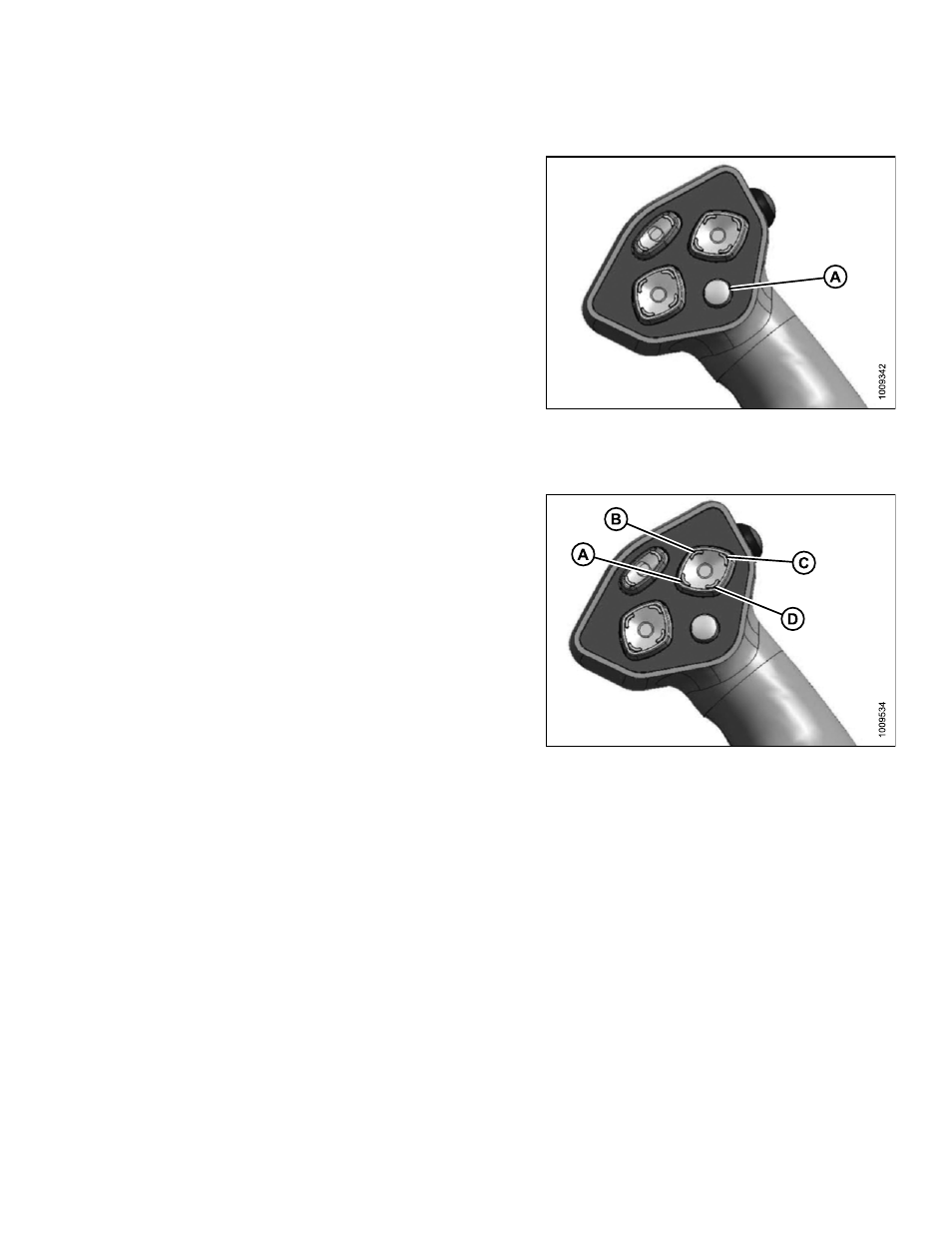
Display Selector Switch
Pressing the display selector switch (A) selects and
displays the settings on the cab display module (CDM) top
line read-out for each of the header controls.
Press switch (A) to scroll through settings.
Figure 3.55: GSL
Reel Position Switches
The functions performed by the reel position switches
depend on which header is attached and the cab display
module (CDM) programming.
• For functions related to Double Windrow Attachment
(DWA) position, refer to:
–
4.4.10 Double Windrowing, page 200
• For functions related to Reel Fore-Aft position and height
on Draper headers, refer to:
–
4.6.3 Adjusting the Reel Fore-Aft Position, page 249
–
4.6.4 Adjusting the Reel Height, page 249
• For the Center-Link Assist Cylinder, refer to the section
appropriate for your header:
–
4.5.3 Attaching an A-Series Header, page 216
–
4.5.1 Attaching a D-Series Header, page 202
–
4.5.5 Attaching an R-Series Header, page 232
NOTE:
For detailed switch operating modes, refer to the section
in this manual, specific to your header.
Figure 3.56: Ground Speed Selector
A - Reel Down
B - Reel Forward
C - Reel Up
D - Reel Aft
169887
69
Revision A
