Belts, Tensioning alternator/fan belt, Replacing fan belt – MacDon M205 Operators Manual User Manual
Page 363: Danger
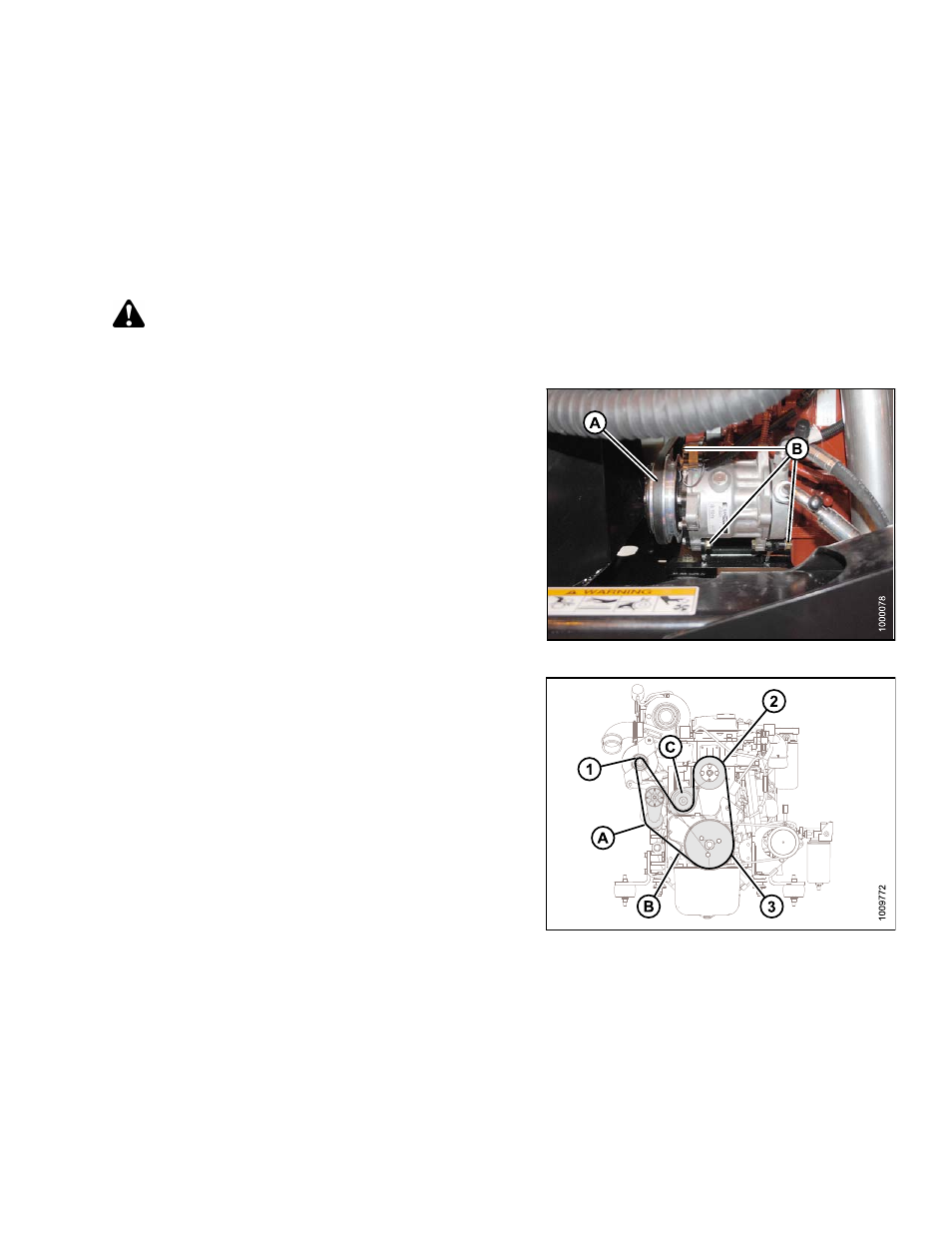
Belts
Tensioning Alternator/Fan Belt
The alternator, water pump, and fan belt are automatically tightened. Manual adjustment is NOT required.
Replacing Fan Belt
To replace the fan belt, follow these steps:
DANGER
Stop engine and remove key from ignition before leaving operator's seat for any reason. A child or even a
pet could engage an idling machine.
1. Shut down the engine and remove the key.
2. Open the LH platform.
Refer to
Platforms (Standard Position), page 291
3. Open the hood. Refer to
.
4. Loosen compressor mounting hardware (B) and push
compressor towards engine to release tension.
5. Remove belt (A) from compressor.
Figure 5.127: A/C Compressor
6. Insert the drive end of a 1/2 in. drive ratchet wrench
into the belt tensioner (A).
7. Rotate tensioner clockwise until fan belt (B) can be
slipped off pulley (C). Release tensioner and remove
wrench.
8. Remove belt in order 1–2–3 as shown. Route fan belt
around fan (not shown) and remove belt.
9. Install new belt (B) around fan (not shown) and onto
pulleys in order 3–2–1.
10. Insert the drive end of a 1/2 in. drive ratchet wrench
into the belt tensioner (A).
11. Rotate tensioner clockwise until belt (B) can be slipped
onto pulley (C). Release tensioner and remove wrench.
12. Check that belt is properly seated in all pulley grooves.
Figure 5.128: Engine Belt
169887
347
Revision A
