Module (cdm), Caution – MacDon M205 Operators Manual User Manual
Page 157
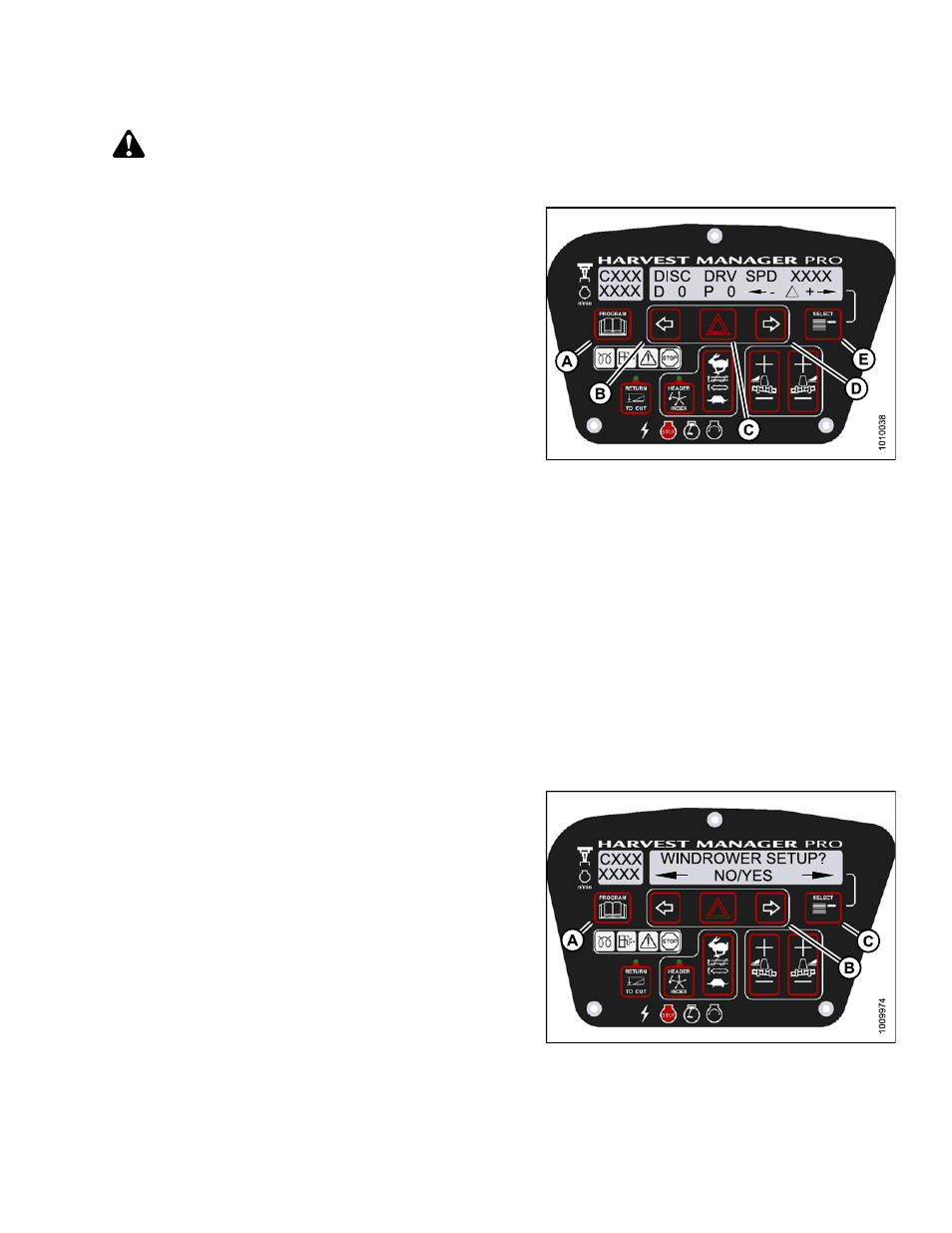
CAUTION
Check to be sure all bystanders have cleared the area.
7. Press SELECT (E) until DISC DRV SPD XXXX is
displayed on the upper line.
IMPORTANT:
Do NOT over speed the disc drive.
8. Press and hold HAZARD (C) button.
• Press left (B) arrow to decrease disc drive speed.
• Press right (D) arrow to increase disc drive speed.
Verify the disc drive is functioning properly.
9. Release the HAZARD (C) button.
The disc drive
will stop.
Figure 3.199: Activating Disc Drive
10. Press PROGRAM to exit Programming Mode or press
SELECT to proceed to next ACTIVATE FUNCTION.
Testing the Double Windrower Attachment (DWA) Drive using the Cab Display Module (CDM)
IMPORTANT:
Do not over speed a drive for a significant length of time. Doing so can lead to vibration, belt failures, or
other over speeding related problems.
NOTE:
• DWA must be attached to windrower and activated under the WINDROWER SETUP menu.
For more
information, refer to
Activating the Double Windrower Attachment (DWA), page 103
.
• Engine MUST be running to perform this procedure.
1. Start the engine.
Refer to
.
2. Press PROGRAM (A) and SELECT (C) on cab display
module (CDM) to enter Programming Mode. Press
SELECT (C).
• WINDROWER SETUP? is displayed on the
upper line.
Figure 3.200: CDM Programming Buttons
169887
141
Revision A
