Maintaining engine cooling box, Opening cooler box screen – MacDon M205 Operators Manual User Manual
Page 355
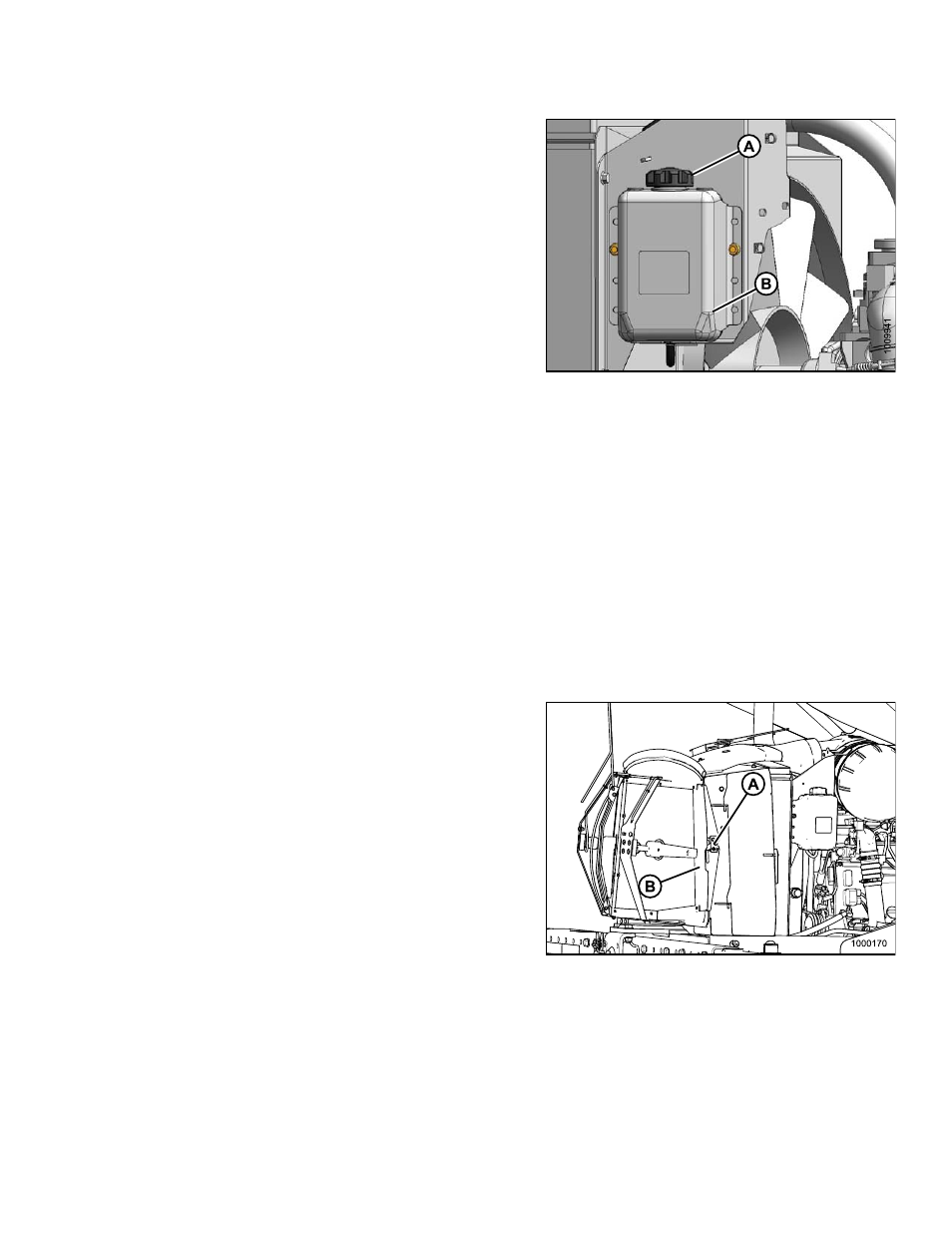
3. Remove cap (A) from coolant recovery tank (B) and
add coolant until one-half full.
NOTE:
For coolant specifications, refer to
Fluids, and System Capacities, page 285
.
4. Replace cap (A).
5. Close the platform. Refer to
6. Close the hood, refer to
.
Figure 5.110: Engine Cooling System
Maintaining Engine Cooling Box
Refer to the following procedures:
•
Opening Cooler Box Screen, page 339
•
•
Cleaning Screens and Coolers, page 340
•
Cleaning Cooler Box Components, page 341
•
Adjusting Screen Cleaner Duct to Screen Clearance, page 344
•
Closing Cooler Box Screen, page 344
Opening Cooler Box Screen
1. Open the hood, refer to
.
2. Push latch (A) and open screen assembly access
door (B). Secure with rod stored inside screen door.
Figure 5.111: Engine Cooling System
169887
339
Revision A
