Negotiation, Flowcontrol, Negotiation flowcontrol – Allied Telesis AT-S95 CLI User Manual
Page 98
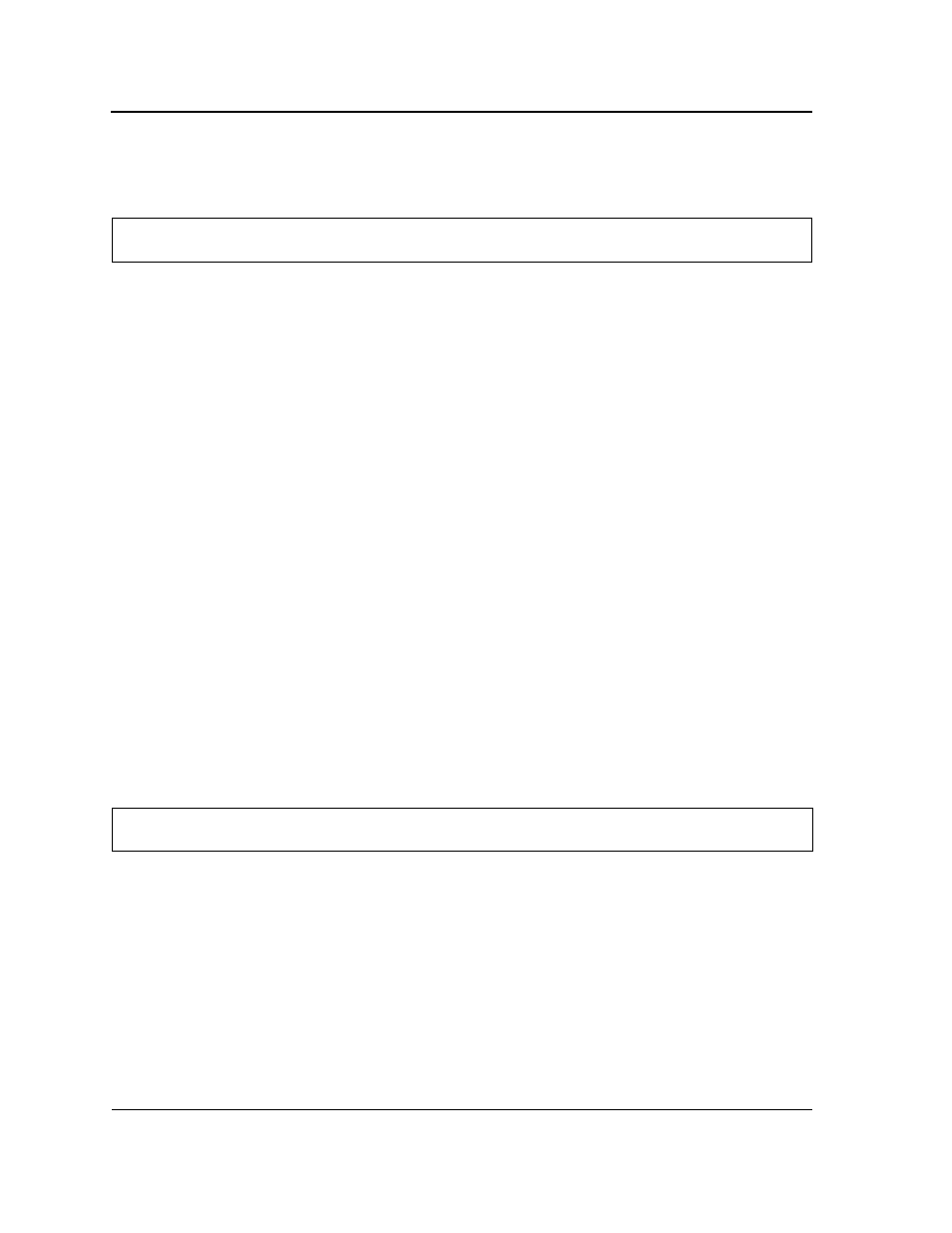
Page 86
Not approved by Document Control. For review only.
Allied Telesis
Command Line Interface User’s Guide
Example
The following example configures the duplex operation of Ethernet port 1/g5 to full duplex operation.
negotiation
The negotiation Interface Configuration (Ethernet, port-channel) mode command enables auto-negotiation
operation for the speed and duplex parameters of a given interface. Use the no form of this command to disable
auto-negotiation.
Syntax
negotiation [capability1 [capability2…capability5]]
no negotiation
Parameters
•
capability — Specifies the capabilities to advertise. (Possible values: 10h, 10f, 100h,100f, 1000f)
Default Configuration
Auto-negotiation is enabled.
If unspecified, the default setting is to enable all capabilities of the port.
Command Mode
Interface Configuration (Ethernet, port-channel) mode
User Guidelines
If capabilities were specified when auto-negotiation was previously entered, not specifying capabilities when
currently entering auto-negotiation overrides the previous configuration and enables all capabilities.
Example
The following example enables auto-negotiation on Ethernet port 1/g5.
flowcontrol
The flowcontrol Interface Configuration (Ethernet, port-channel) mode command configures flow control on a
given interface. Use the no form of this command to disable flow control.
Syntax
flowcontrol {on | off | auto}
no flowcontrol
Console(config)# interface ethernet 1/g5
Console(config-if)# duplex full
Console(config)# interface ethernet 1/g5
Console(config-if)# negotiation
