Crypto certificate generate – Allied Telesis AT-S95 CLI User Manual
Page 318
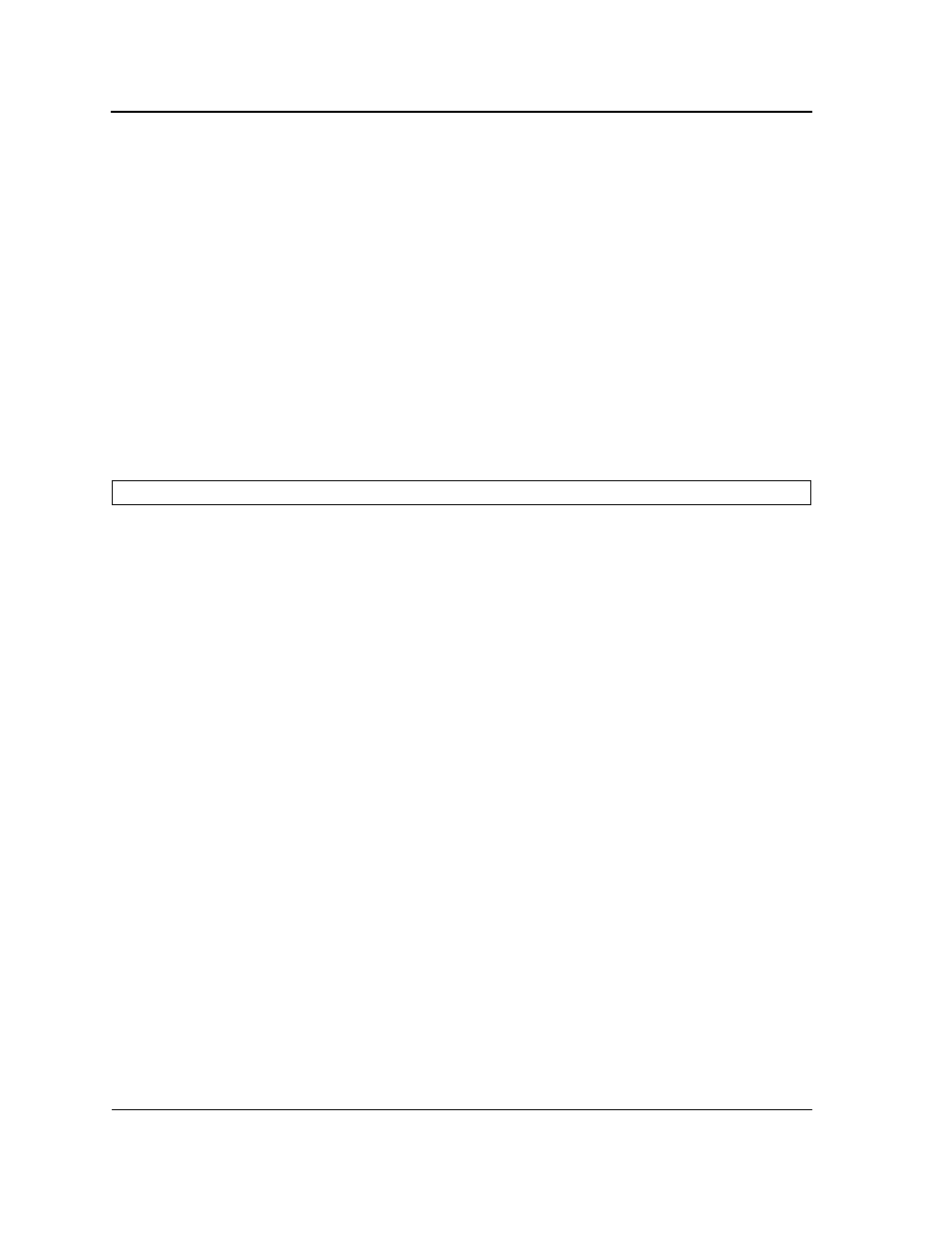
Page 306
Not approved by Document Control. For review only.
Allied Telesis
Command Line Interface User’s Guide
Parameters
•
minutes — Integer that specifies the number of minutes. (Range: 1 - 65535)
•
seconds — Additional time intervals in seconds. (Range: 0-59)
Default Configuration
The default configuration is the exec-timeout set by the ip http exec-timeout command.
Command Mode
Global Configuration mode
User Guidelines
To specify no timeout, enter the ip https exec-timeout 0 0 command.
Example
The following example configures sets the interval for the system to 1hour.
crypto certificate generate
The crypto certificate generate Global Configuration mode command generates a self-signed HTTPS
certificate.
Syntax
crypto certificate [number] generate [key-generate length][cn common- name][ou organization-unit][or
organization] [loc location] [st state] [cu country] [duration days]
Parameters
•
number — Specifies the certificate number. (Range: 1 - 2)
•
key-generate — Regenerate the SSL RSA key.
•
length — Specifies the SSL RSA key length. (Range: 512 - 2048)
•
common- name — Specifies the fully qualified URL or IP address of the device.
(Range: 1 - 64)
•
organization — Specifies the organization name. (Range: 1 - 64)
•
organization-unit — Specifies the organization-unit or department name.(Range: 1 - 64)
•
location — Specifies the location or city name. (Range: 1 - 64)
•
state — Specifies the state or province name. (Range: 1 - 64)
•
country — Specifies the country name. (Range: 2 - 2)
•
days — Specifies number of days certification is valid. (Range: 30 - 3650)
Default Configuration
The Certificate and SSL’s RSA key pairs do not exist.
If no certificate number is specified, the default certificate number is 1.
If no RSA key length is specified, the default length is 1024.
Console(config)# ip https exec-timeout 60
