Show interfaces configuration – Allied Telesis AT-S95 CLI User Manual
Page 103
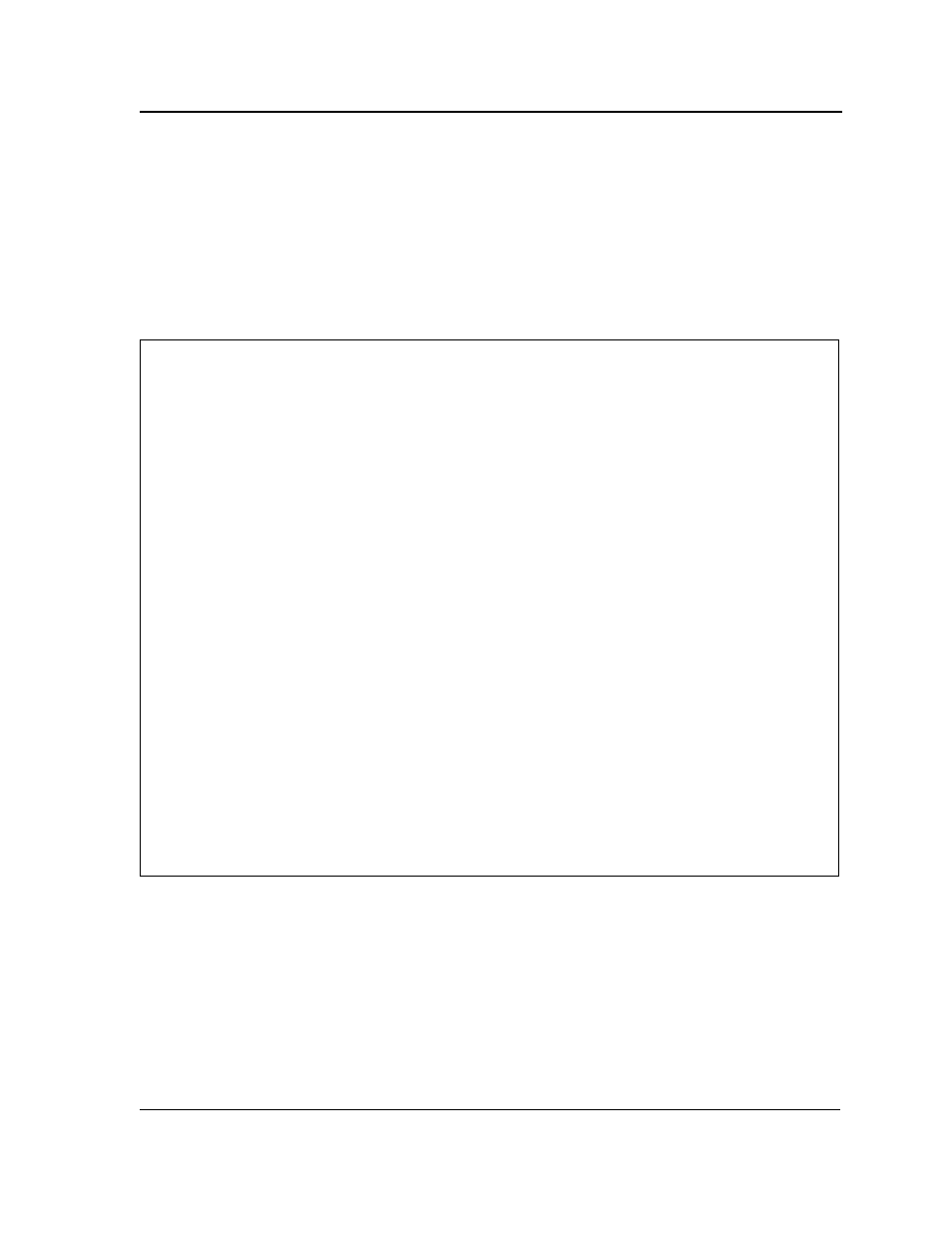
Ethernet Configuration Commands
Page 91
Command Modes
Privileged EXEC mode
User Guidelines
There are no user guidelines for this command.
Example
The following examples display autonegotiation information.
show interfaces configuration
The show interfaces configuration Privileged EXEC mode command displays the configuration for all
configured interfaces.
Syntax
show interfaces configuration [ethernet interface | port-channel port-channel-number]
Console# show interfaces advertise
Port
Type
Neg
Operational Link Advertisement
1/g1
1G-Copper
Enabled
--
1/g2
1G-Copper
Enabled
--
1/g3
1G-Copper
Enabled
--
1/g4
1G-Copper
Enabled
--
1/g5
1G-Copper
Enabled
1000f, 100f, 100h, 10f, 10h
1/g6
1G-Copper
Enabled
--
1/g7
1G-Copper
Enabled
--
1/g8
1G-Copper
Enabled
--
1/g9
1G-Copper
Enabled
--
1/g10
1G-Copper
Enabled
--
1/g11
1G-Copper
Enabled
--
1/g12
1G-Copper
Enabled
--
1/g13
1G-Copper
Enabled
--
1/g14
1G-Copper
Enabled
--
1/g15
1G-Copper
Enabled
--
1/g16
1G-Copper
Enabled
--
1/g17
1G-Copper
Enabled
--
1/g18
1G-Copper
Enabled
--
1/g19
1G-Copper
Enabled
--
1/g20
1G-Copper
Enabled
--
- AT-GS908M (54 pages)
- AT-x230-10GP (80 pages)
- AT-GS950/48PS (64 pages)
- AT-GS950/10PS (386 pages)
- AT-GS950/16PS (386 pages)
- AT-GS950/48PS (386 pages)
- AT-9000 Series (258 pages)
- AT-9000 Series (1480 pages)
- IE200 Series (70 pages)
- AT-GS950/48 (60 pages)
- AT-GS950/48 (410 pages)
- AT-GS950/8 (52 pages)
- AT-GS950/48 (378 pages)
- SwitchBlade x8106 (322 pages)
- SwitchBlade x8112 (322 pages)
- SwitchBlade x8106 (240 pages)
- SwitchBlade x8112 (240 pages)
- AT-TQ Series (172 pages)
- AlliedWare Plus Operating System Version 5.4.4C (x310-26FT,x310-26FP,x310-50FT,x310-50FP) (2220 pages)
- FS970M Series (106 pages)
- 8100L Series (116 pages)
- 8100S Series (140 pages)
- x310 Series (116 pages)
- x310 Series (120 pages)
- AT-GS950/24 (404 pages)
- AT-GS950/24 (366 pages)
- AT-GS950/16 (44 pages)
- AT-GS950/16 (404 pages)
- AT-GS950/16 (364 pages)
- AT-GS950/8 (52 pages)
- AT-GS950/8 (404 pages)
- AT-GS950/8 (364 pages)
- AT-8100 Series (330 pages)
- AT-8100 Series (1962 pages)
- AT-FS970M Series (330 pages)
- AT-FS970M Series (1938 pages)
- SwitchBlade x3112 (294 pages)
- SwitchBlade x3106 (288 pages)
- SwitchBlade x3106 (260 pages)
- SwitchBlade x3112 (222 pages)
- AT-S95 CLI (AT-8000GS Series) (397 pages)
- AT-S94 CLI (AT-8000S Series) (402 pages)
- AT-IMC1000T/SFP (23 pages)
- AT-IMC1000TP/SFP (24 pages)
- AT-SBx3106WMB (44 pages)
