Clear gvrp statistics, Show gvrp configuration, Clear gvrp statistics show gvrp configuration – Allied Telesis AT-S95 CLI User Manual
Page 118
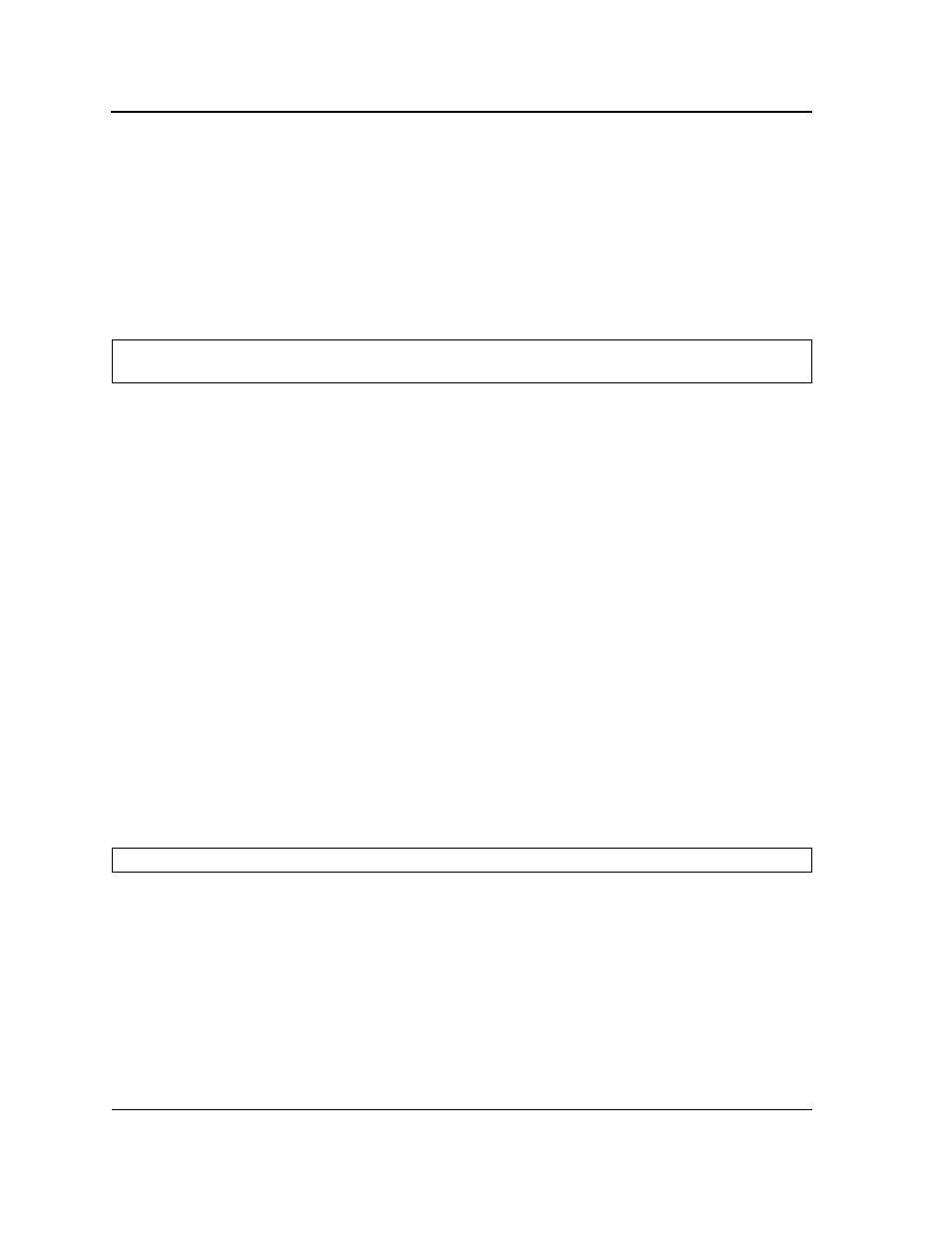
Page 106
Not approved by Document Control. For review only.
Allied Telesis
Command Line Interface User’s Guide
Command Mode
Interface Configuration (Ethernet, port-channel) mode
User Guidelines
There are no user guidelines for this command.
Example
The following example forbids dynamic registration of VLANs on Ethernet port 1/g6.
clear gvrp statistics
The clear gvrp statistics Privileged EXEC mode command clears all GVRP statistical information.
Syntax
clear gvrp statistics [ethernet interface | port-channel port-channel-number]
Parameters
•
interface — A valid Ethernet port. (Full syntax: unit/port)
•
port-channel-number — A valid port-channel
number.
Default Configuration
This command has no default configuration.
Command Mode
Privileged EXEC mode
User Guidelines
There are no user guidelines for this command.
Example
The following example clears all GVRP statistical information on Ethernet port 1/g6.
show gvrp configuration
The show gvrp configuration User EXEC mode command displays GVRP configuration information, including
timer values, whether GVRP and dynamic VLAN creation is enabled, and which ports are running GVRP.
Syntax
show gvrp configuration [ethernet interface | port-channel port-channel-number]
Console(config)# interface ethernet 1/g6
Console(config-if)# gvrp registration-forbid
Console# clear gvrp statistics ethernet 1/g6
