Show vlan macs-group, Switchport forbidden vlan, Show vlan macs-group switchport forbidden vlan – Allied Telesis AT-S95 CLI User Manual
Page 307
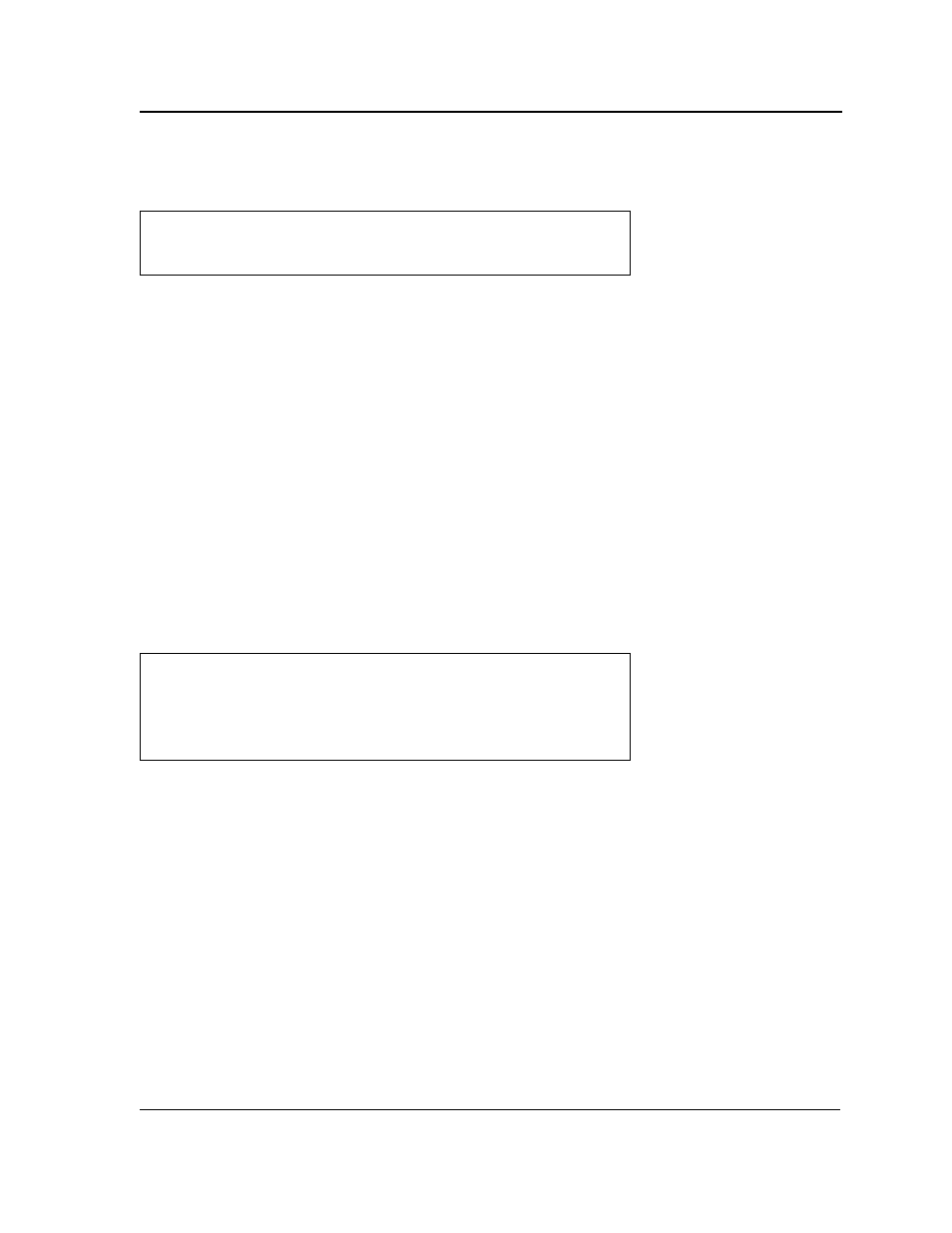
VLAN Commands
Page 295
Example
The following example maps a MAC address or a range of MAC addresses to a group of MAC addresses.
show vlan macs-group
The show vlan macs-group privileged EXEC command displays MAC group information.
Syntax
show vlan macs-group
Default Configuration
This command has no default configuration.
Command Mode
Privileged EXEC mode
User Guidelines
There are no user guidelines for this command.
Example
The following example displays macs-groups information
switchport forbidden vlan
The switchport forbidden vlan Interface Configuration mode command forbids adding specific VLANs to a port.
Use the no form of this command to return to the default configuration.
Syntax
switchport forbidden vlan {add vlan-list | remove vlan-list}
Parameters
•
add vlan-list — Specifies the list of VLAN IDs to be added. Separate nonconsecutive VLAN IDs with a comma
and no spaces. A hyphen designates a range of IDs.
•
remove vlan-list — Specifies the list of VLAN IDs to be removed. Separate nonconsecutive VLAN IDs with a
comma and no spaces. A hyphen designates a range of IDs.
console(config)# vlan database
console(config-vlan)# map mac 00:08:78:32:98:78 9 macs-group 1
interface ethernet g17
Console#
show vlan macs-groups
MAC Address Mask Group ID
-------------- -------------- --------
0060.704C.73FF FFFF.FFFF.0000 1
0060.704D.73FF FFFF.FFFF.0000 1
