Chapter 22. rmon commands, Show rmon statistics, Chapter 22.rmon commands – Allied Telesis AT-S95 CLI User Manual
Page 190: Chapter 22. "rmon commands
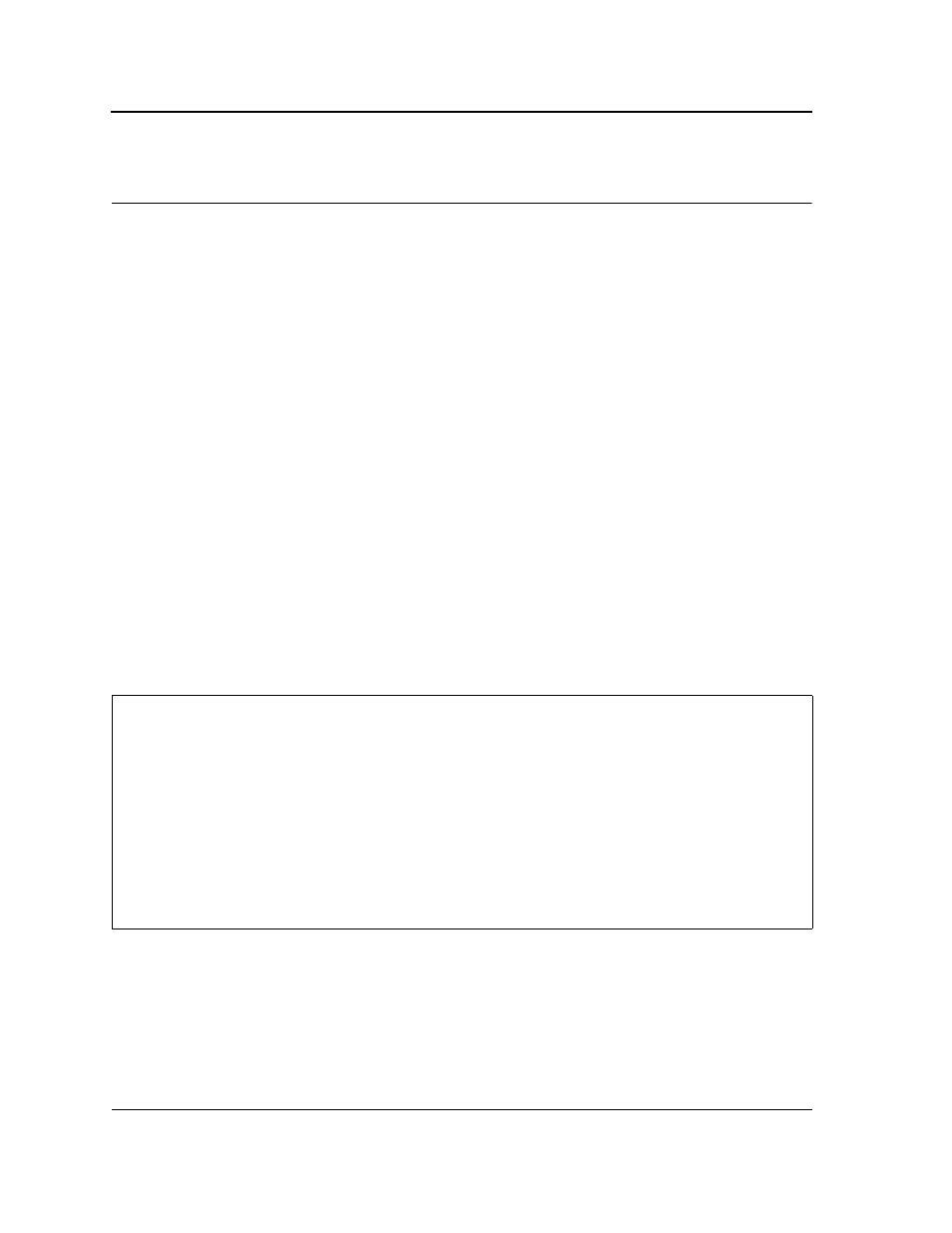
Page 178
Not approved by Document Control. For review only.
Allied Telesis
Command Line Interface User’s Guide
Chapter 22.RMON Commands
show rmon statistics
The show rmon statistics User EXEC mode command displays RMON Ethernet statistics.
Syntax
show rmon statistics {ethernet interface number | port-channel port-channel-number}
Parameters
•
interface number — Valid Ethernet port.
•
port-channel-number — Valid port-channel number.
Default Configuration
This command has no default configuration.
Command Mode
User EXEC mode
User Guidelines
There are no user guidelines for this command.
Example
The following example displays RMON Ethernet statistics for Ethernet port 1/g1.
Console> show rmon statistics ethernet 1/g1
Port: 1/g1
Octets: 878128
Packets: 978
Broadcast: 7
Multicast: 1
CRC Align Errors: 0
Collisions: 0
Undersize Pkts: 0
Oversize Pkts: 0
Fragments: 0
Jabbers: 0
64 Octets: 98
65 to 127 Octets: 0
128 to 255 Octets: 0
256 to 511 Octets: 0
512 to 1023 Octets: 491
1024 to 1518 Octets: 389
