Show arp, Ip domain-lookup, Show arp ip domain-lookup – Allied Telesis AT-S95 CLI User Manual
Page 136
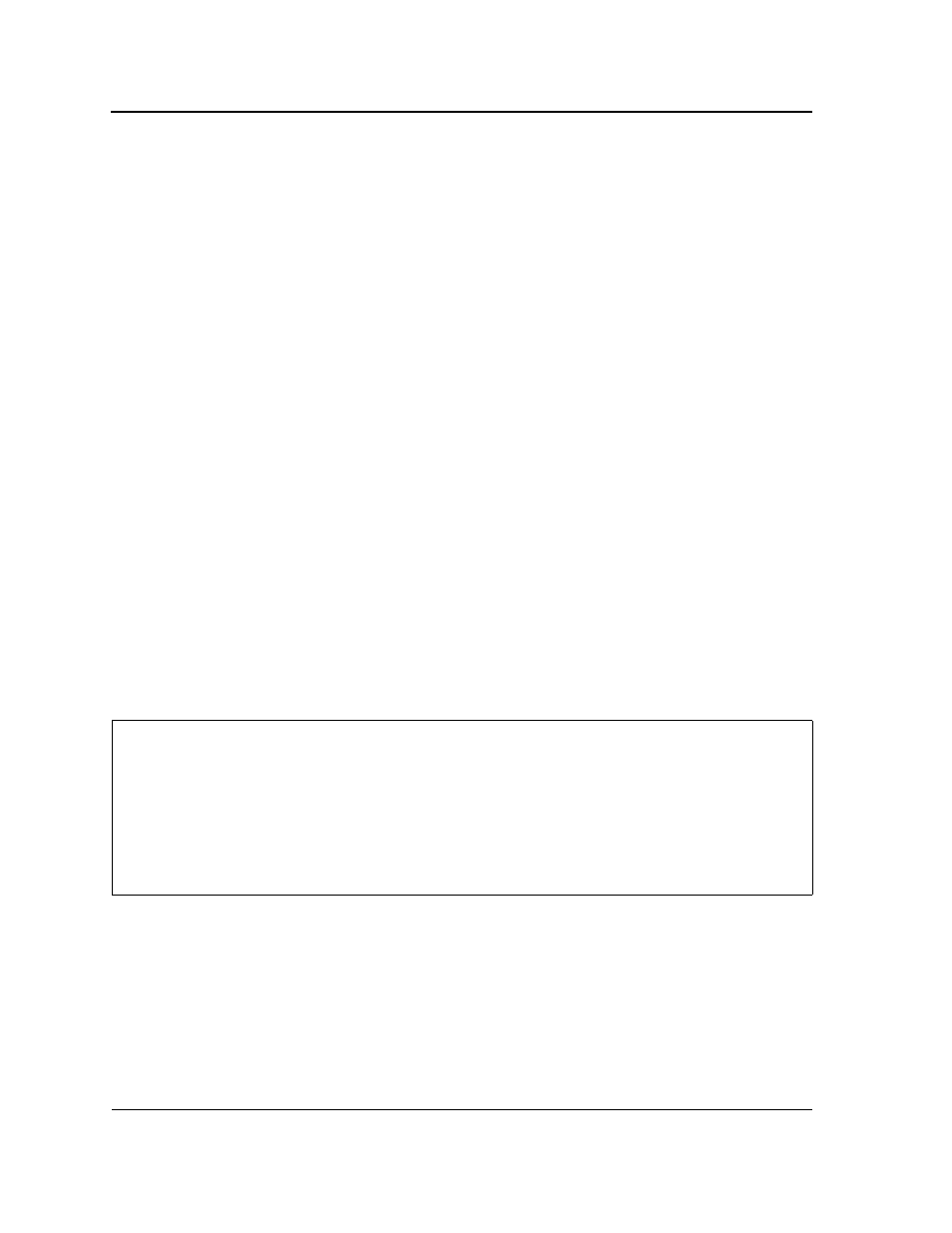
Page 124
Not approved by Document Control. For review only.
Allied Telesis
Command Line Interface User’s Guide
show arp
The show arp Privileged EXEC mode command displays entries in the ARP table.
Syntax
show arp [ip-address ip-address] [mac-address mac-address] [ethernet interface | port-channel port-channel-
number]
Parameters
•
ip-address — Displays the ARP entry of a specific IP address.
•
mac-address — Displays the ARP entry of a specific MAC address.
•
interface — Displays the ARP entry of a specific Ethernet port interface.
•
port-channel-number — Displays the ARP entry of a specific Port-channel number interface.
Default Configuration
This command has no default configuration.
Command Mode
Privileged EXEC mode
User Guidelines
Since the associated interface of a MAC address can be aged out from the FDB table, the Interface field can be
empty.
When an ARP entry is associated with an IP interface that is defined on a port or port-channel, the VLAN field is
empty.
Example
The following example displays entries in the ARP table.
ip domain-lookup
The ip domain-lookup Global Configuration mode command enables the IP Domain Naming System (DNS)-
based host name-to-address translation. Use the no form of this command to disable DNS-based host name-to-
address translation.
Console# show arp
ARP timeout: 80000 Seconds
VLAN
Interface
IP Address
HW Address
Status
-------------
-------------
-------------
-------------
-------------
VLAN 1
1/g1
10.7.1.102
00:10:B5:04:DB:4B Dynamic
VLAN 1
2/g2
10.7.1.135
00:50:22:00:2A:A4 Static
