Port security mode – Allied Telesis AT-S95 CLI User Manual
Page 52
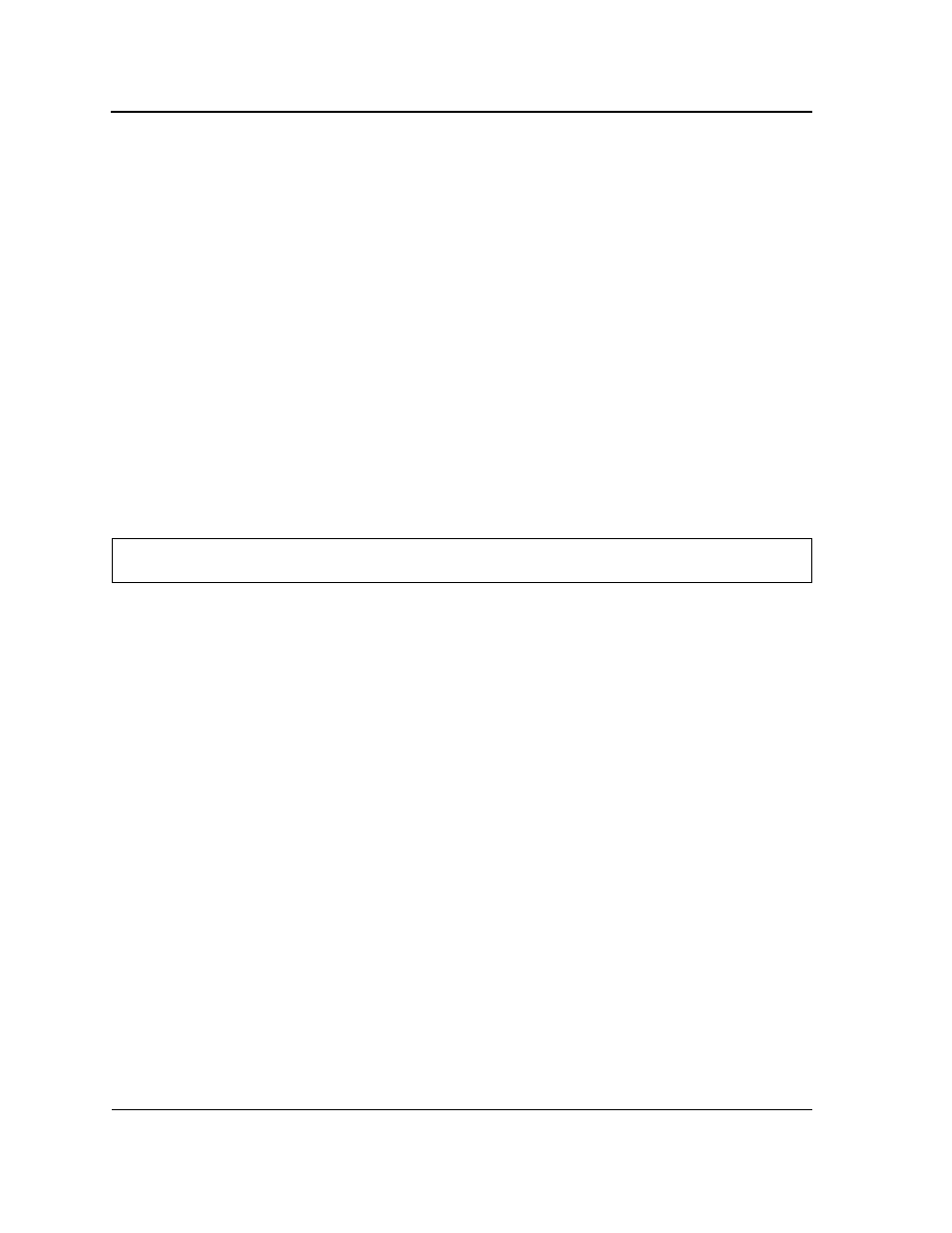
Page 40
Not approved by Document Control. For review only.
Allied Telesis
Command Line Interface User’s Guide
Parameters
•
forward — Forwards frames with unlearned source addresses, but does not learn the address.
•
discard — Discards frames with unlearned source addresses. This is the default if no option is indicated.
•
discard-shutdown — Discards frames with unlearned source addresses. The port is also shut down.
•
trap seconds — Send SNMP traps, and specifies the minimum time between consecutive traps.
Default Configuration
This setting is disabled.
Command Mode
Interface Configuration (Ethernet, port-channel) mode
User Guidelines
There are no user guidelines for this command.
Example
In this example, port 1/g1 forwards all packets without learning addresses of packets from unknown sources and
sends traps every 100 seconds if a packet with an unknown source address is received.
port security mode
The port security mode Interface Configuration mode command configures the port security mode. Use the no
form of this command to return to the default configuration.
Syntax
port security mode {lock | max-addresses}
no port security mode
Parameters
•
lock — Saves the current dynamic MAC addresses associated with the port and disables learning, relearning
and aging.
•
max-addresses — Delete the current dynamic MAC addresses associated with the port. Learn up to the
maximum addresses allowed on the port. Relearning and aging are enabled.
Default Configuration
Lock.
Command Mode
Interface Configuration (Ethernet, port-channel) mode
User Guidelines
There are no user guidelines for this command.
Console(config)# interface ethernet 1/g1
Console(config-if)# port security forward trap 100
