4-7 addvirtualvolume – HP XP Command View Advanced Edition Software User Manual
Page 76
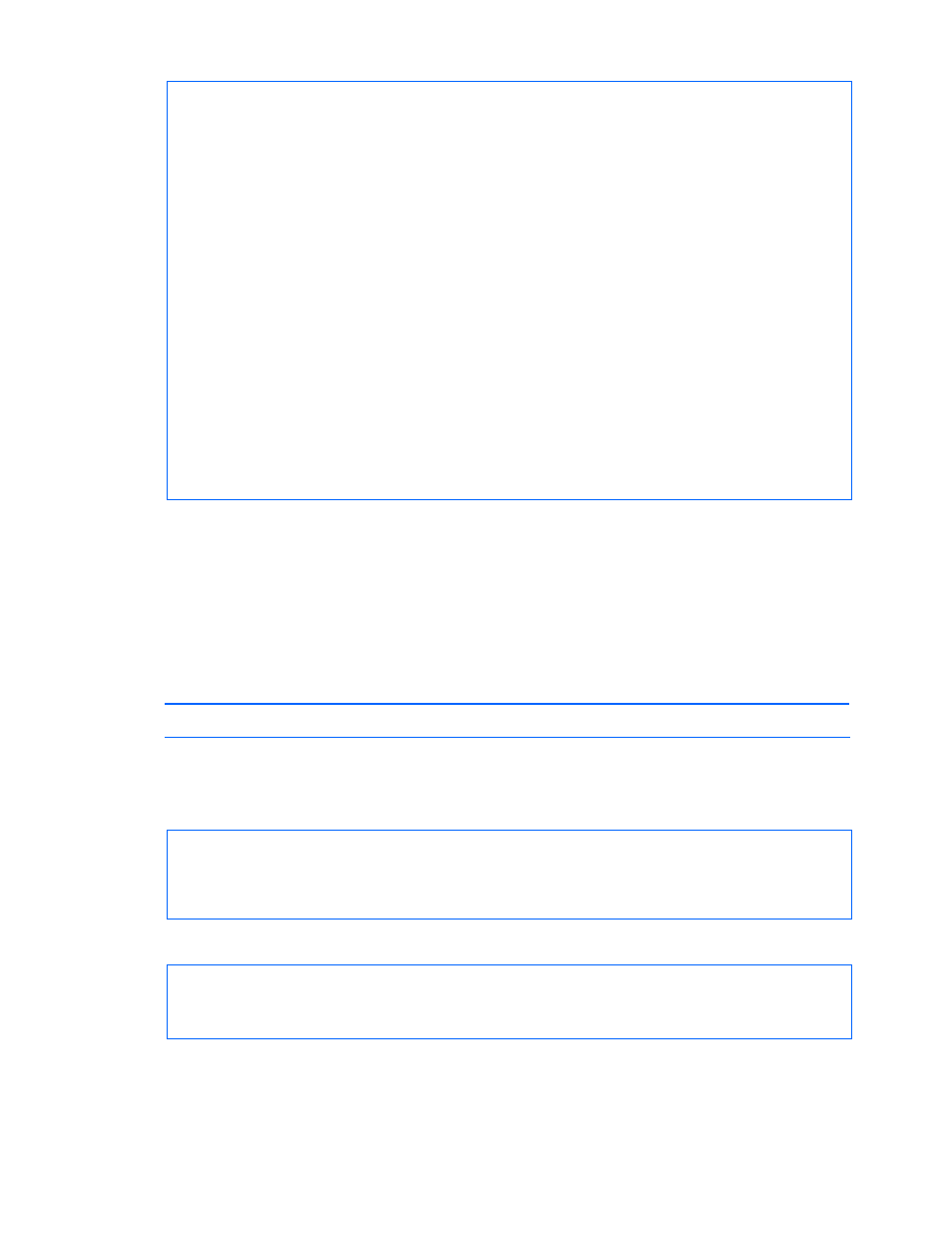
Command line interface commands
76
numberOfOpenUnallocatedLUs=990
numberOfImAllocatedLUs=0
numberOfImUnallocatedLUs=0
numberOfMfLDEVs=0
numberOfAllocatedMfLDEVs=0
numberOfUnallocatedMfLDEVs=0
productCode=1
lastRefreshed=1,039,003,476
autoFormatLU=-1
statusOfDBInconsistency=0
openAllocatedActualCapacity=1,578,120,480
openUnallocatedCapacity=2,442,665,520
openUnallocatedActualCapacity=2,442,665,520
openReservedCapacity=4,806,720
openReservedActualCapacity=4,806,720
numberOfReservedLUs=2
numberOfOpenReservedLUs=2
numberOfImReservedLUs=0
List of 1 CommParameters elements:
An instance of CommParameters
userID=root
ipAddress=172.16.45.1
*****
: The value is encoded by the CLI.
4-4-7 AddVirtualVolume
AddVirtualVolume
creates THP volumes (virtual volumes) in a target storage subsystem. This
command also assigins the THP volumes to be added to a target THP pool (see
A user who has only View permission cannot execute this command. A user to whom user-defined
resource groups are assigned, and who also has Modify permission, can execute this command for
any resources.
NOTE:
This command can be used only with XP24000/XP20000 storage subsystems.
AddVirtualVolume
can be used either to create a virtual volume group and populate it with THP
volumes, or to create THP volumes in an existing virtual volume group.
Format when the command is used to create a virtual volume group, and to populate the
group with THP volumes:
hdvmcli [
URL] AddVirtualVolume model=model serialnum=serial-number
arraygroupname=
name-of-virtual-volume-group capacity=capacity-of-virtual-volumes
[numoflus=
number-of-THP-volumes] [devnum=device-number-of-logical-unit] [clprNumber=CLPR-
number] [poolid=pool-ID-of-THP-pool [threshold=usage-rate-threshold-of-THP-volumes]]
[capacitytype={BK|block}]
Format when the command is used to create as many virtual volume groups as the THP
volumes to be created, and to populate each group with a THP volume:
hdvmcli [
URL] AddVirtualVolume model=model serialnum=serial-number
capacity=
capacity-of-virtual-volumes [numoflus=number-of-THP-volumes] [devnum=device-
number-of-logical-unit] [clprNumber=CLPR-number] [poolid=pool-ID-of-THP-pool
[threshold=
usage-rate-threshold-of-THP-volumes]] [capacitytype={BK|block}]
