4-7 output format of execution results, 4-8 outputting execution results in csv format, D, see section – HP XP Command View Advanced Edition Software User Manual
Page 299
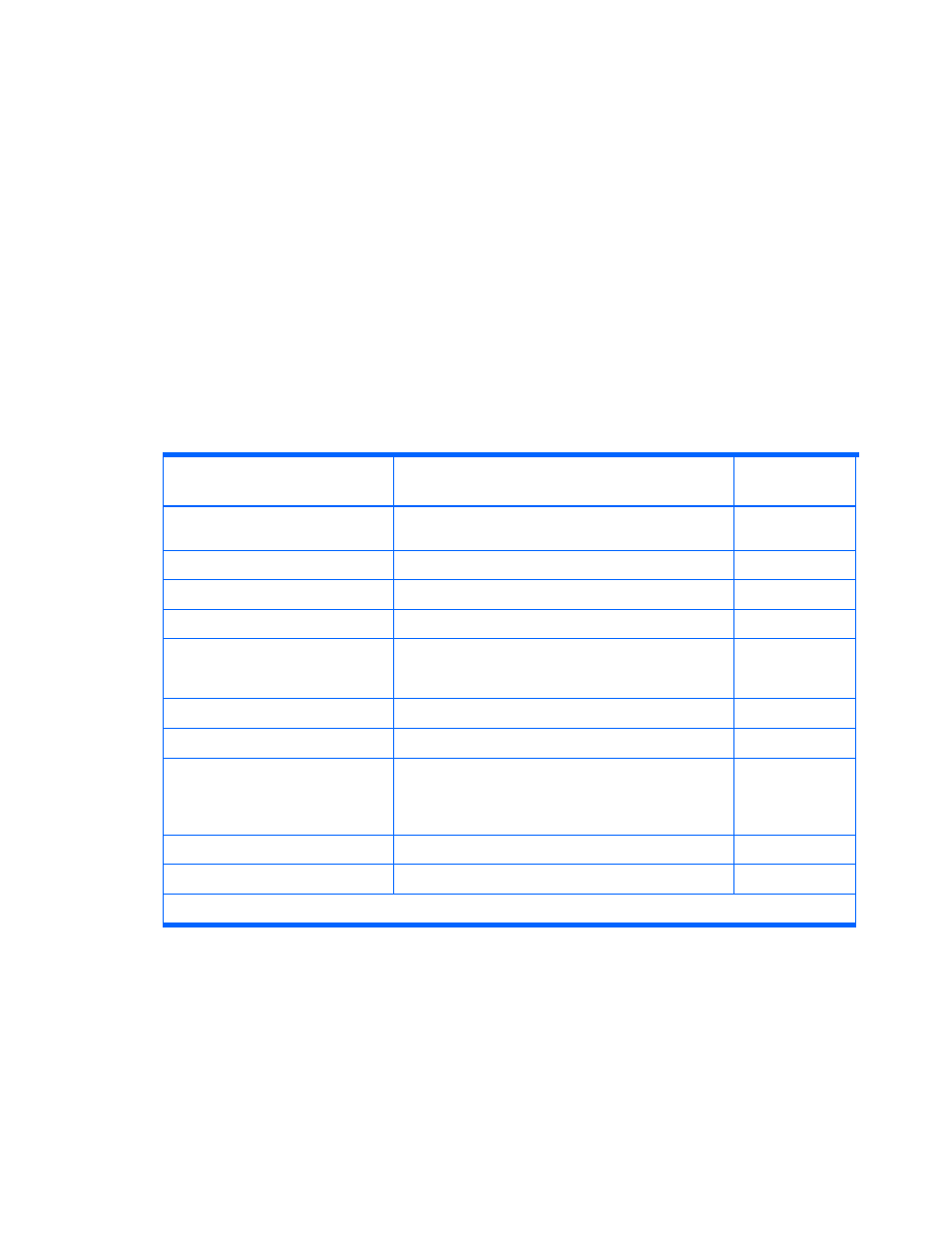
Using the Device Manager properties file
299
5-4-7 Output format of execution results
Command results are output in the standard format specified for Device Manager CLI.
The results of the GetStorageArray command can be output in either CSV format or XML format.
For details about outputting execution results in CSV format, see section
. For details about
outputting execution results in XML format, see section
5-4-8 Outputting execution results in CSV format
To output the execution results of the GetStorageArray command in CSV format, specify csv for
the -f or --format options.
The -f or --format option can be specified only when the GetStorageArray command is used.
There are also some parameters that you cannot specify when you specify the -f or --format
option as one of the parameters in the GetStorageArray command.
lists the
parameters that you cannot specify with this option.
Table 5-3
Parameters that cannot be specified in the GetStorageArray command when CSV
output is specified
subtarget
parameter value
Parameter that cannot be specified
Section where
described*
ArrayGroup
•
arraygroupsubinf
•
lusubinfo
HostStorageDomain ahsdsubinfo
JournalPool poolsubinfo
LDEV ldevsubinfo
LogicalUnit
•
lusubinfo
•
ldevsubinfo
•
pathsubinfo
Path pathsubinfo
Pool poolsubinfo
Port
•
portsubinfo
•
wwngroupsubinfo
•
lungroupsubinfo
•
pathsubinfo
PortController controllersubinfo
ReplicationInfo replicationsubinfo
* For details about a specific GetStorageArray command parameter, see the indicated section.
shows the output image of an execution result in CSV format.
