HP XP Command View Advanced Edition Software User Manual
Page 263
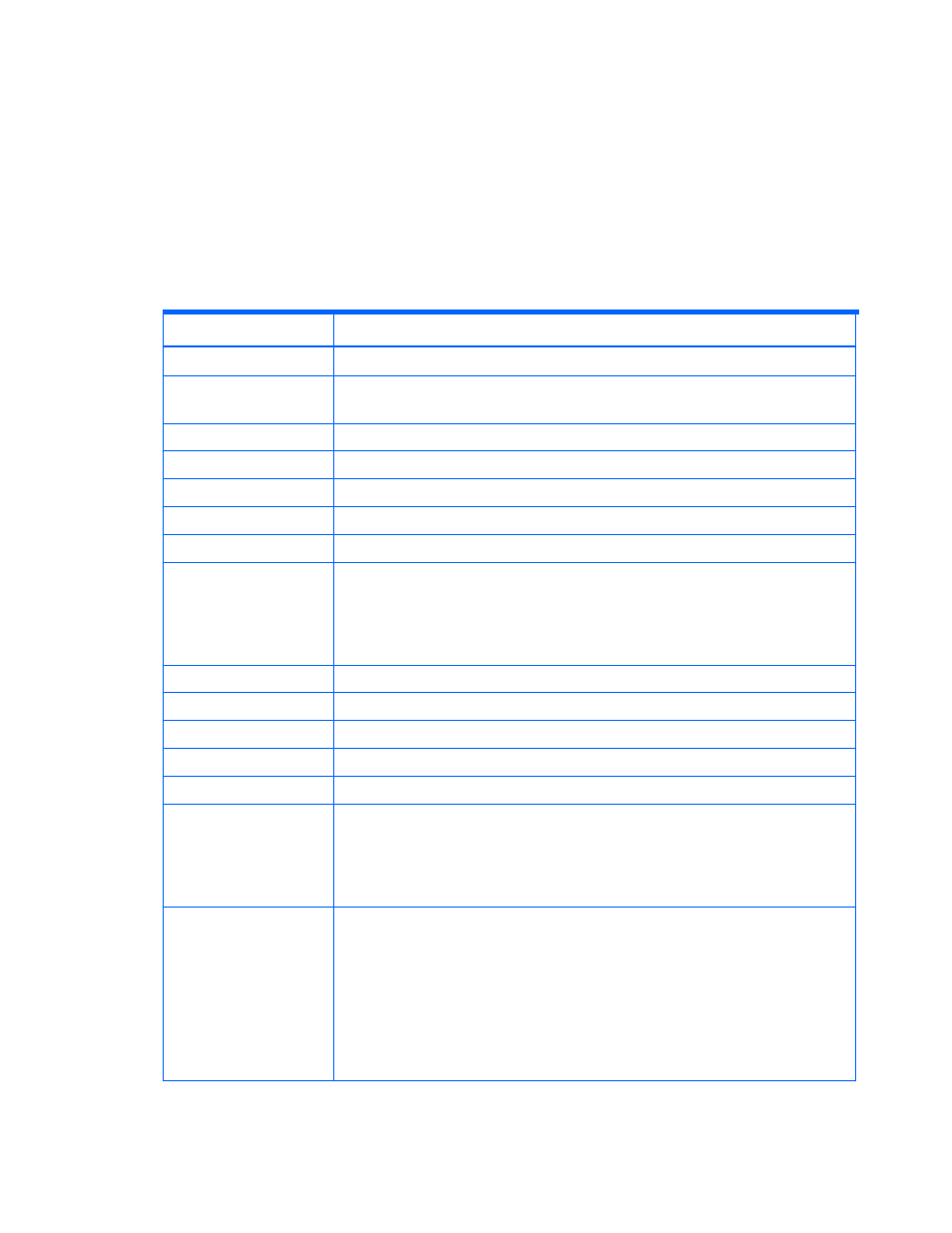
Command line interface commands
263
•
AddReplication
(see section
)
•
DeleteReplication
(see section
)
•
GetHost
(see section
•
GetStorageArray
(subtarget=JournalPool) (see section
•
GetStorageArray
(subtarget=Pool) (see section
•
GetStorageArray
(subtarget=ReplicationInfo) (see section
•
ModifyReplication
(see section
)
lists and describes the attributes of the ReplicationInfo instance.
Table 4-132
Items output when instance is ReplicationInfo
Attribute Description
objectID
Object ID of ReplicationInfo
pairName
Name of the copy pair used by the XP RAID Manager
This item is output if it has been registered.
pvolSerialNumber
Serial number of the storage subsystem containing the P-VOL
pvolArrayType
Type of the storage subsystem containing the P-VOL
pvolDevNum
Device number of the P-VOL
pvolObjectID
P-VOL object ID
pvolPortID
Port number of the P-VOL path used by the XP RAID Manager
pvolPoolID
ID of the pool containing the P-VOL
For XP Continuous Access Journal Software, a journal group ID is output.
For XP Snapshot or XP Continuous Access Asynchronous Software, a data pool
ID is output.
-1
is output for other copy types.
svolSerialNumber
Serial number of the storage system containing the S-VOL
svolArrayType
Type of the storage subsystem containing the S-VOL
svolDevNum
Device number of the S-VOL
svolPortID
Port ID of the S-VOL path used by the XP RAID Manager
svolObjectID
S-VOL object ID
svolPoolID
ID of the pool containing the S-VOL
For XP Continuous Access Journal Software, a journal group ID is output.
For XP Snapshot or XP Continuous Access Asynchronous Software, a data pool
ID is output.
-1
is output for other copy types.
replicationFunction
Copy type
One of the following values is output:
•
BusinessCopy
: XP Business Copy Software
•
ContinuousAccessSync
: XP Continuous Access Synchronous Software
•
ContinuousAccessAsync
: XP Continuous Access Asynchronous Software
•
Snapshot
: XP Snapshot
•
ContinuousAccessJournal
: XP Continuous Access Journal Software
