HP XP Command View Advanced Edition Software User Manual
Page 217
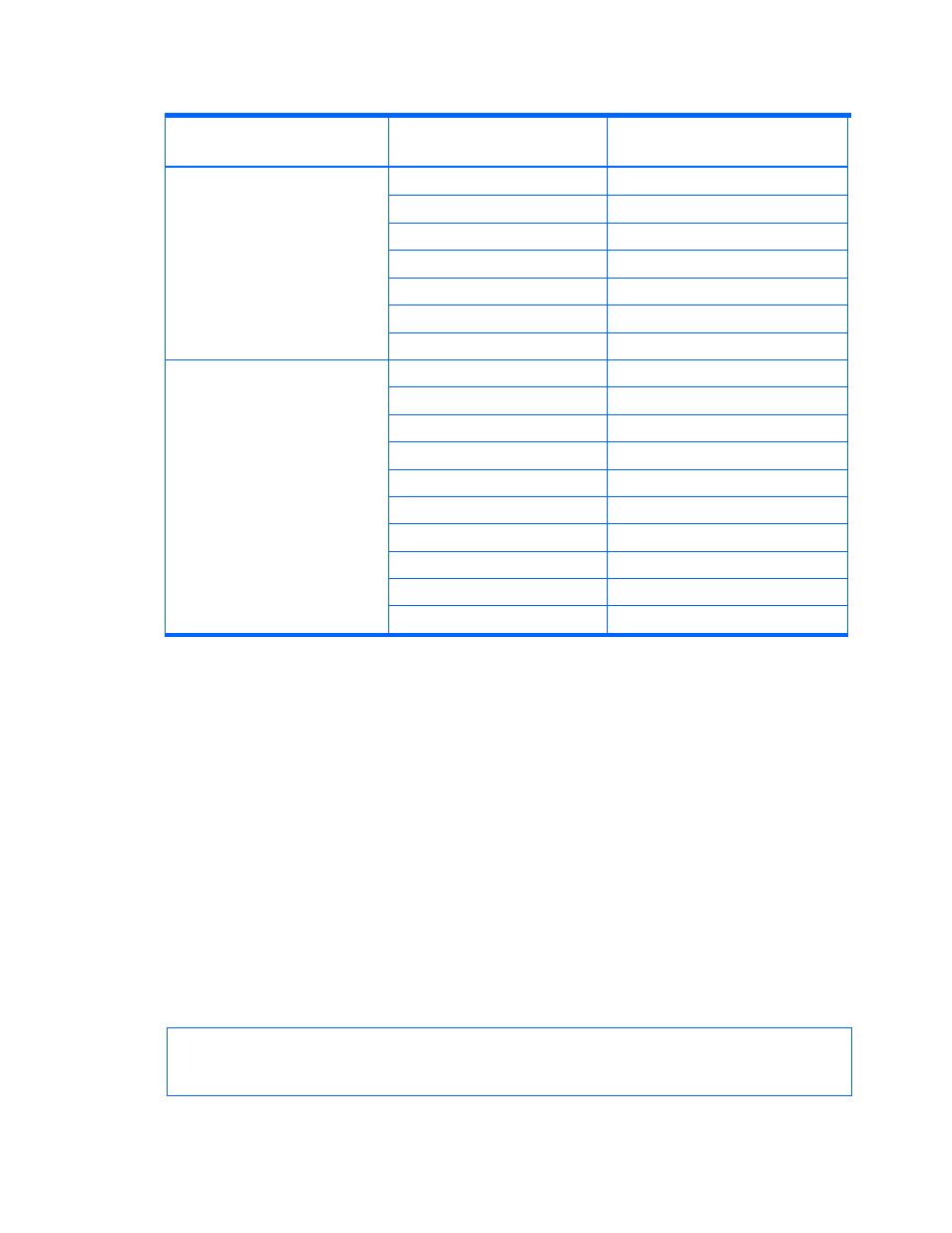
Command line interface commands
217
Table 4-98
GetHost command display and AddReplication command parameters
Location of Value Displayed
by the GetHost Command
Item Name
Corresponding Parameter
replicationGroupID
replicationgroupid
pvolHostID
pvolhostid
pvolInstanceNumber
pvolinstancenum
pvolPortNumber
pvolportnum
svolHostID
svolhostid
svolInstanceNumber
svolinstancenum
ReplicationGroup
svolPortNumber
svolportnum
pvolSerialNumber
pvolserialnum
pvolArrayType
pvolarraytype
pvolDevNum
pvoldevnum
pvolPoolID
pvolpoolid
svolArrayType
svolarraytype
svolSerialNumber
svolserialnum
svolDevNum
svoldevnum
svolPoolID
svolpoolid
muNumber
munum
ReplicationInfo
copyTrackSize copytracksize
You can create a copy pair in one of three ways.
Method 1: The first method adds a copy pair to an existing copy group that is specified in the RAID
Manager configuration definition file, using the following command:
hdvmcli [URL] AddReplication [option] replicationgroupid=copy-group-
number pvolarraytype=model pvolserialnum=serial-number pvoldevnum=device-
number [pvolportid=port-number|pvolportname=port-name]]
svolarraytype=model svolserialnum=serial-number svoldevnum=device-number
[svolportid=port-number|svolportname=port-name]
[replicationfunction={BusinessCopy|ContinuousAccessSync|ContinuousAccessA
sync|Snapshot|ContinuousAccessJournal}] [munum=Mu-number]
[fencelevel=fence-level] [copytracksize=copy-pace]
[pairoption=suspend]
Command execution example 1: This example creates a copy pair for XP Continuous Access
Synchronous Software in an existing copy group.
Create a copy pair in the copy group with copy group number 0. As the primary volume (P-VOL),
specify the logical device with LDEV number 5 in the storage subsystem with model number
XP1024
and serial number 65010001. As the secondary volume (S-VOL), specify the logical device
with LDEV number 10 in the storage subsystem with model number XP1024 and serial number
65010012
.
hdvmcli AddReplication -o "D:\logs\XP1024 AddReplication.log"
"replicationgroupid=0" "pvolarraytype=XP1024" "pvolserialnum=65010001"
"pvoldevnum=5" "svolarraytype=XP1024" "svolserialnum=65010012" "svoldevnum=10"
"replicationfunction=ContinuousAccessSync" "fencelevel=Data"
