HP XP Command View Advanced Edition Software User Manual
Page 56
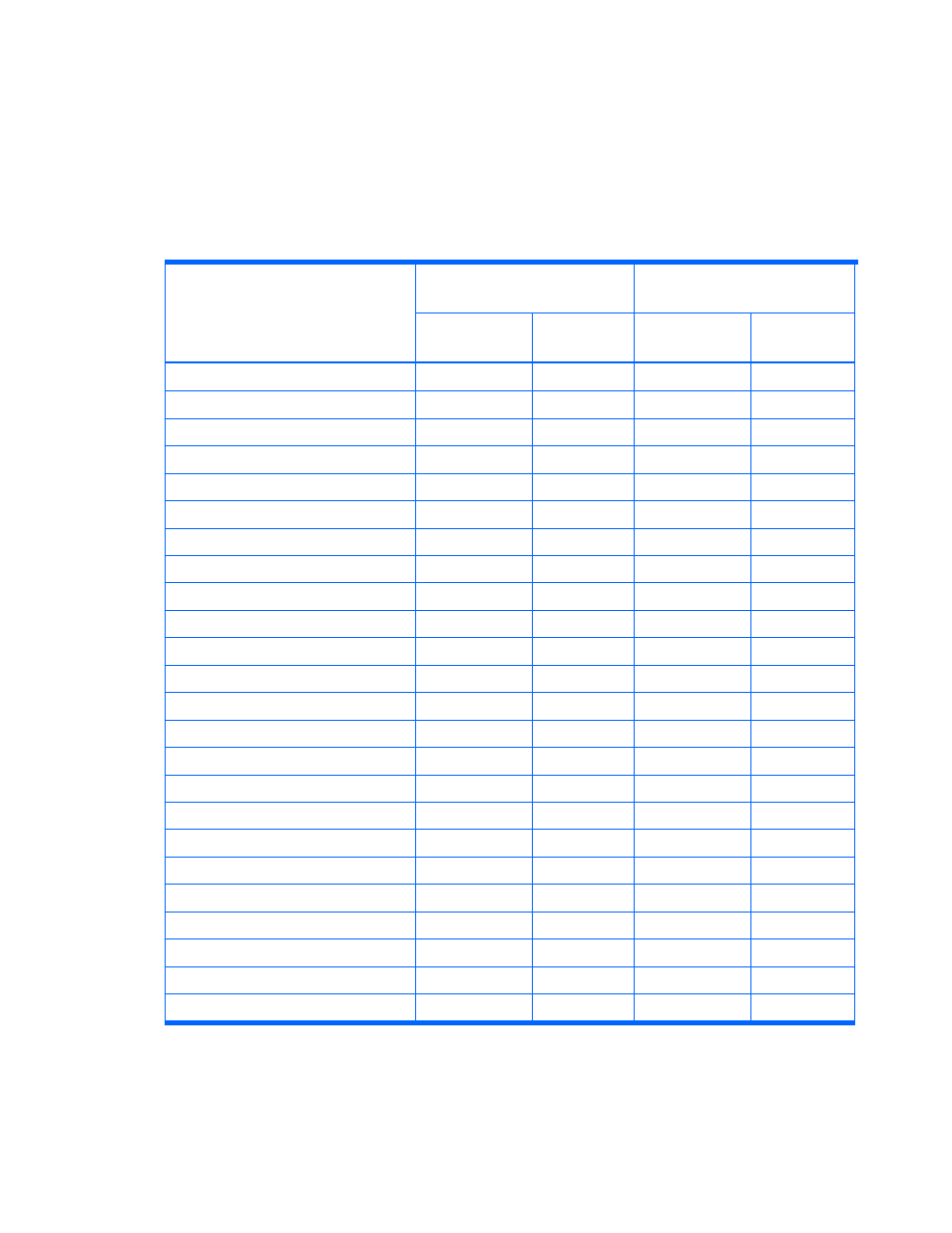
Command line interface commands
56
,
,
and
list commands and show
their availability for each combination of resource group and user permission. The following symbols
are used in the table:
•
Y : The command can be used for all resources.
•
-- : The command cannot be used.
•
R : Restrictions apply. The command can be used only for the resources that are defined in
the assigned resource group.
Table 4-8
Availability of storage array commands based on resource group and user permission
All Resources
User-defined resource
group
Command name
Modify
permission
View
permission
Modify
permission
View
permission
AddArrayReservation Y
--
R
--
AddHostStorageDomain
Y --
Y --
AddLogicalUnit
Y --
-- --
AddLUSE Y
--
R
--
AddPool
Y --
-- --
AddStorageArray Y
--
R
--
AddVirtualVolume
Y --
-- --
DeleteArrayReservation Y --
Y --
DeleteHostStorageDomain Y
-- R
--
DeleteLogicalUnit
Y --
-- --
DeleteLUSE Y
--
R
--
DeletePool
Y --
-- --
DeleteStorageArray
Y --
-- --
DeleteVirtualVolume
Y --
-- --
FormatLU
Y --
-- --
GetArrayReservation Y
--
R
--
GetStorageArray Y
Y
R
R
ModifyArrayReservation Y --
R --
ModifyLogicalUnit
Y --
-- --
ModifyPool
Y --
-- --
ModifyPort
Y --
-- --
ModifyPortController
Y --
-- --
ModifyVirtualVolume
Y --
-- --
RefreshStorageArrays Y --
R --
