Table 4-19 addstoragearray command parameters – HP XP Command View Advanced Edition Software User Manual
Page 73
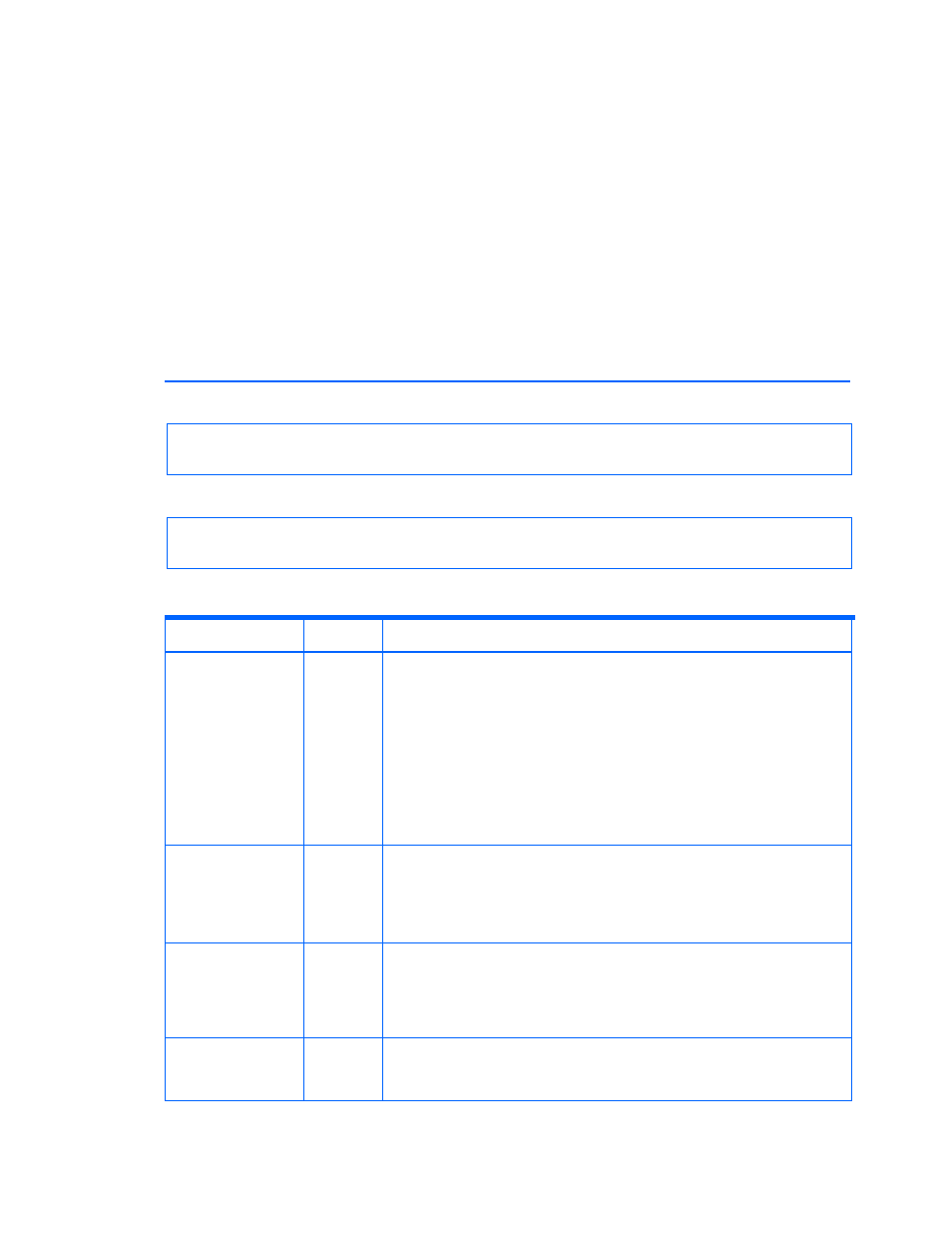
Command line interface commands
73
NOTE:
When using the AddStorageArray command to register storage subsystem information,
HP recommends that, for the parameter userid, you specify a different user ID from user IDs
that other subsystem management tools use.
NOTE:
If execution of the AddStorageArray command results in an error, take appropriate
action according to the error message, and then re-execute the AddStorageArray command.
When the AddStorageArray command is executed, information obtained from the storage
subsystem is divided into transactions and stored in the Device Manager database. Therefore, if
an error occurs during processing, the configuration information in the Device Manager database
becomes inconsistent with the configuration information of the actual storage subsystem. If the
database is inconsistent, there might be limitations on the operations below for the target storage
subsystem. To check whether the database is inconsistent, execute the GetStorageArray
command. If a value other than 0 is written for statusOfDBInconsistency (which is displayed
under An instance of StorageArray as the result of the GetStorageArray command),
the status of the database is inconsistent. For details about the meaning of the
statusOfDBInconsistency
values other than 0, see
.
Format for XP24000/XP20000, XP12000/XP10000/SVS200 and XP1024/XP128:
hdvmcli [URL] AddStorageArray [options] ipaddress=IP address family=array-
family (displayfamily=array-family-to-be-displayed) [userid=user-ID
arraypasswd=user-password]
Format for XP512/XP48:
hdvmcli [URL] AddStorageArray [options] ipaddress=IP address family=array-
family (displayfamily=array-family-to-be-displayed)
[searchcommunity=searchcommunity]
Table 4-19
AddStorageArray command parameters
Parameter Name Status
Description
arraypasswd
Required
or optional
(for
XP1024/
XP128,
XP12000/
XP10000/
SVS200,
and
XP24000/
XP20000)
User password for accessing the storage subsystem
For XP24000/XP20000, XP12000/XP10000/SVS200, and XP1024/XP128,
specification of this parameter is required at initial identification.
If you are refreshing information, you can omit this parameter if the user
password was not changed.
displayfamily
Required
or optional
Display name of array family for the storage subsystem
This parameter is required at initial identification.
Obtain the value of this parameter from the execution results of the
GetServerInfo command. Use the displayArrayFamily value to specify the
displayfamily parameter.
family
Required
Array family of the storage subsystem
Obtain the value of this parameter from the execution results of the
GetServerInfo command. Use the arrayFamily value or the
displayArrayFamily value displayed in the execution result to specify the
family parameter.
ipaddress
Required
IP address of the storage subsystem
For XP24000/XP20000, this parameter can be specified by using an IPv6
IP address.
