HP XP Command View Advanced Edition Software User Manual
Page 214
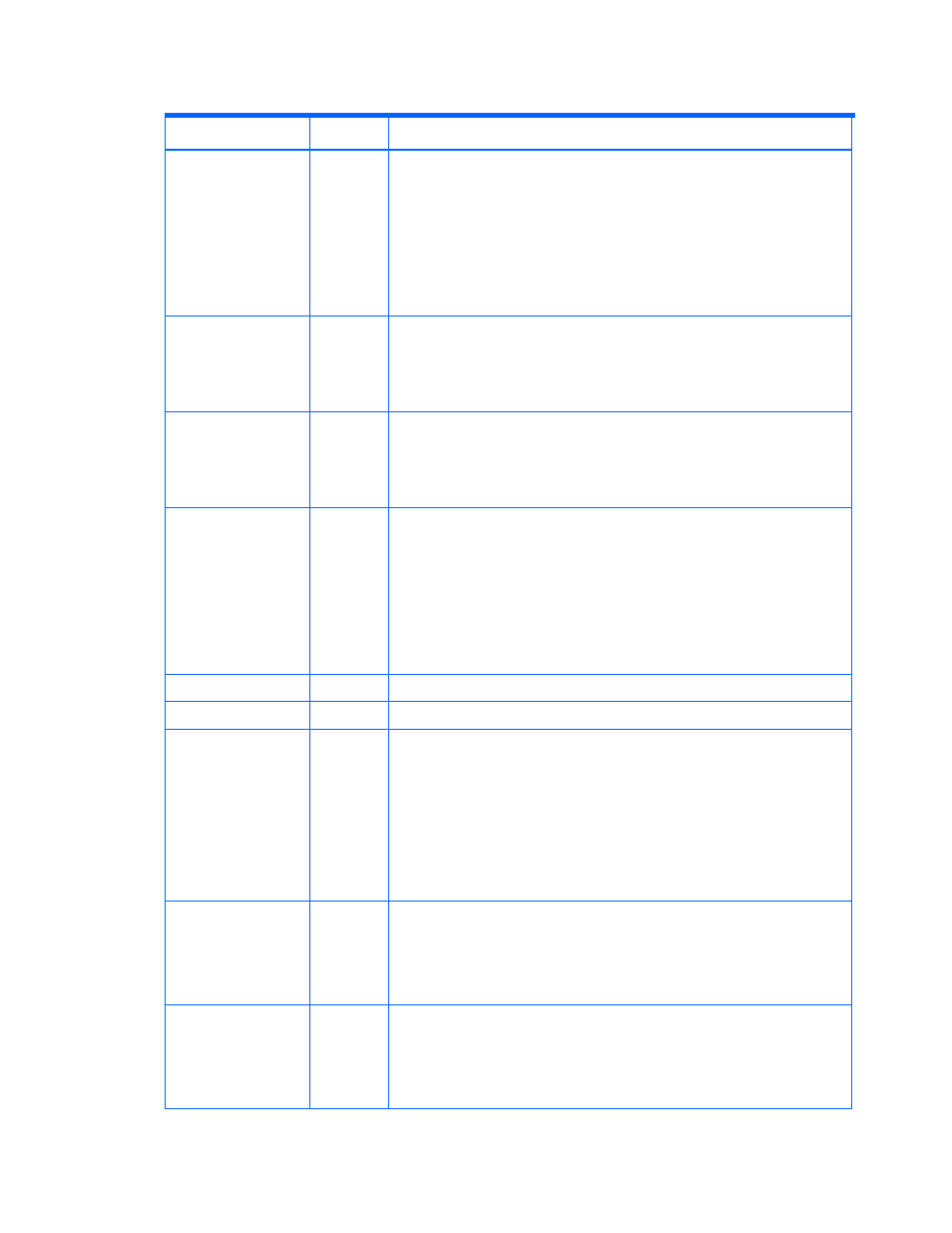
Command line interface commands
214
Table 4-97
AddReplication command parameters
Parameter Name
Status
Description
pvolportnum
Optional
Specify the port number of the HORCM instance that manages P-VOL.
Specify an integer in the following range:
•
Solaris:0 to 65535.
•
AIX, Windows, HP-UX, and Linux 1 to 65535.
NOTE:
If you are using method 3, you must specify this parameter.
NOTE:
If the replicationgroupid or pvolinstancenum parameter
is specified, this parameter is ignored.
svolhostid
Optional
Specify the ID of the host that recognizes the secondary volume (S-VOL).
NOTE:
If you are using method 2 or 3, you must specify this parameter.
NOTE:
If the replicationgroupid parameter is specified, this
parameter is ignored.
svolinstancenum
Optional
Specify the number of the HORCM instance that manages S-VOL.
NOTE:
If you are using method 2, you must specify this parameter.
NOTE:
If the replicationgroupid parameter is specified, this
parameter is ignored.
svolportnum
Optional
Specify the port number of the HORCM instance that manages S-VOL.
Specify an integer in the following range:
•
Solaris:0 to 65535.
•
AIX, Windows, HP-UX, and Linux 1 to 65535.
NOTE:
If you are using method 3, you must specify this parameter.
NOTE:
If the replicationgroupid or svolinstancenum parameter
is specified, this parameter is ignored.
pvolarraytype
Required
Specify the model of the storage subsystem that contains P-VOL.
pvolserialnum
Required
Specify the serial number of the storage subsystem that contains P-VOL.
pvoldevnum
Required
Specify the device number of P-VOL.
This parameter can be specified in decimal, and in colon-separated
hexadecimal. If you specify a hexadecimal number, for
XP12000/XP10000/SVS200, XP1024/XP128, and XP512/XP48, use the
xx:yy format, where xx is the CU number, and yy is the LDEV number.
For XP24000/XP20000, use the ww:xx:yy format, where ww is the
LDKC number, xx is the CU number, and yy is the LDEV number. ww is
optional. If you omit ww, the LDKC number is regarded as 0.
NOTE:
The execution results are output in decimal.
pvolportid
Optional
Specify the port ID in the HORCM configuration file that manages P-VOL
paths.
NOTE:
If you specify this parameter, specify either pvolportid or
pvolportname
. Do not specify both parameters at the same time. This
might cause an error to occur.
pvolportname
Optional
Specify the port name in the HORCM configuration file managing the P-
VOL path.
NOTE:
If you specify this parameter, specify either pvolportid or
pvolportname
. Do not specify both parameters at the same time. This
might cause an error to occur.
