HP XP Command View Advanced Edition Software User Manual
Page 247
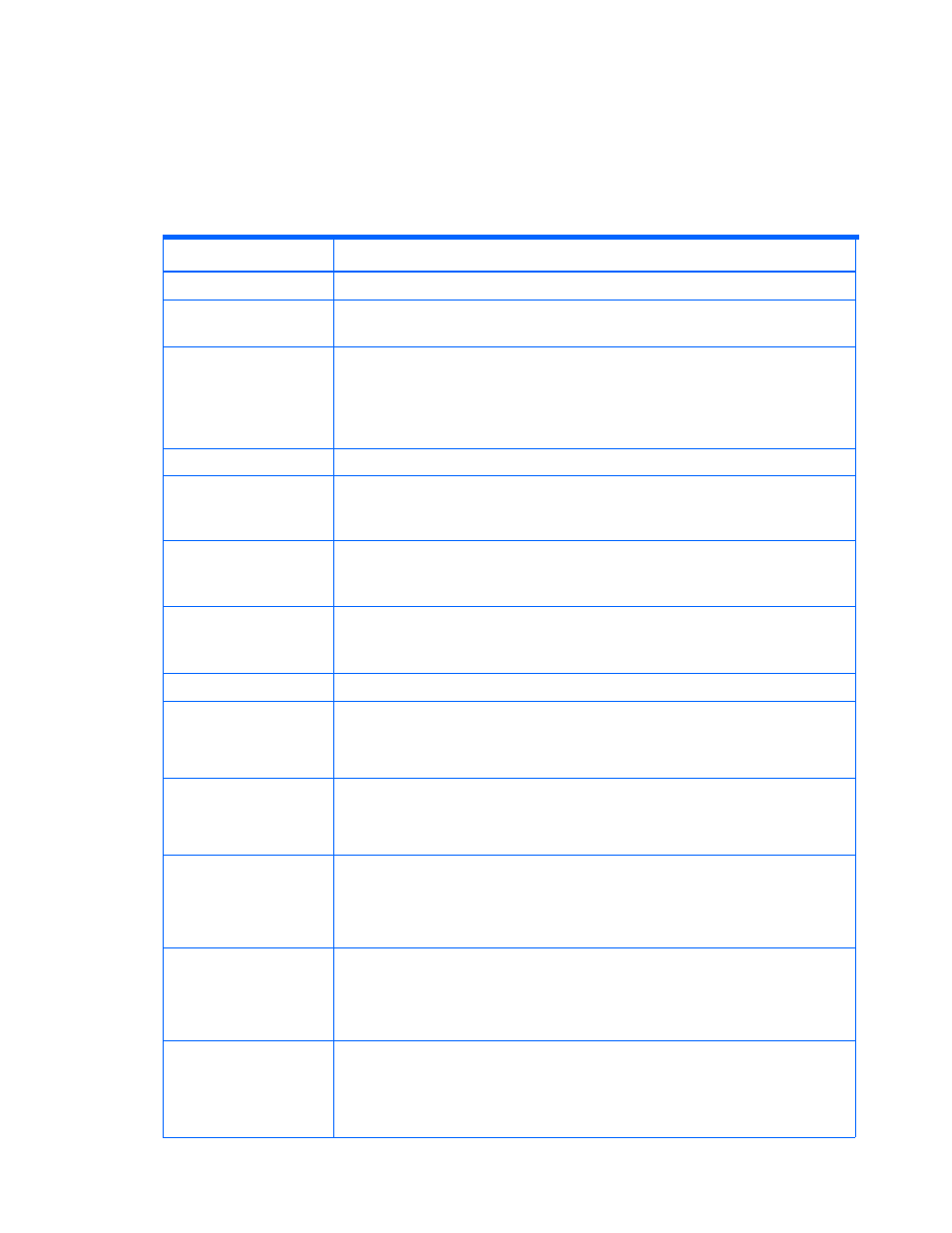
Command line interface commands
247
•
GetStorageArray
(subtarget=ReplicationInfo) (see section
•
ModifyLogicalUnit
(see section
)
•
ModifyPool
(see section
•
ModifyVirtualVolume
(see section
lists and describes the attributes of the LogicalUnit instance.
Table 4-120
Items output when instance is LogicalUnit
Attribute Description
objectID
Object ID of the logical unit
name
Name of the logical unit
This item is output if it has been registered.
devNum
Number of the LDEV contained in the logical unit
For XP24000/XP20000, a combination of a logical DKC number, a CU number,
and an LDEV number (=logical-DKC-number*65536+CU*256+LDEV) is output.
For StorageWorks XP Disk Array, a combination of a CU number and an LDEV
number (=CU*256+LDEV) is output.
displayName
Display name of the logical unit
emulation
Emulation mode
This item is output for XP512/XP48, XP1024/XP128, XP12000/XP10000/SVS200,
and XP24000/XP20000 (example: OPEN-8).
devCount
Count of LDEV contained in the logical unit
For example, for the LUSE volume in XP512/XP48, devCount is 2 to 36. For
regular volumes, devCount is 1.
devType
Type of the LDEV contained in the logical unit
This item indicates the purpose of the LDEV.
CommandDevice
: The LDEV is a command device.
capacityInKB
Volume size of the logical unit (in KB)
path
Indicates whether a path is assigned to the logical unit:
•
True
: A path is assigned.
•
False
: No path is assigned.
commandDevice
Indicates whether the logical unit is used a command device:
•
True
: Used as a command device.
•
False
: Not used as a command device.
commandDeviceEx
Indicates the usage status of the logical unit.
•
0: Not a command device.
•
1: Command device.
•
2: Remote command device.
commandDeviceSecuri
ty
Indicates whether command device security is set when the logical unit is used as
a command device:
•
True
: Set.
•
False
: Not set.
commandDeviceEx
Indicates the usage status of the logical unit.
•
0
: Not a command device.
•
1
: Command device.
•
2
: Remote command device.
