12-7 acquiring mainframe host information, 12-8 changing mainframe host information – HP XP Command View Advanced Edition Software User Manual
Page 286
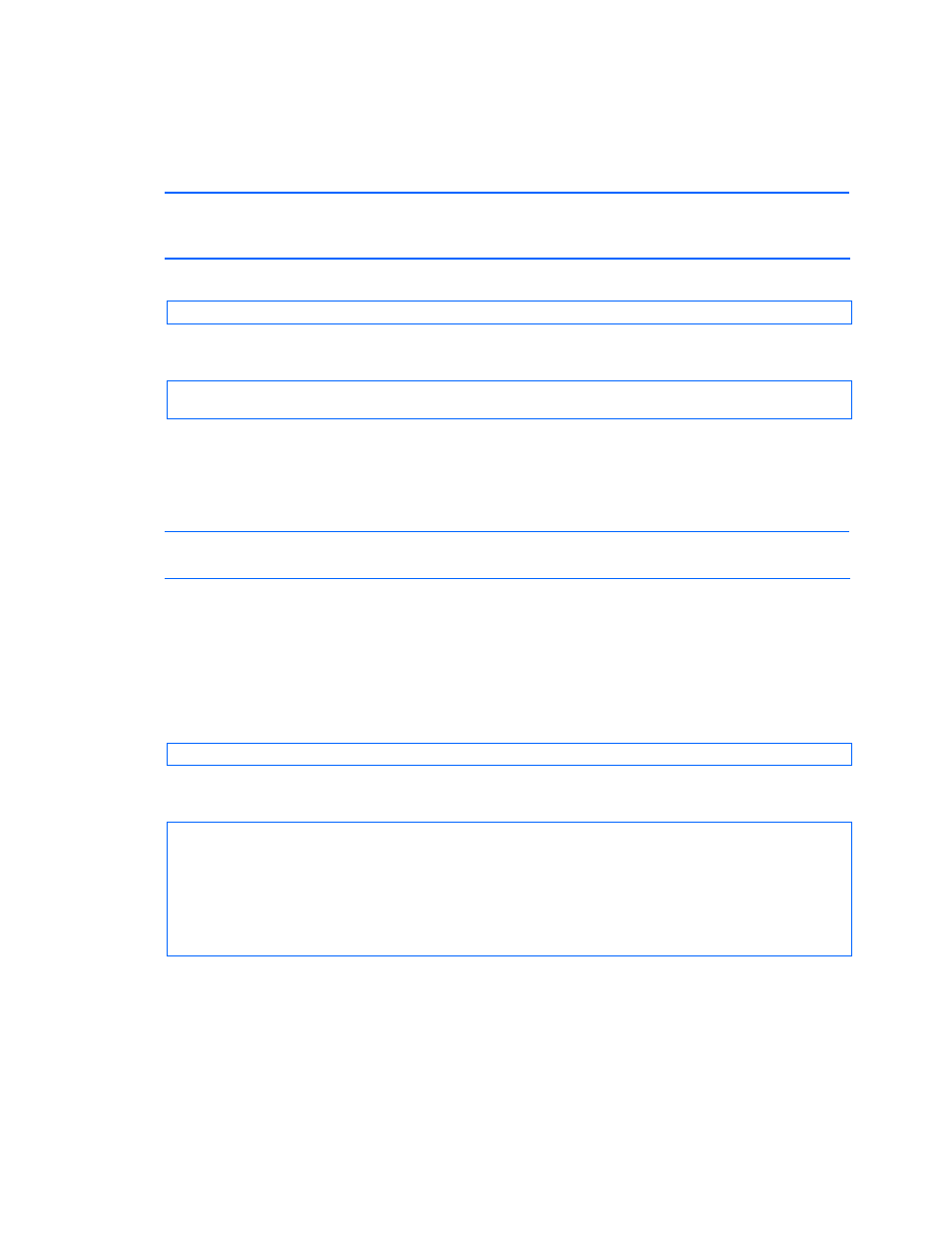
Command line interface commands
286
4-12-6 Deleting mainframe agent information registered in
the Device Manager
To delete the mainframe agent information registered in the Device Manager server, use the
DeleteURLLink
command.
NOTE:
Use this command when you want to delete only mainframe agent registration information.
For example, you might want to execute the command if you specified the name parameter
incorrectly.
Example of executing the command:
hdvmcli DeleteURLLink -o "D:\logs\DeleteURLLink.log" "objectid=
*****
"
*****
: The values are encoded by the CLI.
Example of output from executing the command:
RESPONSE:
(Command completed; empty list returned)
4-12-7 Acquiring mainframe host information
To acquire information about a mainframe host registered in the Device Manager server (such as
the host name), use the GetHost command.
NOTE:
If you do not know the object ID of a mainframe host, use the following procedure to
acquire the object ID.
1.
Execute the GetHost command with no object ID specified to acquire a list of all hosts
registered in Device Manager.
2.
In the displayed host information, find the name of the mainframe host you are looking for.
3.
Acquire the object ID based on the information related to the mainframe host you found in step
2.
Example of executing the command:
hdvmcli GetHost -o "D:\logs\GetHost.log" "objectid=
*****
"
*****
: The values are encoded by the CLI.
Example of output from executing the command:
RESPONSE:
An instance of Host
objectID=*****
name=toro2
capacityInKB=0
hostType=2
sysplexID=RSDPLEX
*****
: The values are encoded by the CLI.
4-12-8 Changing mainframe host information
To change the information of a mainframe host registered in the Device Manager server, use the
ModifyHost
command. You can change the name of a mainframe host by specifying the new host
name in the hostname parameter.
