Figure 3-2 cli help – HP XP Command View Advanced Edition Software User Manual
Page 42
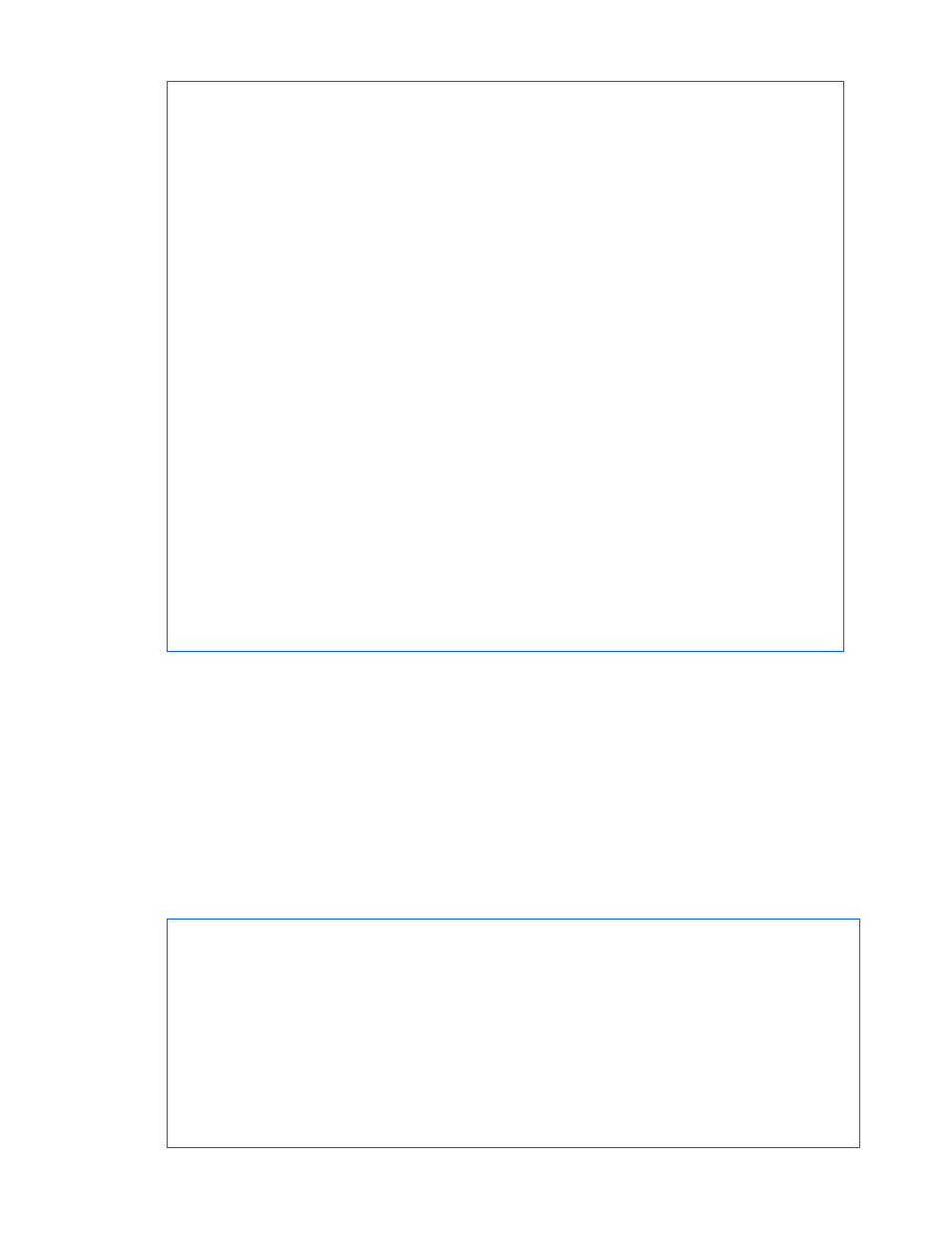
Command line interface syntax and parameters
42
GetArrayReservation
FOR COMMAND-SPECIFIC HELP, TYPE: "hdvmcli help {server-command}"
FOR BATCH HELP, TYPE: "hdvmcli help batch"
AVAILABLE OPTIONS:
-u {userid} or --user {userid} login user ID for Device Manager
Server
-p {password} or --password {password} login password for Device Manager
Server
-s or --secure presence indicates secure
connection (https)
-i {filename} or --input {filename} take input from the specified file,
which must contain the complete xml
request
-o {filename} or --output {filename} send output to the specified file,
instead of the console
-b {filename} or --batch {filename} specify the batch file, and execute
the batch.
-t or --messagetrace record raw XML request and response
in MessageTrace.log file
-f {format} or --format {format} The execution result of the command
is output in the specified format.
The available arguments for the
option are csv and xml.
SPECIFYING PARAMETERS:
Specify parameters for a command using name/value pairs,
like: serialnum=30051. Use the command-specific help to see
the parameters for a given command.
Figure 3-2
CLI help
3-3-2 Command help information for Device Manager CLI
The Device Manager CLI includes help files. The following example displays the parameters related
with a particular command. In this example, the Device Manager CLI is installed in the C:\CVXPAE
folder in Windows.
C:\CVXPAE > hdvmcli help command-name
For example, to display the output shown in the following example, enter:
C:\CVXPAE> hdvmcli help AddLun
The following is an example of CLI Help for the AddLun command.
COMMAND: AddLun
DESCRIPTION: Defines a path from a host to a volume
PARAMETERS:
serialnum (required) Serial Number of the Storage Array of the new Path
model (required) Model of the Storage Array of the new Path
name (optional) Name of the new Path
port (optional) Port Number of the new Path (This cannot be specified
with parameter portname together.)
portname (optional) Port name of the new Path (This cannot be specified
with parameter port together.)
domain (required) For USP_V, USP, 9900V, 9500V (with LUNManagement),
AMS, WMS, XP24K/20K, XP12K/10K/SVS200 and XP1024/128,
