HP XP Command View Advanced Edition Software User Manual
Page 289
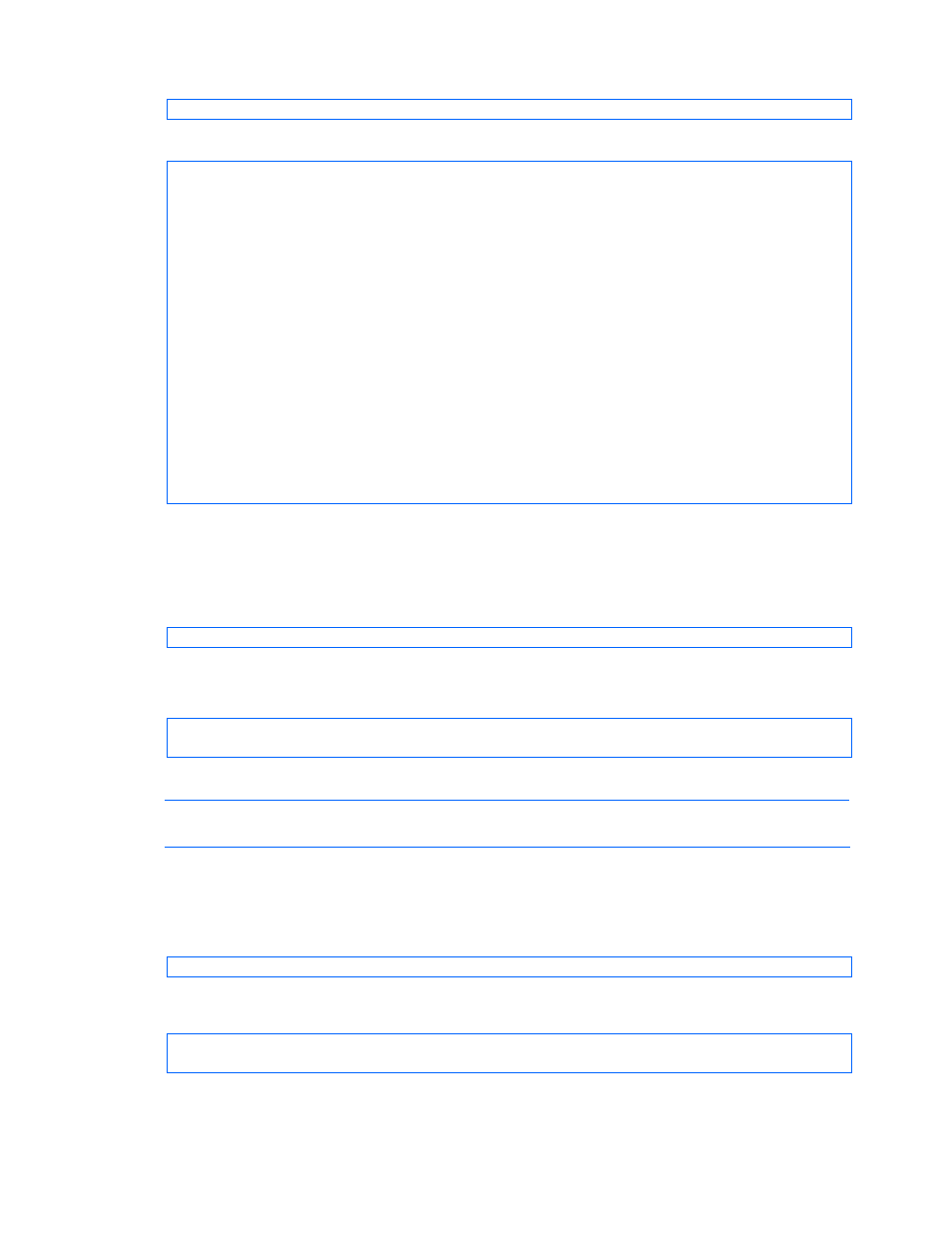
Command line interface commands
289
Example of executing the command:
hdvmcli GetHost
Example of output from executing the command:
RESPONSE:
An instance of Host
objectID=*****
name=HOST_A
capacityInKB=2,403,360
hostType=-1
List of 1 WWN elements:
An instance of WWN
WWN=11.11.11.11.11.11.11.11
An instance of Host
objectID=*****
name=HOST_B
capacityInKB=1,000,080
hostType=-1
List of 1 WWN elements:
An instance of WWN
WWN=22.22.22.22.22.22.22.22
*****
: The values are encoded by the CLI.
2.
Delete the WWN information from the hosts to be merged.
As a parameter, specify the object ID that was obtained in step 1, and then execute the
ModifyHost
command. Do not specify the parameter wwnlist to delete WWN information.
Command format:
hdvmcli ModifyHost "objectid=object-ID-of-the-host-to-be-merged"
object-ID-of-the-host-to-be-merged
: The values are encoded by the CLI.
Example of executing the command:
hdvmcli ModifyHost "objectid=*****"
hdvmcli ModifyHost "objectid=*****"
*****
: The values are encoded by the CLI.
NOTE:
WWN information is deleted from the registration information of each host, but any XP
LUN security that has been set up is not removed.
3.
Delete the hosts to be merged.
As a parameter, specify the object ID that was obtained in step 1, and then execute the
DeleteHost
command.
Command format:
hdvmcli DeleteHost "objectid=object-ID-of-the-host-to-be-merged"
object-ID-of-the-host-to-be-merged
: The values are encoded by the CLI.
Example of executing the command:
hdvmcli DeleteHost "objectid=*****"
hdvmcli DeleteHost "objectid=*****"
*****
: The values are encoded by the CLI.
