4-6 addstoragearray, Y y y – HP XP Command View Advanced Edition Software User Manual
Page 72
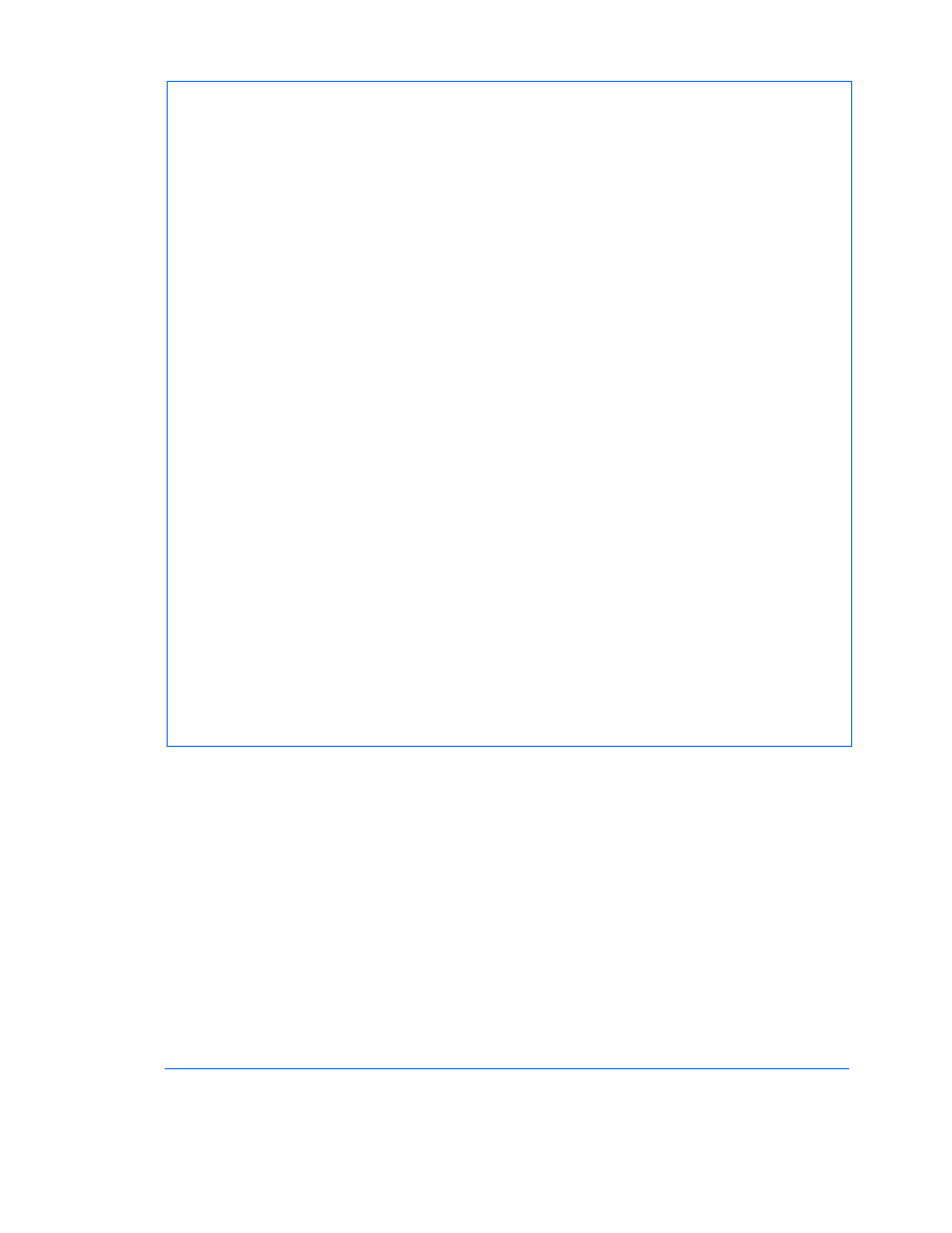
Command line interface commands
72
thpPoolID=0
threshold=-1
tcaPoolID=-1
An instance of LogicalUnit
objectID=*****
devNum=2,370
displayName=00:09:42
emulation=OPEN-V
devCount=1
devType=
capacityInKB=10,486,080
path=false
commandDevice=false
commandDeviceEx=0
commandDeviceSecurity=false
chassis=1
arrayGroup=64
raidType=RAID5(3D+1P)
currentPortController=-1
defaultPortController=-1
isComposite=0
continuousAccessVolumeType=Simplex
businessCopyVolumeType=Simplex
snapshotVolumeType=Simplex
journalVolumeType=Simplex
sysVolFlag=0
externalVolume=0
differentialManagement=false
snapshotPoolID=-1
journalPoolID=-1
thpType=1
consumedCapacityInKB=10,486,080
thpPoolID=0
threshold=-1
tcaPoolID=-1
*****
: The value is encoded by the CLI.
4-4-6 AddStorageArray
AddStorageArray
performs a search for a storage subsystem, and registers the storage
subsystem information (such as IP address, user ID, and password) in the Device Manager server
database. (see parameters in
). For the registered storage subsystems,
AddStorageArray
modifies the registered information, and refreshes the storage subsystem
configuration information (that is, updates the configuration information). When you modify the
registered information, you can modify the values other than the storage system type (whose
parameter is family).
A user who has only View permission cannot execute this command. A user to whom a user-defined
resource group is assigned and who also has Modify permission can use this command only to
update information about storage subsystems that the user is permitted to access.
NOTE:
When you are performing this command, do not shut down the hosts that are using
storage subsystem volumes, or the host for the Device Manager agent, or else execution might
take longer.
