HP XP Command View Advanced Edition Software User Manual
Page 24
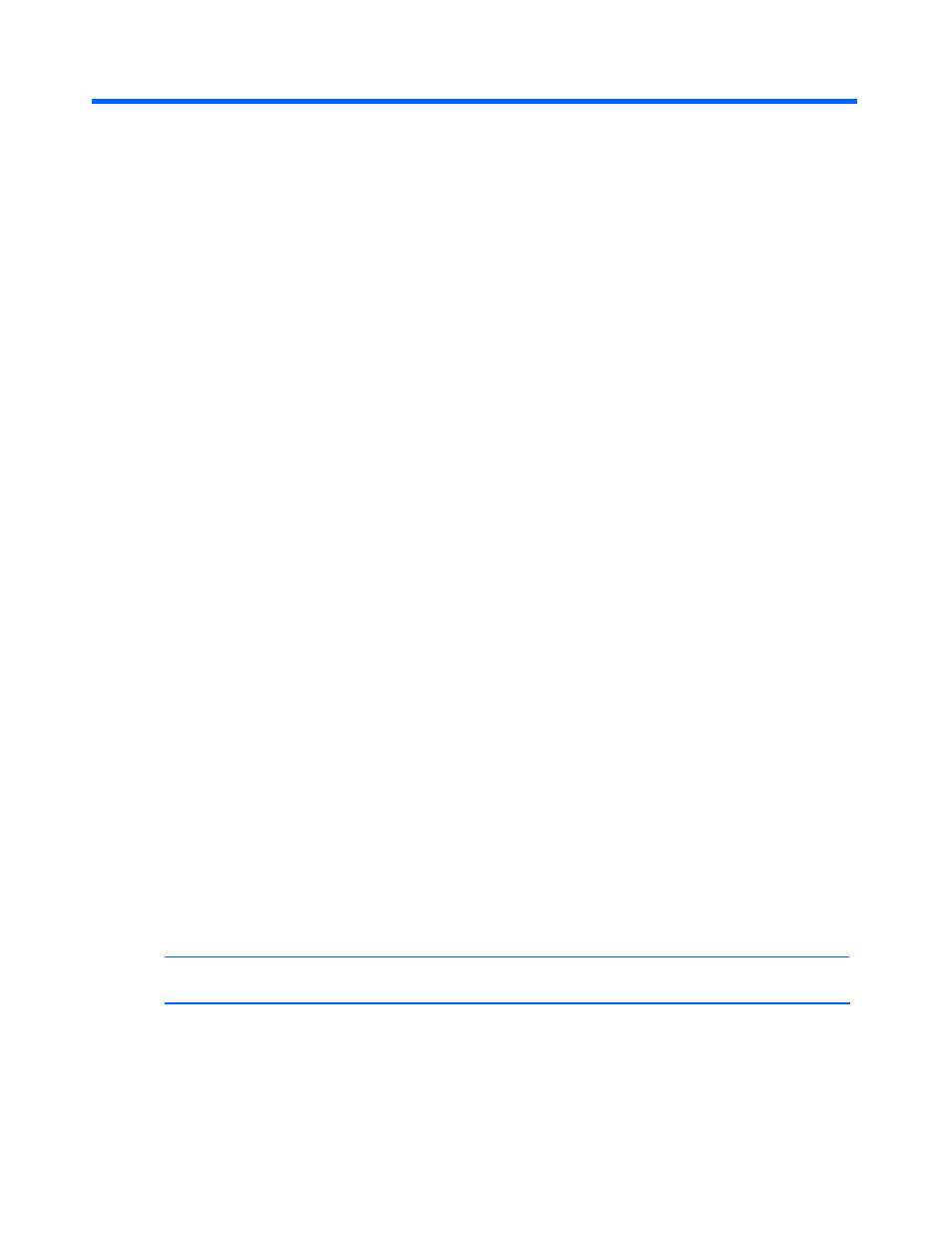
XP Command View Advanced Edition Device
Manager overview
24
1 XP Command View Advanced Edition
Device Manager overview
This chapter provides an overview of XP Command View Advanced Edition Device Manager and
describes its components.
1-1 Overview of XP Command View Advanced
Edition Device Manager
HP StorageWorks XP Command View AE Device Manager (called Device Manager in this guide) is
another name for HP StorageWorks XP Command View Advanced Edition software. Device
Manager provides a consistent, easy-to-use interface for managing storage systems (also called
disk arrays and subsystems). It includes a web-based graphical interface for real-time interaction
with managed storage arrays as well as a command line interface (CLI) for scripting. Device
Manager gives storage administrators easier access to the configuration, monitoring, and
management features. Device Manager allows you to view the configuration of the storage arrays
added to the Device Manager system, and perform configuration operations such as allocating
storage or securing LUNs. Device Manager allows you to quickly discover storage subsystems
based on key attributes, and efficiently manage complex and heterogeneous storage environments.
Moreover, it allows you to back up and restore your configuration database. In addition, Device
Manager can securely manage storage management remotely, by means of SSL-based
communications. A browser-based GUI can be used to quickly and efficiently manage complex
storage environments. Important information is compiled into HTML-formatted reports for viewing.
Report function is also included to export this information in CSV-formatted files.
Device Manager provides:
•
Storage subsystem discovery and configuration views
•
Hierarchical storage management groups
•
Alerts
•
Volume (LUN) configuration
•
Management of hosts and WWNs
•
Levels of access and functionality for end users, including access control, storage
management, and system support:
○
Access control supports the system administrator, storage administrator, maintenance user,
and guest user.
○
Storage management functions include storage configuration and manipulation
○
System support functions include user administration, host agent activity and security
NOTE:
The Device Manager does not allow you to manage volumes on a mainframe. You may
only view those volumes.
This chapter discusses the following:
•
XP Command View Advanced Edition Device Manager components
•
XP Command View AE Suite Common Component
•
•
