HP XP Command View Advanced Edition Software User Manual
Page 55
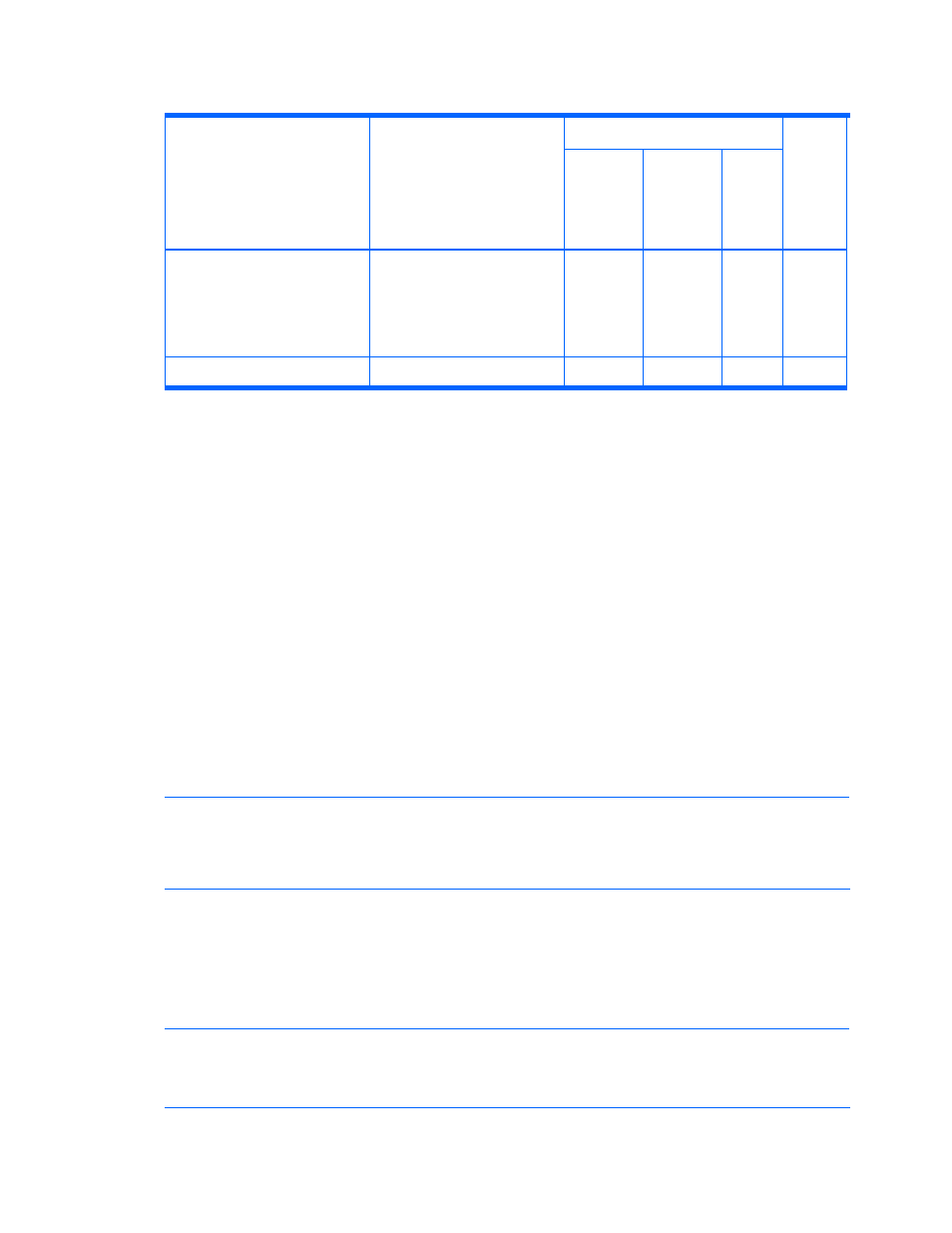
Command line interface commands
55
Table 4-7
Replication commands
Storage Subsystems
Command Name
Description
XP24000/
XP20000
XP12000/
XP10000/
SVS200
XP1024/
XP128
XP512/
XP48
Sub-
section
GetReplicationControlle
rPair
Obtains RCU (remote path)
information registered in the
MCU (main control unit) in
storage subsystems
managed by the Device
Manager server
ModifyReplication
Changes copy pair status
Y
Y
Y
4-3 Restrictions for use of Device Manager CLI
commands and resources
The use of Device Manager CLI commands and access to resources are restricted as follows:
•
The Device Manager CLI commands you can use depend on the license in use (full license or
Core CLI/SMI-S license) and the permissions granted to you. For details about licenses, see
the manual HP StorageWorks XP Command View Advanced Edition software Device Manager
server installation and configuration guide.
•
The range of the resources that a user can access is controlled by the resource group the user
is assigned to.
Control by user permissions:
•
A user who has Modify permission
This user can use all commands.
•
A user who has only View permission
This user can use the commands for retrieving information about storage subsystems and
hosts, but cannot use the commands for updating storage subsystem and host configurations.
NOTE:
Only a user who has the Admin (user management) permission can change user
permissions.
NOTE:
If the Core CLI/SMI-S license is used, none of the logical group commands (see
) are available.
Control by the assigned resource group:
•
A user assigned to the all resources resource group
This user can access all resources (all logical groups, hosts, and LDEVs).
•
A user assigned to a user-defined resource group
This user can access only resources that belong to the assigned resource group.
NOTE:
Only a user who has the Admin permission can change the assignment of resource
groups.
NOTE:
If the Core CLI/SMI-S license is used, All Resources are allocated to the user.
