4-3 addlogicalunit, Y y y – HP XP Command View Advanced Edition Software User Manual
Page 63
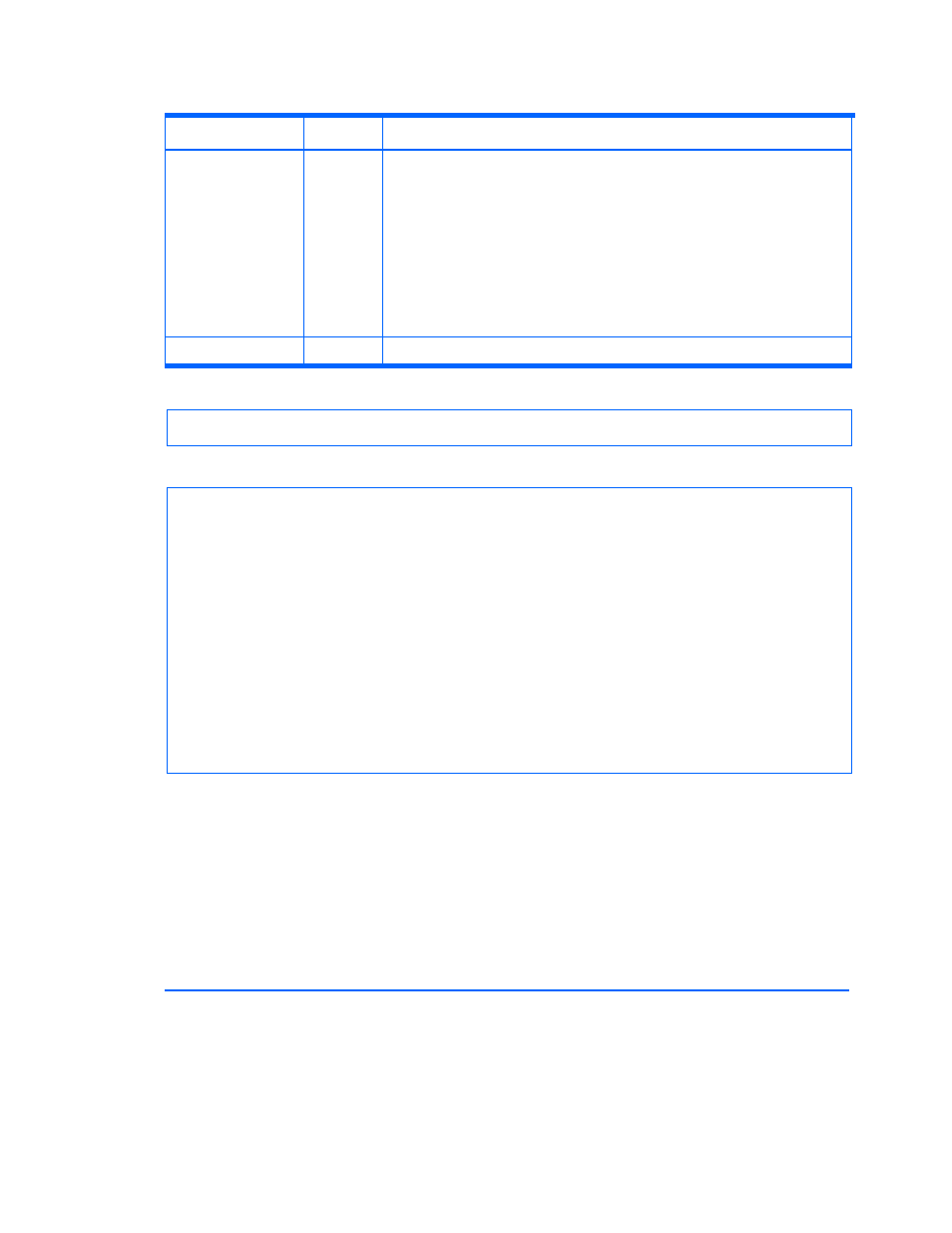
Command line interface commands
63
Table 4-15
AddHostStorageDomain command parameters
Parameter Name Status
Description
XP10000/
SVS200,
and
XP1024/
XP128)
NOTE:
A nickname cannot begin or end with spaces.
The number of characters that can be used for a nickname is as follows:
•
XP24000/XP20000: 1-32 bytes
•
XP12000/XP10000/SVS200: 1-16 bytes
•
DKC microcode version 50-04-01 or later: 1-32 bytes
•
XP1024/128: 1-8 bytes
serialnum
Required
Serial number of the storage array for the host storage domain
Command execution example:
hdvmcli AddHostStorageDomain -o "D:\logs\XP12000 AddHostStorageDomain.log"
"serialnum=11111" "model=XP12000" "port=16" "domain=1" "hostmodeoption=2"
Command execution result:
RESPONSE:
An instance of StorageArray
.
. (Attributes of StorageArray are omitted here)
.
List of 1 HostStorageDomain elements:
An instance of HostStorageDomain
objectID=*****
portID=16
domainID=1
hostMode=Standard
hostModeOption=2
displayName=CL1-E-1
domainType=0
nickname=HCMD1001
*****
: The value is encoded by the CLI.
4-4-3 AddLogicalUnit
AddLogicalUnit
creates an LDEV and logical unit in Device Manager (see
). When
executed, this command also formats the logical devices that it creates.
If the format parameter is not specified, the LDEVs created by this command are formatted when
they are created. A user to whom a user-defined resource group is assigned and who has only View
permission cannot execute this command.
When executed, this command also formats the logical devices that it creates.
NOTE:
For XP512/XP48, XP1024/XP128, XP12000/XP10000/SVS200, and XP24000/XP20000,
the capacity of LDEV to be created will be larger than the specified capacity.
NOTE:
For XP512/XP48, XP1024/XP128, XP12000/XP10000/SVS200, and XP24000/XP20000,
you cannot create an LDEV that is the same size as the free space of the array group, because
the control area is created on the storage subsystem side.
