9-2 addreplication, Table 4-97 addreplication command parameters, Y y y – HP XP Command View Advanced Edition Software User Manual
Page 213
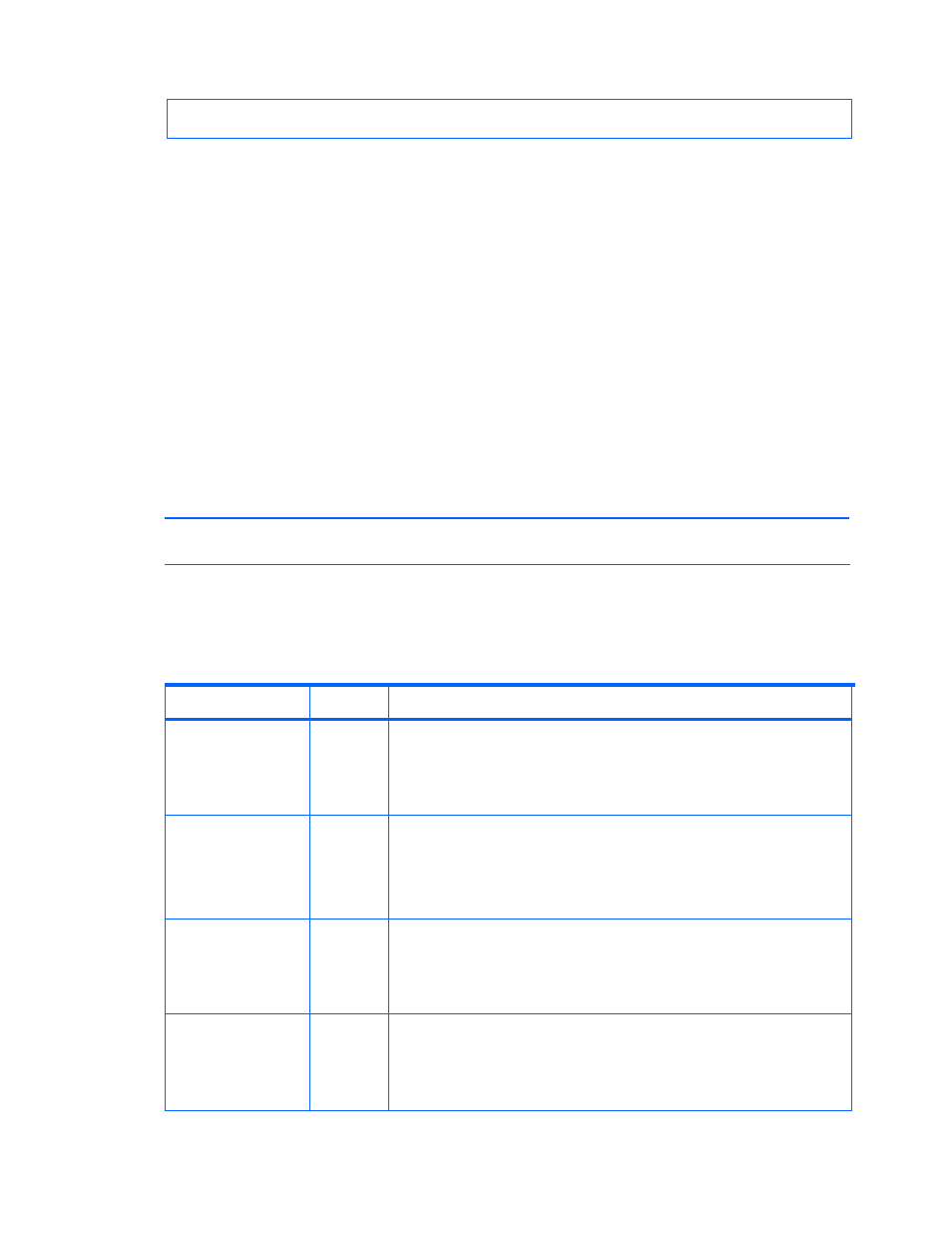
Command line interface commands
213
Command execution result 3:
RESPONSE
(Command completed; no data returned)
4-9-2 AddReplication
The AddReplication command creates copy pairs for XP Business Copy Software, XP
Continuous Access Synchronous Software, XP Continuous Access Asynchronous Software, XP
Snapshot, and XP Continuous Access Journal Software. When you create a copy pair, the HORCM
configuration definition file for XP RAID Manager contained in the host is rewritten.
XP Continuous Access Asynchronous Software can be used for XP24000/XP20000,
XP12000/XP10000/SVS200, XP512/XP48, XP1024/XP128.
XP Snapshot can be used for XP12000/XP10000/SVS200. Before using XP Snapshot, create a V-
VOL and then refresh the storage subsystem information by using the refresh functionality. When
creating a copy pair, specify AddReplication.
XP Continuous Access Journal Software is valid for XP24000/XP20000 and
XP12000/XP10000/SVS200.
A user who has only View permission cannot execute this command. A user to whom user-defined
resource groups are assigned and who also has Modify permission can specify the allowed
resources only. If resources that are not allowed are specified, an error occurs.
NOTE:
Configuring an XP Business Copy Software copy pair in which the P-VOL is a normal
volume and the S-VOL is a THP volume is not recommended.
Obtain the parameter values from the execution result of the GetHost command. Specify the
values provided as the execution result in the appropriate parameters.
lists the items that
are displayed by the GetHost command and their correspondence to the parameters of the
AddReplication
command.
Table 4-97
AddReplication command parameters
Parameter Name
Status
Description
replicationgroup
id
Optional
Specify the copy group number.
NOTE:
If you are using method 1, you must specify this parameter.
NOTE:
If you are using method 2 or 3, do not specify this parameter. If
you specify this parameter, method 1 is applied.
groupname
Optional
Specify the group name used in the RAID Manager. Use a maximum of
31 bytes for a group name. The group name cannot begin with a number
sign (#) or a hyphen (-).
NOTE:
If the replicationgroupid parameter is specified, this
parameter is ignored.
pvolhostid
Optional
Specify the ID of the host that recognizes the primary volume (P-VOL).
NOTE:
If you are using method 2, you must specify this parameter.
NOTE:
If the replicationgroupid parameter is specified, this
parameter is ignored.
pvolinstancenum
Optional
Specify the number of the HORCM instance that manages P-VOL.
NOTE:
If you are using method 2, you must specify this parameter.
NOTE:
If the replicationgroupid parameter is specified, this
parameter is ignored.
