Table 4-144 example of a script file (in windows) – HP XP Command View Advanced Edition Software User Manual
Page 290
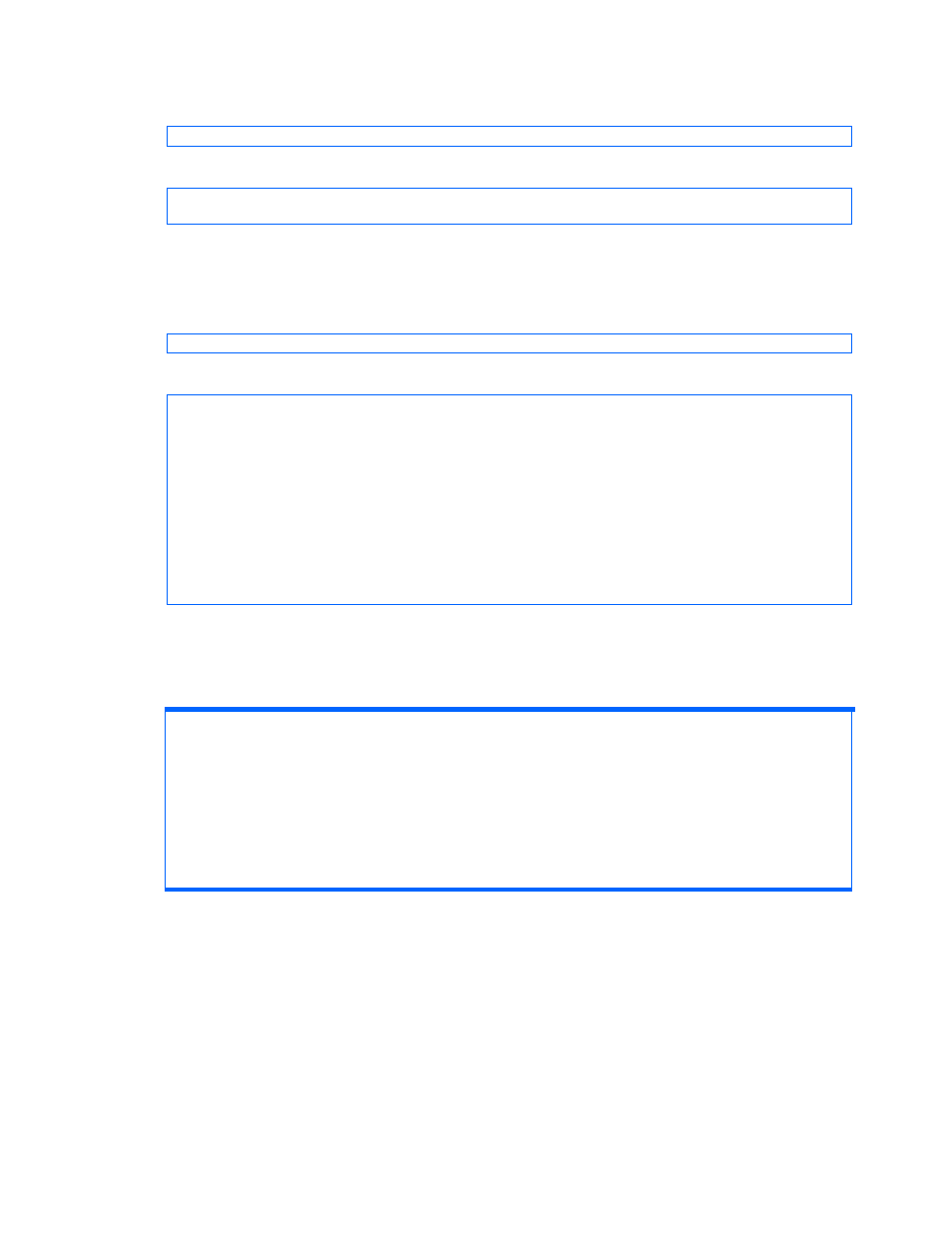
Command line interface commands
290
4.
Register a new host, assigning to it the WWNs that were deleted in step 2.
Command format:
hdvmcli AddHost "hostname=new-host-name" "wwnlist=WWN1,WWN2 ... "
Example of executing the command:
hdvmcli AddHost "hostname=HOST_C"
"wwnlist=11.11.11.11.11.11.11.11,22.22.22.22.22.22.22.22"
5.
Check the WWNs for the new host that was registered in step 4.
Execute the GetHost command to confirm that the new host and its WWNs are registered
correctly.
Example of executing the command:
hdvmcli GetHost
Example of output from executing the command:
RESPONSE:
An instance of Host
objectID=*****
name=HOST_C
capacityInKB=3,403,440
hostType=-1
List of 2 WWN elements:
An instance of WWN
WWN=11.11.11.11.11.11.11.11
An instance of WWN
WWN=22.22.22.22.22.22.22.22
*****
: The value is encoded by the CLI.
The following is an example of a script file coding the operations from (and including) step 2.
Table 4-144
Example of a script file (in Windows):
call hdvmcli ModifyHost "objectid=*****"
call hdvmcli ModifyHost "objectid=*****"
call hdvmcli DeleteHost "objectid=*****"
call hdvmcli DeleteHost "objectid=*****"
call hdvmcli AddHost "hostname=HOST_C"
"wwnlist=11.11.11.11.11.11.11.11,22.22.22.22.22.22.22.22"
*****
: The values are encoded by the CLI.
