10-18 items output when instance is logicalgroup, 10-19 items output when instance is logicalunit – HP XP Command View Advanced Edition Software User Manual
Page 246
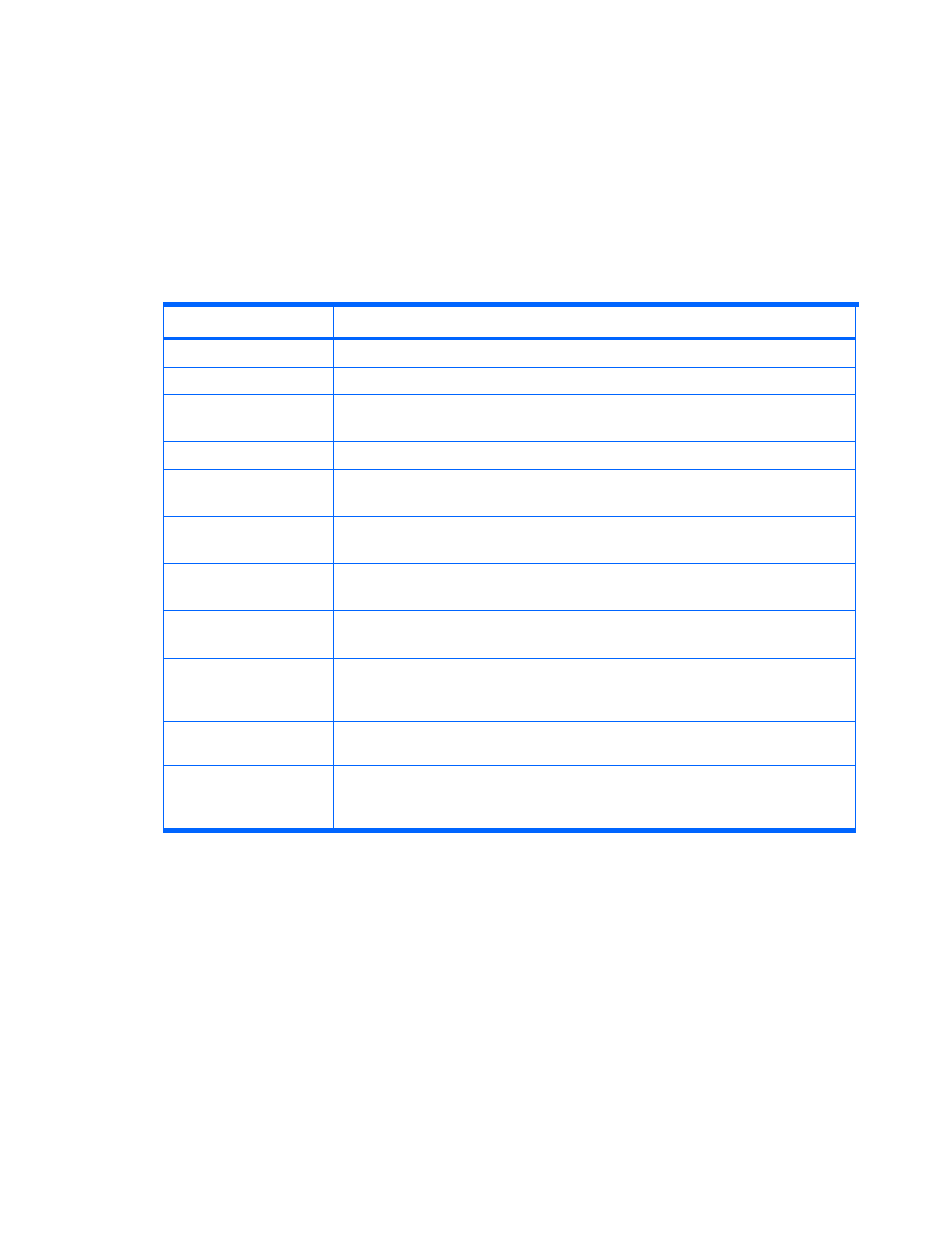
Command line interface commands
246
4-10-18 Items output when instance is LogicalGroup
The LogicalGroup instance is output when the following commands are executed:
•
AddLogicalGroup
(see section
•
AddObjectForLogicalGroup
(see section
•
GetLogicalGroup
(see section
•
ModifyLogicalGroup
(see section
lists and describes the attributes of the LogicalGroup instance.
Table 4-119
Items output when instance is LogicalGroup
Attribute Description
objectID
Object ID of the logical group
name
Name of the logical group
parentID
Object ID of the parent group
This item is not output when the logical group is the highest level.
logicalPath
Full path name of the logical group
description
Description of the logical group
This item is output if it has been registered.
icon
Icon file name
This item corresponds to the icon file displayed by web client.
capacity
Total size of the paths assigned to the logical groups (in GB)
The total size of all the paths assigned to the lower-level logical groups is output.
capacityInKB
Total size of the paths assigned to the logical groups (in KB)
The total size of all the paths assigned to the lower-level logical groups is output.
realCapacityInKB
Total size of the logical units allocated to the logical groups (in KB)
The total size of all the logical units allocated to the lower-level logical groups is
output.
percentUsed
Percentage of the size used by the host in regards to the total size of logical units
allocated to the logical group
numberOfLUNs
Number of LUNs allocated to the logical group
This item indicates the total number of LUNs allocated to the lower-level logical
groups.
4-10-19 Items output when instance is LogicalUnit
The LogicalUnit instance is output when the following commands are executed:
•
AddLogicalUnit
(see section
)
•
AddLUSE
(see section
•
AddPool
(see section
•
AddVirtualVolume
(see section
)
•
FormatLU
(see section
•
GetStorageArray
(subtarget=JournalPool) (see section
•
GetStorageArray
(subtarget=LogicalUnit) (see section
)
•
GetStorageArray
(subtarget=Pool) (see section
