Using the device manager properties file, 1 overview of the properties file, 2 using the properties file to specify options – HP XP Command View Advanced Edition Software User Manual
Page 291: 5 using the device manager properties file
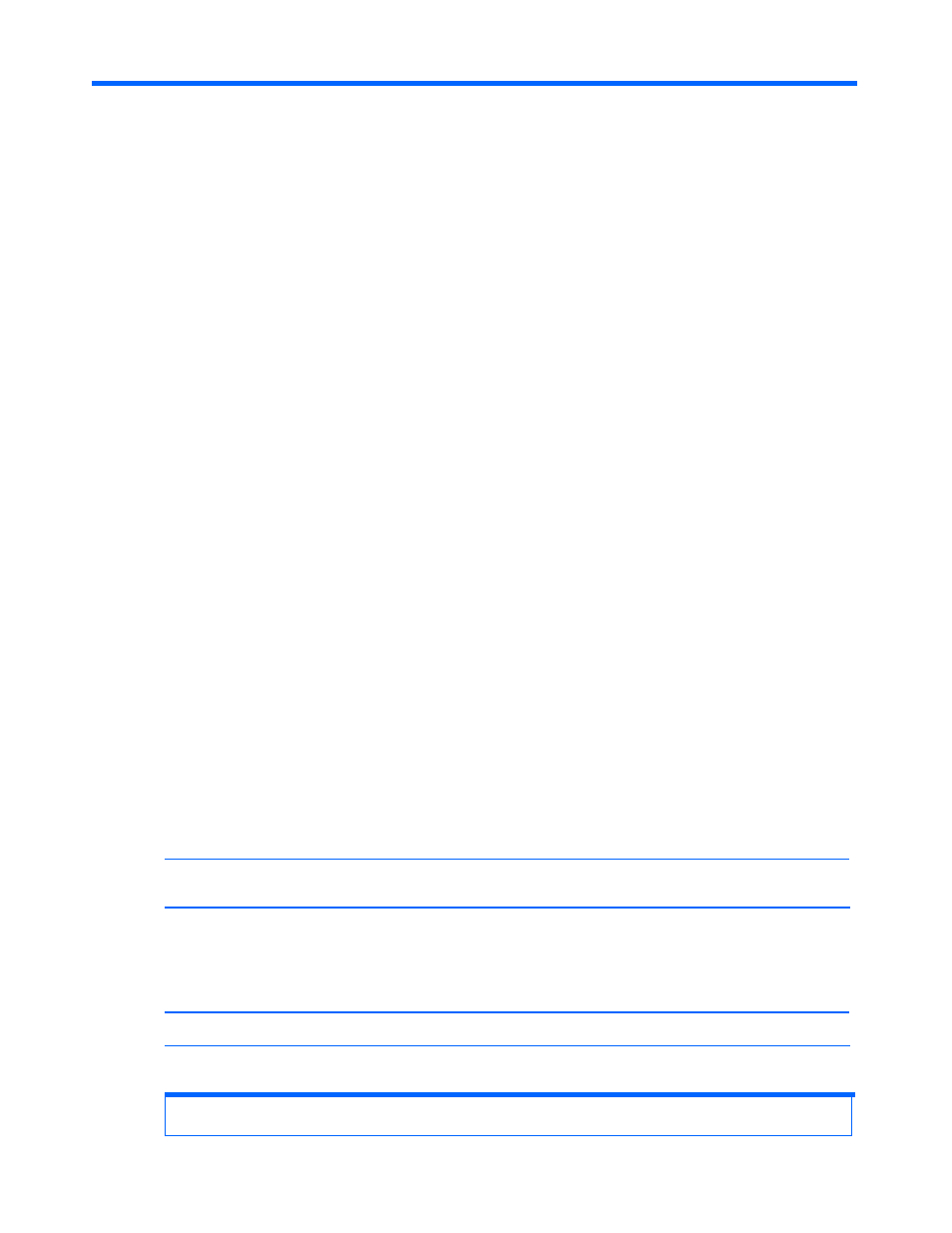
Using the Device Manager properties file
291
5 Using the Device Manager properties file
This chapter describes how to specify options and parameters by using the Device Manager CLI
properties file. This chapter also describes how to change certain properties by entering commands
on the command line.
•
Overview of the properties file (section
)
•
Using the properties file to specify options (section
•
Using the property files to specify parameters (section
•
Setting up the Device Manager CLI execution environment (section
5-1 Overview of the properties file
The properties file specifies the defaults for the Device Manager server URL, command options, and
command parameters. When these items are specified in the properties file, you do not need to
enter them on the command line.
The properties file can also contain the log file output and debugging level settings.
The properties file is named hdvmcli.properties and is located in the Device Manager CLI
installation directory.
5-2 Using the properties file to specify options
The Device Manager CLI properties file is the file hdvmcli.properties in the directory or folder
where Device Manager CLI is installed.
In this properties file, you can specify arguments, options, and parameters to be entered at CLI
execution. Specifying these arguments, options, and parameters in the properties file in advance
allows you to omit them when you execute the Device Manager CLI.
•
To specify an option, use the long option name as the key (for example, -–messagetrace
instead of -t), and use the option value as the property value.
•
To always output the command execution results, you can set the output option corresponding
to the property as output=redirect.out instead of entering the following at the command
prompt:
C:\hdvm> hdvmcli http://localhost:2001/service GetStorageArray output
redirect.out serialnum=30051 model=XP512
NOTE:
You must always enter the user option and password option at the command prompt, or
specify them in the properties file.
•
Whenever an option is specified both from the command line and from the properties file, the
value from the command line is used. To specify options that have no parameters from the
properties file, set the option to true, for example, messagetrace=true.
shows an example of the properties file (in Windows).
NOTE:
The lines that begin with a hash mark (#) are comment lines.
Table 5-1
Example of the properties file (in Windows)
#################################
#
